
Types of Inventory that Amazon Sellers Should Know About
Understand and Classify Inventory Types to Improve Your Bottom Line
There are different types of inventory and all are crucial to understand so you can manage your FBA business better.
For instance, getting rid of your excess inventory (units that remain unsold for 3 months or more) to make more room for top sellers or new products will not only eliminate long-term storage fees, but also help you to improve your bottom line.
By knowing what types of inventory you currently have with your supplier, at FBA fulfillment centers or your 3PL, you’ll be able to use your resources efficiently and make wiser decisions about inventory management.
In this blog post, we’ll cover the different types of inventory that you might come across while running an FBA business. I’ll also share a few inventory management strategies for increasing overall business efficiency and profitability.
In this Types of Inventory guide, we’ll take a look at:
What is Inventory?
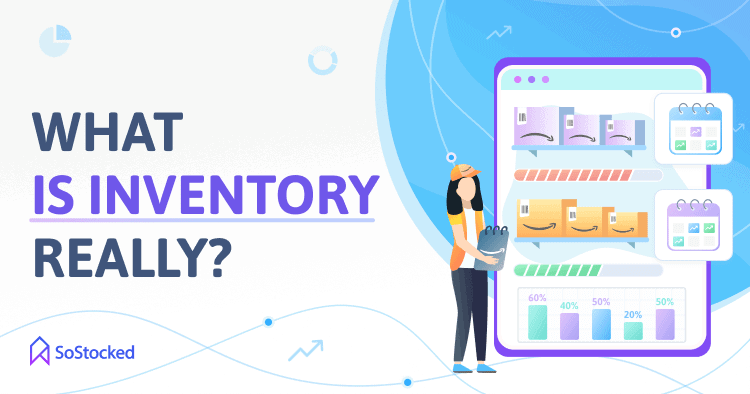
Inventory refers to the act of listing or counting itemized list of items in a warehouse, as in “taking inventory”. Without taking proper inventory, it’s difficult to know precisely how much stock you have left at your 3PL or fulfillment centers. Thus, you won’t know how much or when to order, or worse, face revenue-slashing stockouts.
In accounting, inventory means all units in the various stages of being made ready for sale, such as:
- Raw materials (refers to the parts and materials to be used to create the finished product)
- Work-in-progress (product is in the process of being made)
- Finished goods (product is ready to be sold)
Inventory is also considered an asset on your company’s balance sheet. However, it can also become a liability in reality as overstocking can cost you in storage fees, impact your IPI score, take up valuable space at FBA, and even hurt your restock limits. How you keep such risks at bay depends on how you manage your inventory.
If you’re a seller, you must always ensure that you have sufficient stock on-hand and recognize when you’re coming up on a shortage or an excess. An inventory shortage can happen when the supplier’s production lead time is too long. Often, the reason for the delay is due to supply shortage issues that make it difficult for suppliers to procure the raw materials needed for your inventory.
To avoid delays in production in the future, it might be necessary for you to have those raw materials pre-purchased and kept with your supplier to help you to shorten your lead times. Be sure to discuss this option with your supplier to manage your stockout risk.
If you’re a supplier or a manufacturer, you must always maintain raw materials and work-in-process inventory in order to continue to build products. You’ll also want to maintain a good amount of finished goods and packing materials to account for sudden increases in demand, especially during peak season.
Different Types of Inventory
Inventory types can vary depending on whether you’re a manufacturer or a seller or both. So, I have divided this section into two parts to help you distinguish the differences between manufacturing inventory and eComm-related inventory.
Let’s dive right in.
4 Main Types of Manufacturing Inventory
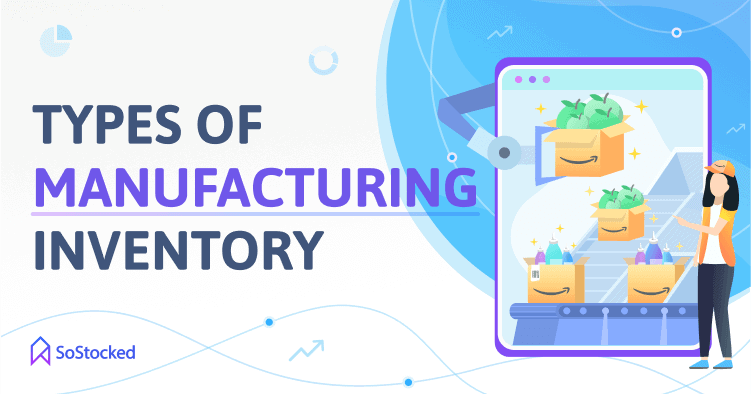
Manufacturing inventory refers to all the materials, parts, or components kept on hand to make products. And these items are usually classified into four types based on the stage of production.
Some of these manufacturing inventory types are also crucial for sellers to understand given how important their relationship is with suppliers. Understanding the processes your supplier employs towards producing your inventory will help you to better negotiate or troubleshoot with suppliers within your own business to potentially restructure payment terms, lower costs, or reduce lead times.
Raw Materials
Also known as unprocessed material, primary commodity, or feedstock, a raw material is basically an item that manufacturers utilize to produce their finished products. Suppose you’re a cabinet manufacturer. In that case, you would consider lumber as part of your raw materials inventory.
Examples of raw materials include:
- Plant/tree-based raw materials, such as wood, vegetables, flowers, fruits, resin, and latex.
- Animal-based raw materials like meat, bones, milk, silk, and wool.
- Mining-based raw materials like metals, coal, minerals, and crude oil.
Manufacturers either buy their raw material inventory from other producers or process or procure it themselves.
All finished goods that manufacturers produce require raw materials, which are then processed and made into final products. Therefore, it’s crucial to keep a steady supply of raw materials inventory to avoid delays in production.
Work-In-Process (WIP)
Also called in-process inventory, WIP refers to partially finished goods awaiting completion. Any item in the process of being manufactured can be considered WIP inventory. It may be items that have been cut into pieces or stitched together without being packaged or painted yet, i.e., not ready for sale.
Difference between Work-In-Process and Work-In-Progress
Work-In-Process is often used interchangeably with Work-In-Progress, but these two terms could have different meanings depending on the industry.
In supply chain management, Work-In-Process inventory refers to products that move from unprocessed materials to finished goods in a short period (within a few months to avoid obsolescence). Because there’s an expectation that it would be turned into finished goods within a short amount of time, it could be recorded as a current asset on the manufacturer’s balance sheet.
In service-based or construction businesses, they typically use the term Work-In-Progress, Construction in Progress, or Construction Work-in-Progress to refer to:
- Construction of a long-term asset (assets that are not expected to be put into service within 12 months because they require a huge amount of time to complete)
- The costs associated with completing a project, such as raw materials, equipment, and wages.
Suppose you’re constructing an office building and the work is only 50% completed. In that case, the money you’ve spent so far would be recorded as Work-in-Progress. When it’s completed and it starts generating money for your business, the costs would be removed from the WIP account and would be transferred to the Building within Property, Plant and Equipment account.
In a way, Work-in-Process and Work-In-Progress can mean the same thing for businesses selling physical products, in that both terms refer to things awaiting completion.
Why is WIP Important?
Understanding WIP is essential for tracking and optimizing production capacity and inventory control. It’s not ideal to have excessive amounts of WIP inventory over time, unless it’s part of your anticipation stock strategy, where keeping additional units on hand to meet expected increase in demand is important. But as a general rule, it’s best to minimize WIP to reduce holding costs and avoid obsolescence.
Why, you ask?
Because aside from finished goods, the dollar value of WIP inventory can also be an essential financial metric for manufacturers. Remember, WIP also refers to the cost of unfinished goods currently in-production. If the numbers are too high (relative to your sales figure), it could mean that you ordered too many materials, thereby tying up a lot of money with overstock WIP inventory. This could have a negative impact on your loan approval, as banks or lending companies would be less likely to extend funding to businesses with serious cash flow issues. Without sufficient funds, it’ll be extremely difficult to carry out your overall business strategy.
Plus, WIP inventory would only be considered an asset when there’s a reasonable expectation that it will become a finished product that can potentially be sold within one year’s time. So, the longer raw materials stay stuck in the WIP stage, the less likely they will become marketable items due to potential obsolescence. They will also incur storage fees along the way or take up room in your warehouse space and tie up your cash flow.
How to Calculate WIP Inventory Value
1. Find the value of your ending WIP inventory value using this formula:
(Beginning WIP Inventory + Manufacturing Costs) – Cost of Goods Manufactured = Ending WIP Inventory Value
Calculating WIP inventory is not as easy as it seems, as each working part has multiple equations within. These include:
1. Beginning WIP Inventory, which is the same thing as ending WIP inventory, just for a different accounting period. It represents the dollar value of your ending WIP inventory from the previous accounting period and is usually found in the asset section of the balance sheet. When accounting for a new financial period, you just carry over your ending WIP inventory from the previous accounting period as the beginning figure for the new period. However, if you’re just starting out and don’t have a beginning WIP inventory figure, simply use this formula:
Cost of Goods Sold – Cost of Purchases = Beginning WIP Inventory Value
Note: You can determine your costs of purchase by adding the purchase price, import fees and taxes, transport costs, insurance during transportation, and other expenses that are directly related to the acquisition of finished goods and materials. And then, subtracting discounts (a deduction that you can take from an invoice amount if payment is made by a certain date), returns (value of goods shipped back to you), and purchase allowances (a reduction in the list price offered by a supplier in exchange for ordering a minimum order quantity).
2. Manufacturing costs represent the expenses related to turning a raw material into a marketable product. This typically includes:
- Raw materials
- Direct labor. This refers to labor that’s directly involved in the active conversion of raw materials into finished goods. Direct labor costs can come in the form of salaries paid to assembly line workers, quality control engineers, production managers, or machine operators.
- Overhead expenses, which is the sum of all the indirect costs incurred while manufacturing a product. These include indirect raw materials (materials used during the manufacturing process but aren’t part of the final product like cleaning supplies or disposable tools), indirect labor (wages of people not directly involved in turning WIP inventory into sellable items like security guards), insurance, taxes, or depreciation of equipment.
To calculate total manufacturing cost:
Direct Labor Cost + Direct Material Cost + Factory Overhead = Total Manufacturing Cost
Note: Manufacturing costs do not include production costs, which can be defined as the total expenses associated with a factory conducting its whole business, such as direct/indirect raw materials, direct/indirect labor, general overhead costs, building rent, office supplies, machinery and equipment, marketing budget, payroll, among other miscellaneous expenses.
3. Cost of Goods Manufactured is the total amount of expenses incurred while converting WIP inventory into finished goods during an accounting period. It includes:
Total Manufacturing Costs + Beginning WIP Inventory – Ending WIP Inventory = COGM
COGM calculation is used to gain a good understanding of whether a company’s production costs are too low or too high when compared to revenue. By having a clear picture of the elements of cost, management can make the necessary adjustments to maximize the company’s net income.
Quick Ending WIP Inventory Calculation Sample
Let’s say you’re in the business of manufacturing premium smart watches. Assume that you have:
- Beginning WIP inventory of $100,000.
- Over the next 90 days, your factory incurs a total manufacturing cost of $110,000, all of which is spent on molding, assembling, and packaging the product to be made ready for sale.
- Finally, the total cost of turning your WIP inventory into finished goods during the current period totaled to $150,000.
- So, when you add $100,000 and $110,000 and then subtract $150,000 from the sum, that leaves you with $60,000 worth of ending WIP inventory.
This means your company has $60,000 worth of WIP premium smart watches. And for a product that could go obsolete after a year, for example, letting your WIP inventory numbers grow out of control can lead to considerable losses, which can be bad for your business. The key is to keep your WIP numbers consistent relative to your sales.
If your WIP inventory value remains consistent without resulting in significant sales loss, it’s an indication that you have an efficient production operation.
Finished Goods
Finished goods are products that have been manufactured from raw materials, assembled, passed quality inspection, and packaged to be sold to customers. Goods that can be bought in this completed form are also known as merchandise.
Note that “finished” is a relative term. A supplier’s finished goods inventory may be a manufacturer’s raw material inventory, or a retailer’s merchandise inventory. It depends where the final products go after the manufacturing process.
Why are Finished Goods Important?
Because businesses rely on their finished goods inventory to generate income, it’s considered an asset on their balance sheet. This means tracking and calculating the value of your finished goods inventory is extremely important. It can help you to form a clearer picture of your business’s financial performance (identify goods that sell quickly and those that sell slowly) and pay the correct amount of taxes.
Calculating your finished goods inventory value can also help you to keep costs low (store only what’s needed instead of wasting resources on excessive amounts of raw materials) and optimize inventory management processes (automate repetitive tasks to free up time).
How to Calculate Finished Goods Inventory
- Check your accounting records for finished goods inventory from the previous accounting period.
- Calculate your finished goods inventory value with this formula:
( Cost of Goods Manufactured – Cost of Goods Sold ) + Value of Previous Period’s Finished Goods = Finished Goods Inventory Value
Following the premium smartwatches example, let’s assume:
- You had 1,000 units of premium smart watches at the end of last period.
- Each unit costs you $150 to produce.
- Then, your previous finished goods inventory value would be $150,000 (1000 x $150).
Now, let’s find the value of the first half of the formula by subtracting Cost of Goods Manufactured (COGM) from Cost of Goods Sold (COGS).
- During the current accounting period, you manufactured or ordered 1,500 premium smart watches and sold 1,200 units.
- Your COGM would be 1,500 x $150 = $225,000
- Your COGS would be 1,200 x $150 = $180,000
- Subtract COGS from COGS: $225,000 – $180,000 = $45,000
Finally, add $45,000 and $150,000 (your previous finished goods inventory value). And that works out to $195,000.
In this example, you have a finished goods inventory worth $195,000. The next important thing to think about is whether or not that value is enough for the current time period. Check your inventory forecast for demand, and reorder additional inventory or materials as needed.
Related: Amazon COGS Formula to Calculate COGS and Improve Profit Margins
Packing Materials
Considered as the last stage of the manufacturing process, this type of inventory refers to all of the materials that manufacturers use to pack and ship products to their customers.
Packing material inventory is usually divided into three categories:
- Primary packing or retail packaging. This includes boxes, bottles, tin cans, pouches, bags, or other materials that are designed to protect the products and inform or attract customers. What is considered primary packing material depends on the type of product. For instance, the tin can that’s used to enclose 500g of powdered milk can be considered primary packaging because it’s the primary way for customers to take the product off the store shelf and carry it around. A box containing a smartphone and its accessories is also considered primary packaging because it’s the primary way to buy it, i.e., customers cannot choose to buy the phone only.
- Secondary packaging material is the packaging used to store and transport goods already in primary packaging. Two of its main goals are to protect the products and provide branding during shipping (to customers). It’s also used as display packaging in grocery stores and other retail locations (this is where primary and secondary packing can sometimes overlap). Examples of secondary packing include the corrugated box used for sending in protein bar variety packs or 12 smartphone boxes and display stand for newly released books, magazines, music albums, etc.
- Miscellaneous packing or tertiary packaging is all of the other items that prep centers or 3PLs use to protect shipments during their time in transit from one warehouse or retail location to another. Examples include pallets, bubble wraps, corrugated pads (cardboard sheets that separate products in a stack), packing peanuts (loose-fill packaging and cushioning material for fragile items), and stretch wraps (a stretchable plastic film wrapped around pallets).
Related: Master Carton Calculator
13 Types of Amazon Inventory

In terms of selling on Amazon, inventory types or categories can include the following:
Fulfillable Inventory
Also known as available or FBA on-hand inventory, fulfillable inventory refers to the stock stored in Amazon’s fulfillment centers that can be picked, packed, and shipped to customers.
Fulfillable inventory has a direct impact on your in-stock rate, which is calculated as the percentage of time your replenishable FBA ASINs have been in stock during the last 30 days, weighted by the number of units sold for each SKU in the last 60 days.
If you have two (or more) products in your current inventory, use this formula:
(% of the last 30 days ASIN #1 was in stock x 60-day sales velocity)
+
(% of the last 30 days ASIN #2 was in stock x 60-day sales velocity)
÷
total 60-day sales velocity (add the sales velocity of ASIN #1 and ASIN #2)
=
In-Stock Rate
Let’s say Product 1 has been in stock for 80% of the past 30 days and has a sales velocity of 3. Product 2 has been in stock for 70% of the past 30 days and has a sales velocity of 2.
Using the formula above, your in-stock rate would be:
(80% + 3) + (70% x 2) ÷ 5 * 100 =
76% In-Stock Rate, which is considered “Fair” according to Amazon.
In-stock rate indicates how well you keep your inventory in stock to meet and fulfill customer orders consistently. Think of it as an inventory management metric that you can use to identify improvement areas in your restocking process.
Although, according to Amazon, a low in-stock rate doesn’t necessarily impact your IPI score, indicators we’ve seen show that it often does, and it could still mean you’re stocking out frequently. And those things, unfortunately, affect not only your IPI score, but also your restock limits and bottom line.
Unfulfillable Inventory
Unfulfillable inventory simply means unsellable inventory. When FBA shipments are sent to Amazon fulfillment centers (FCs), each item in your shipment will undergo quality (and quantity) inspection.
If Amazon determines that one of the items arrived in damaged condition, they will deem it unfit for sale. They will also mark it as “Unfulfillable” and set it aside. Once marked, Amazon will notify you of its required removal from their fulfillment network. You’ll be given 30 days after being notified to submit a removal order for your unfulfillable inventory.
Creating a removal order allows you to choose to have your unsellable inventory repackaged and refurbished (e.g., customer returns in sellable condition but with damaged packaging are repackaged and can be sold as new), liquidated, or returned to you.
Amazon charges a fee per item removed, though. FBA removal order fees are typically based on product size tier and shipping weight. As of this writing, the removal cost of standard size products weighing less than 1lb to more than 2lbs ranges from $0.32 to $0.67 (+ $0.35 per lb above 2lbs) per unit. For oversized items weighing less than 1lb to more than 10lbs, the removal fee per unit is anywhere between $0.60 to $3.50 (+ $0.35/lb above 10 lbs). Amazon may also charge you the cost of shipping the item back to your chosen local address.
If damage occurs while your shipment is under Amazon’s care (damaged during transit with an Amazon partnered carrier, in the fulfillment center, or during delivery to a customer), they will take responsibility for the damaged shipment and will reimburse you accordingly. Check out FBA Inventory Reimbursement Policy for more information.
Inbound Inventory
Inbound inventory refers to the status of a product that is in-transit or currently being processed into Amazon FCs. It also describes the quantity of units that Amazon should receive, as stated in the product’s shipping plan. When it arrives, the status will change from “inbound” to “receiving”, which means the product is being checked in and will soon become “active” or in stock on Amazon.
Managing your inbound inventory is important as it has a direct impact on your utilization rate, which is an influencing factor in determining your max inventory limits. If you can’t create new shipping plans because your utilization rate is too high, you might have a lot of open shipments that you aren’t using.
If they’re open, Amazon thinks you’re going to be using them. So, I recommend deleting those open shipping plans, especially if they are meant for products that you’re not planning to send in anytime soon. This should improve your utilization quantity immediately, allowing you to create new shipping plans.
Related: Amazon Restock Limits Tips and Updates
Reserved Inventory
Amazon reserved inventory refers to units in reserved status. These reserved items typically include customer orders being prepared for delivery, units being checked into and/or out of Amazon FCs (aka FC transfer), or units being set aside at an FBA warehouse for further processing or verification (aka FC processing).
Although Amazon says otherwise, like inbound inventory, we’ve found that reserved inventory also impacts your utilization rate, So, it’s important to pay attention to your reserved inventory levels to ensure you don’t max out your restock limits too quickly.
You can use this formula to factor reserved inventory into your max ship quantity calculations:
Restock Limit – Available Inventory at FBA – Open Shipments – Reserved Inventory = Max Ship Quantity
If you can’t send in more inventory due to maxed-out restock limits, it puts you at risk of stocking out on some products. And as we know, going out of stock on Amazon hurts your ranking, IPI score, restock limits, and sales. Therefore, monitoring your reserved inventory levels is important, as we’ve heard cases of inventory getting stuck in reserve status and not moving for weeks or months.
To find your reserved inventory level, simply:
- Log into your Amazon Seller Central account.
- Go to “Reports.”
- Under “Inventory”, click on the “Fulfillment” button.
- Go to “Reserved Inventory” to access your daily Reserved Inventory reports.
Related: How Amazon Reserved Inventory Impacts Your FBA Business
Excess Inventory
Excess inventory is an overstocked amount of inventory that remains sitting in a warehouse or on a store shelf, unused or unsold. Over time, these unsold items can lose their value and go obsolete while accumulating carrying costs like additional storage fees, spoilage/damage risk costs, insurance premiums, taxes, and warehouse labor fees.
According to Amazon, an inventory may be considered excess if:
- At least one unit in your inventory is more than 90 days old
- Your inventory has more than 90 days’ worth of supply
- The cost associated with keeping your unsold inventory in a warehouse without taking any action is higher than the cost of taking action, such as putting the excess inventory on sale or selling the excess units to liquidators.
Pro tip: Regularly check your Inventory Health Report for aging products and take the necessary actions mentioned above immediately. This will help you recover a portion of the money you’ve invested in your inventory, instead of letting it sit in a warehouse for more than three months, at which point, it will start incurring long-term Amazon storage fees.
Holding too much inventory is bad because it can lead to:
Lower Amazon IPI score
Two of the four main scoring factors that Amazon uses to calculate your IPI score are your excess inventory percentage and sell-through rate. If you have too much inventory at FBA, it’s a sign that you’re not turning that inventory into cash as quickly as possible (within 90 days for Amazon sellers), resulting in a lower sell-through rate. If you’re not managing your inventory well, that will show in your IPI score. If your IPI score falls below 500, that could mean Amazon placing additional limits on your FBA storage capacity by restricting your storage volume, not just your number of units.
Increased number of slow sellers
With the new Amazon restock limits imposing account wide restrictions on storage, more slow-moving products means less FBA warehouse space for your top sellers, which could prevent you from keeping them in stock. If you can’t keep them in stock, this can lead to stockouts and lower restock limits. You don’t want to find yourself in a situation where your restock limits keep dwindling downward because you can’t get out of a stockout cycle, as that can be hard to recover from.
Cash flow issues
If you don’t move your excess inventory quickly, you will start to incur carrying costs like long-term storage fees on top of your standard monthly storage fees. When your cash is tied up in these costs and in the unsold inventory itself rather than turning back into cash by selling, a portion of your working capital becomes unavailable to other income-generating aspects of your business.
Lucky for you, there are multiple ways to move excess inventory, such as:
- Listing your current overstock inventory on Amazon Outlet Deals or taking part in Lightning Deals. Selling via Amazon flash sales can help improve your sell-through rate, which I believe is an influencing factor in calculating restock limits. This means higher sell-through can lead to higher restock limits.
- If selling this stock is too much of a battle or you just need to free up space immediately to avoid long-term storage fees or free up space for best sellers, liquidation or removal orders are good options. For excess inventory liquidation, you can use Amazon’s FBA Liquidations Program, through which you can recover up to 10% of your product’s average selling price or sell it to third-party liquidation companies like B-Stock.
Be sure to read my comprehensive guide to managing Amazon Excess Inventory for more pro tips!
Amazon Stranded Inventory
Amazon stranded inventory is inventory that’s stuck in a warehouse unable to be sold for various reasons such as:
- Listing errors
- Errors in pricing
- Placing your listing in inactive status, also known as a closed listing
- Incomplete listing information
- Suspended listing
- Amazon marking your product as out of stock even though you still have available stock at FBA. Few reasons why this would happen:
- You failed to fix errors in a recent inventory file.
- You’ve just added the product to Amazon within the past 24 hours. Simply wait for Amazon’s catalog information to fully update.
- Amazon has received customers orders equal to your last declared inventory quantity, which means you truly ran out of stock and must replenish your inventory immediately.
- Sending restricted products into FBA
- Products marked as expired by Amazon
- The brand or product is gated and therefore you need to get approval from the brand owner or authorized distributor to be able to sell it on Amazon
The first step to fixing a stranded inventory is to check your Stranded Inventory Report to find out why a product is stranded. You can then try to fix the errors in your listing or follow Amazon’s recommended steps. Once resolved, you can relist it. For unsellable stranded products that must be removed from Amazon, you can create a removal order in your seller account to authorize Amazon to either dispose of them or return them to your warehouse or office.
Related: How to Fix Amazon Stranded Inventory
Buffer Stock
Buffer stock, also known as safety stock, is the additional inventory set aside in your warehouse or at FBA to account for unexpected shipping delays or increases in demand.
Sellers who tend to order or transfer inventory when their stock level is dangerously low should develop the practice of maintaining a buffer stock to account for these unexpected circumstances that can quickly lead to stockouts.
Let’s say your typical supplier lead time is 90 days. To account for potential delays in production, shipping, or receiving at FBA, you’d perhaps want to set aside 30 days’ worth of buffer stock inventory. This way, if those 90 days stretch up to 120 days, then you’ll still be covered as 90 + 30 days equals 120 days. This also means you won’t have to close your listing or slow down sales just to avoid stocking out.
Pro tip: Calculate your ideal buffer stock level based on your sales data (average and max daily orders) and total lead time (production and shipping time). For example, customer demand is usually higher during Q4, but lead time also tends to be longer (e.g., 90+ days) because suppliers, carriers, and ports are fully booked early. Your buffer stock level should be high enough to account for potential delays that might extend the 90-day lead time to, let’s say, a couple of weeks or more.
Check out my Amazon Reorder Point blog post to take a deep dive into buffer stock and lead times.
Anticipation Inventory
Anticipation inventory is the inventory that is kept seasonally to meet the expected spike in demand.
For example, sellers who sell summer clothing articles like swimwear must acquire enough swim trunks, bikinis, wetsuits, boardshorts, tank tops, among others to account for an expected sales spike due to a change in season.
When planning your anticipation inventory, you may want to check your calendar and make sure not to miss any key selling dates like Mother’s Day, Father’s Day, Back to School, Prime Day, Black Friday/Cyber Monday, and the lead up to the holiday sales period.
Related: How Forecasting Works (Deep Dive)
Stickerless, Amazon Commingled Inventory
The word “commingle” means to mix things together. When people say Amazon commingled inventory, they refer to a group of products bearing the same manufacturer barcode.
Products in a commingled inventory don’t have a specific merchant ID (hence the term “stickerless”) and are pooled based on their manufacturer barcodes, such as European Article Number (EAN), Universal Product Code (UPC), or International Standard Book Number (ISBN) barcode.
How does it work?
Commingled inventory service is optional. Once you’ve selected this service from within your seller account, you can skip the labelling process and send your shipment to FBA immediately. FBA FC staff then stores your products with other identical products of other sellers.
When a customer buys your product, Amazon will pick any item from the commingled inventory and then ship it to the customer. In most cases, the item picked will come from the nearest FC to save time and money on shipping, allowing customers to receive their orders faster.
While the order will be credited to you, the product that Amazon picked out might not be the exact product you sent in.
This means you don’t have control over the authenticity or quality of the product being sent to your customer. And in the event the customer files a counterfeit complaint against you, it would be hard to prove if the product was really yours or not since there’s no unique label identification that can be used to trace it back to you.
To keep such risks low, Amazon sees to it that the products that go into their commingled inventory are:
- In new condition
- Not perishable, consumable, or topical products
- Not expiration-dated
- Not within the dangerous goods category
- All feature a single readable UPC, EAN or ISBN barcode matching a single ASIN in Amazon’s catalogue
- Packaging must have a label with identifiers such as title, color, and model number in addition to the corresponding EAN, UPC or ISBN barcode
If you want to avoid commingled inventory, make sure to apply the correct Amazon barcode to each of your products. Amazon uses the Fulfillment Network Stock Keeping Unit (FNSKU) barcode to identify, track, and link your FBA products back to you.
Amazon automatically generates an FNSKU barcode after you create an FBA shipping plan. You can then print the label and affix it to your product. Alternatively, if you don’t want to do these things yourself, you can sign up for the FBA Label Service and have Amazon apply the labels for you for a per-item fee.
Related: Mistakes Sellers Make When Shipping to Amazon FBA
Amazon Meltable Inventory
Meltable inventory refers to all heat-sensitive products, including but not limited to chocolate, gummies, and select jelly- and wax-based products.
FBA only accepts meltable inventory from October 16 and April 14. Those stored or arriving at FCs from April 15 to October 15 are marked as “Unfulfillable” and removed for a fee.
Additionally, perishable goods, such as fresh meats, fruits, or vegetables that require refrigeration, air conditioning, or freezing are also prohibited year round.
Products in FCs are normally kept at around 75 to 155 degrees Fahrenheit during summer to protect product integrity during storage and shipping. However, we don’t know if Amazon deals with storage fees differently on these heat-sensitive goods considering they might require a bit of refrigeration, especially during the summer months.
Download this list of Meltable ASINs (Excel) to learn more.
Related: All ASINS Now Require Melting Temperature Attribute
Restock Inventory
Restock Inventory refers to the recommended replenishment quantity you should send to Amazon FCs and by when to send it to stay in stock. The recommendations are also intended to provide you with information that you can use to balance the cost of running out of stock (lost sales) against the cost of carrying excess inventory (carrying costs and additional storage fees).
Amazon provides all that information using their own FBA Restock Inventory Tool, which factors in your account’s sales history, demand forecast and seasonality, and replenishment settings. With this tool, you can also tweak your lead time, case pack quantity, replenishment frequency, and supply chain settings in order to get a more accurate restock recommendation.
However, be aware of the fact that this tool is quite fallible. And compared to other inventory management systems out there, its option for customization is sorely lacking. Here’s why:
- Amazon only looks at total recent sales and does not factor in your daily adjusted sales velocity, which would remove sales spikes and stockouts from the equation.
- Amazon’s restock recommendation algorithm also doesn’t factor in separate lead times for supplier versus your 3PL, order versus transfer (warehouse to FBA) frequencies, inventory on hand at your 3PLs, or inventory on-order at your suppliers, and marketing plans (projected sales growth from advertising or promos).
If even one critical variable is left out of the equation, you’re likely to end up ordering too much or too little stock due to miscalculations in your reorder quantity. The point is not to solely rely on Amazon’s restock suggestions for your reorders.
It’s best to use a highly customizable inventory management system so you can develop (and automate) a reordering process that’s specifically tailored to your business needs.
Pro tip: SoStocked is a customizable inventory management system that lets you set variables that you want to factor in and out of your forecast data for more accurate results. Inside the software, you can remove anomalies like stockouts and sales spikes (that are not going to occur again) and factor in restock limits, seasonality, average sales velocity, trends, and blackout dates. And to make sure you reorder on time and in the optimal order quantity, you can also set your product’s minimum (aka buffer stock) and maximum stock at FBA FCs/3PL warehouses, and order/transfer schedules per SKU. Then, choose whether to calculate your min/max in days or in units, although we recommend setting it in days to account for seasonality.
Lost Amazon Inventory or Missing Units
An LTL shipment may get lost when Amazon mistakenly swaps two trailers with different destination addresses. While not necessarily common, it does happen.
For instance, our own 3PL owner shared an incident where one trailer was supposed to go to Nevada but went to California instead. Of course, this caused issues that took time and foresight to resolve. When your shipments are placed at the wrong FCs, it can have an impact on your shipping and delivery times.
Often lost shipments do get found, although it usually takes several weeks or even months for that to happen. An Amazon representative may tell you they need 3 working days, and then 7more days, and on and on.
For example, in Q4 2015, my inventory went missing for more than 4 weeks in December and was deemed “lost”. Then, of course, it was found a few weeks after Christmas.
If Amazon is responsible for your lost inventory, they will reimburse you the sale price of each unit that got lost minus the associated Amazon fees. Let’s say you were selling your product for $50 after Amazon fees and Amazon lost 150 units. In that case, you should receive $7,500.
If, one day, Amazon miraculously finds all your missing units, they can reverse the $7,500 repayment by taking it out of your next deposit. But, they will also add all the 150 units back to your account so you can actually sell them.
Pro tip: After booking an LTL carrier, take note of your trailer’s number and Bill of Lading (BoL) information. This way, when your shipment goes missing, your carrier and Amazon can easily track and locate it when needed. Read more: New Carrier Tracking Requirements & Improving OOS Listing Discoverability
Fulfilled By Merchant (FBM) Inventory
Also known as Merchant-Fulfilled Network, FBM is an inventory fulfillment method in which the seller takes responsibility for storing inventory and shipping customer orders.
Instead of shipping products to Amazon FCs and paying a service fee, sellers use their own resources (3PL warehouse, third-party fulfillment center, their own warehouse, etc.) and send the orders directly to customers as sales come through Amazon.
Some sellers switch over to FBM (from FBA) when they’re unable to send in more stock to Amazon due to low restock limits or check-in delays.
Best Amazon Inventory Management Practices
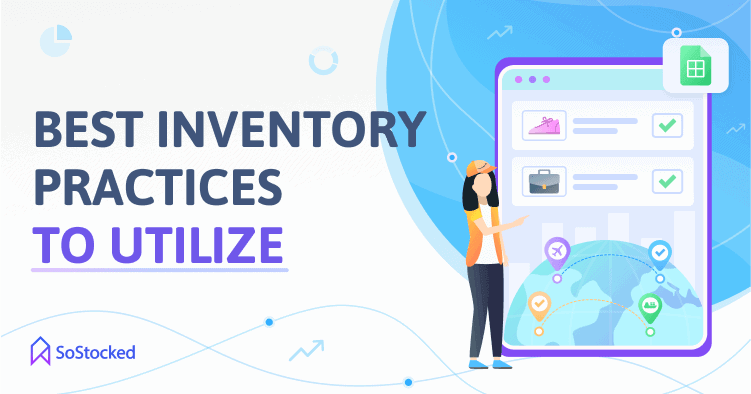
Below are two of the best practices all sellers can utilize to keep their inventory management processes running efficiently and profitably.
Follow the ABC Analysis Approach
ABC Analysis is an inventory management technique that is based on Pareto’s Law. This law states that a small percentage of items accounts for a large percentage of value (e.g., sales, revenue, or other measures of importance).
By following the ABC Analysis approach, inventory can be classified into three categories:
- Class A: These are top sellers that account for 80% of annual sales and 20% of your products or inventory.
- Class B: These products account for 15% of annual sales.
- Class C: These products account for 5% of annual sales. These are low-volume sales items or slow sellers.
Classifying inventory will enable you to arrange a review schedule to check and examine stock levels to establish inventory control (the process of managing your company’s inventory levels). Inventory controls typically include:
- Barcode system integration. A system for identifying inventory items and their information.
- An inventory management system for organizing and analyzing data, forecasting demand, setting reorder points, and generating reports efficiently.
- Complete inventory counts or stock takes. Each item in your inventory is counted and recorded. When the inventory count is submitted, your company’s inventory records are updated. A report is usually generated for any discrepancies in your inventory levels, including cost figures. This can also be referred to as an inventory audit.
- Keeping track of inventory count against your sales data and purchase orders.
- Creating reports and making the necessary inventory adjustments – for example, increasing or decreasing inventory to account for spoilage loss, theft, breakages, or errors in the amount of inventory received, eliminating overstock/obsolete inventory to avoid long-term storage fees, or corrections of stock records to bring them into agreement with the findings of the actual physical inventory count.
Inventory Control Per Inventory Classification
With class A products, they should have a high-frequency review schedule and tight controls to ensure you keep them in stock at all times.
When establishing strict inventory controls, many companies use a perpetual inventory system that updates inventory records daily, triggers reorder alerts, and tracks inventory items as they are received by 3PL or FBA, packed and shipped, moved from one warehouse location to another, or even disposed of. And because this system generates information in real-time, it minimizes the frequency of physical inventory counts.
With Class B and Class C products, they should have a periodic review schedule (e.g., every 2 months) to establish moderate inventory controls. You don’t want to keep high stock levels of these products as they can cost you in storage fees, take up storage space, and lower your turnover ratio.
You can implement the following methods to make sure you don’t end up with excessive quantities of class B and C inventory items.
1. Economic Order Quantity (EOQ)
Also known as Economic Purchase Quantity, EOQ is the ideal order quantity you should buy to meet customer demand without overspending. It essentially reduces inventory costs such as:
Holding costs
Also known as carrying cost, holding cost refers to the total cost of holding inventory. It can be calculated by adding storage costs, warehouse labor fees, opportunity costs, and depreciation costs, and then dividing the sum by the total value of annual inventory and multiplying it by 100 to get the holding cost percentage. Holding costs are usually 20% to 30% of your inventory value.
Stockout costs
This cost reflects the lost income and expense associated with a stockout. It can come in two forms: sales-related (when customers want to order and there’s no stock available to sell to the customers, the seller loses the gross margin related to the sale) and internal process-related (when you need additional inventory for a production run and the raw materials are not available, you must incur costs such as rush fees or air express to obtain the much-needed inventory on short notice).
Order costs
These are expenses incurred while processing a purchase order like documentation fees, labor costs for remitting the payment to the supplier, inspection fees, labor cost for storing the inventory when it arrives. Order costs also include shipping and handling. You can determine ordering cost by calculating the number of orders per year, and multiply this by the cost of each order. To determine the number of orders:
Total Demand in Units per Year ÷ Volume per Inventory Order = Number of Orders
Then, determine the annual ordering cost by:
(Annual Demand ÷ Number of Orders) x Cost Per Order = Annual Ordering Cost
It doesn’t matter if you’re selling gummies, household appliances, or bulky furniture. Finding the EOQ for every product you sell will have an impact on your bottom line. Determine your product’s EOQ by:
Square root of : [2 x D x S] / H = EOQ
Where:
S = Setup or order costs per order
D = Demand in units (The demand in units for the product for a specific time period, typically on an annual basis)
H = Holding costs (the holding fee per unit of product)
Quick sample calculation
Let’s say you’re in the business of selling fruit peelers and you want to determine your economic order quantity using the following variables:
- S = Setup cost or order cost of $1,500
- D = Demand rate of 8,000 units per year
- H = $.55 in holding costs per unit
Using our EOQ formula, you’d get:
- Square root of [(2)(8,000)($1,500)] / $.55)
- = √ [43,636,364]
- EOQ = 6,606
Your product’s economic order quantity is 6,606 units.
Calculating your product’s EOQ takes some of the guesswork out of your reordering process. And there’s less cause for concern about over-ordering or under-ordering. You can simply follow the data to make informed long-term decisions for your company’s inventory needs. This broad, annual overview will help you to do financial planning for the year. Of course, shorter periods of forecasting will allow you to course correct throughout the year as needed, but EOQ gives your strategic planning and cash flow accounting teams a good basis for their annual projections.
2. Reorder Point (ROP) Analysis
ROP is the stock level at which your inventory needs to be replenished. Once your stock reaches reorder point, it means you should place your next order immediately to avoid a potential stockout. Make sure to set an order and transfer schedule/frequency that is appropriate for Class B and C items (e.g., every 3 months) to avoid an excess inventory situation.
Use an Advanced Inventory Management Software
Using clunky spreadsheets as your inventory management system for tracking inventory manually is a recipe for lots of wasted time and human errors. In contrast, cloud-based software allows you to organize inventory and keep reports—all in real-time.
SoStocked, a fully customizable inventory management software, provides you with all the tools you’ll need to efficiently manage your inventory. These include:
Inventory Forecasting
Factor things like seasonality, restock limits, stockouts, and marketing plans so you don’t over/under order.
Min/Max Restocking
Set your minimum and maximum days of stock for both FBA and your third-party warehouse to automate your reordering process. This way, you’ll know exactly when and how much inventory to purchase for each warehouse or fulfillment center
Purchase Order/Work Order Management Systems
Use our built-in PO and WO Management Systems to generate and manage supplier order and 3PL transfer requests easily. Assign a default lead time to each of your POs so you can track their progress, from production through shipping to arrival at its final destination (3PL or FBA).
If using 3PL, you can use our WO system to instruct your 3PL on what to do with your inventory and assign a transfer time so that they know when to ship it into FBA.
Related: Simplify Your Purchase Ordering Process
Order Tracker
Built to work well with our PO and Work Order systems, the Order Tracker helps you track the progress of your inventory order from the moment the PO is placed through production and shipping to its final destination.
This dashboard features a Kanban board that automatically moves orders and shipments from In Production > En Route > 3PL warehouse and FBA based on your custom set, adjustable lead times.
Custom Reporting: Inventory Dashboards
Another crucial Amazon inventory management strategy is using Inventory Dashboards.
When it comes to managing inventory, you’re only as good as your data. And when your data is all over the place, and you don’t have an efficient way to isolate the most critical parts, it becomes useless.
To counter this, we’ve been able to create filtering, grouping, sorting, and hiding of columns so that you can build out custom reports. All of these reports can be modified based on your needs:
Stockout Risk Report
This report shows which items are at risk of running out of stock. This way, you or your teams will become aware of potential stockouts, allowing you to adjust your strategy to prevent them.
Inventory On-Hand
This dashboard shows you all Available, Reserved, and Inbound FBA inventory. It also includes your Restock Limits, Inbound Total Stock, Total Stock plus Inbound, Warehouse Stock, and Max Ship Quantities per SKU.
Slow Sellers Report
This dashboard helps you to keep an eye on products with low sales volume that need boosting so that they don’t eat into your restock limits or end up incurring carrying costs after 90 days for remaining unsold in an FBA warehouse.
Inbound Shipments Report
This dashboard shows you what Purchase Orders (POs) or Work Orders (WOs) are coming into FBA or your 3rd Party Warehouses (3PLs), helping you track all POs and WOs from production through shipping in a single view.
Bonus: Inventory Tagging Tool.Classify your ABC products using this tool and create reports, apply settings, or otherwise filter them. Let’s say you want to tag your surplus inventory (class C) as “Liquidate” so that you and your team will know it’s being fast tracked for liquidation. Or, tag your best sellers (class A) so you can implement tight inventory controls easily (constant inventory health monitoring, reordering every 4 weeks, updating forecast data, etc.). It also lets you view specific data by tags in the Forecast page so that you can apply forecasting changes specifically to those tagged products only, maximizing efficiency.
All of these reports help you to simplify your data and to take action. If you don’t have these reports, you should consider incorporating some or all of them into your monthly strategies for inventory plans.
Understand & Classify Inventory To Improve Your Bottom Line
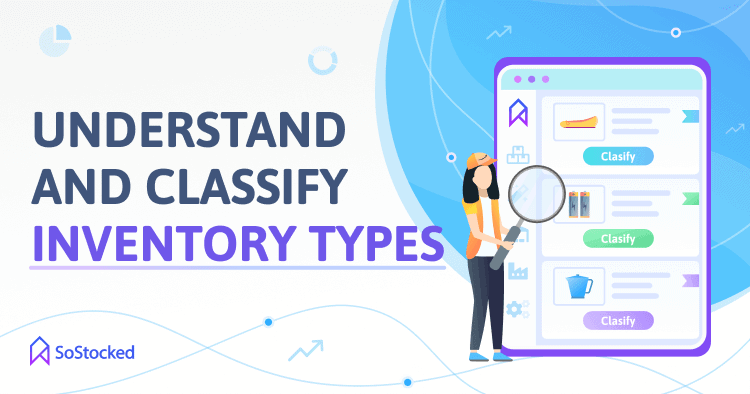
Understanding (and classifying) different types of inventory is critical to excellent inventory management. It allows you to minimize costs efficiently by not holding excess inventory while maximizing sales by minimizing stockouts.
As a seasoned seller, you probably have thousands of units you need to keep an eye on and create forecasts for. If you don’t know which products are crucial for turning into a profit and which ones are weighing you down, you could be wasting resources with products that are no longer worth keeping around anymore or burning time with inefficient inventory management processes.
Classify your inventory so you can focus on what truly matters to your business. Use a cloud-based inventory management system like SoStocked to simplify inventory counts, forecasting, reordering, and purchase order tracking.
Need more information?
- Send Message: We typically reply within 2 hours during office hours.
- Schedule Demo: Dive deeper into the nuances of our software with Chelsea.
- Join Live Upcoming Webinar: New to Amazon inventory management? Learn three inventory techniques you can implement right away.
 Start Your Free Audit
Start Your Free Audit