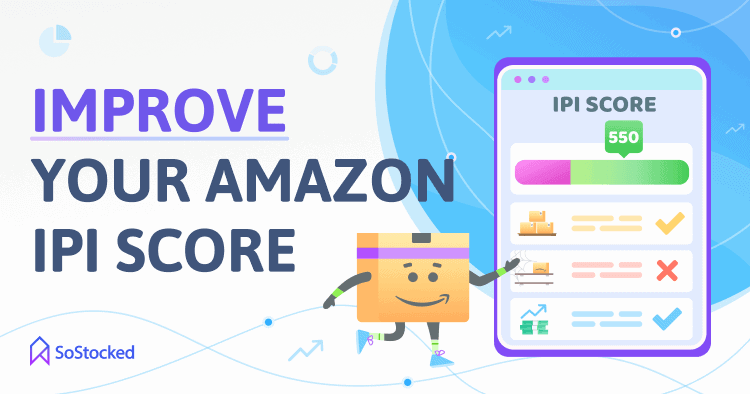
4 Ways to Improve Your Amazon IPI Score + IPI Updates
Update 12/3/2022: Early this year, Amazon quietly rolled out Storage Limit Manager, an invitation-only program that lets eligible sellers request for extra storage space at potentially no additional cost. But is it worth it? Read more ➜
Update 08/30/2022: 🚨 Related to improving your Amazon IPI score is this big news update regarding restock limits being brought back by Amazon for Q4 2022. Read more ➜
Before we tackle how to improve your Amazon IPI score, here are a couple of Amazon IPI announcements from 2021, and 2020 to give you some context…
IPI Update: July 2021
Amazon promises to update sellers regarding Inventory Performance Index (IPI) volume-based storage limits again in 2021 around mid-December.
It sounds like they are continuing to monitor their storage capacity and beef things up to help with IPI limitations because consumer demand isn’t slowing down.
Amazon anticipates the biggest Black Friday and Cyber Monday yet. It makes sense, given that Prime Day 2021 saw a recording-breaking 60% increase in sales over the previous year.
In response, Amazon is hiring 145,000 seasonal employees and has added around 50 million cubic feet to its storage capacity. How big is that? Imagine the Dallas Cowboys football stadium (104 million cubic feet), stacked half full of products.
To stay informed, subscribe to get notified as I’ll continue to keep you updated with IPI announcements, quick wins, workarounds, and the new software features we code to make things easier.
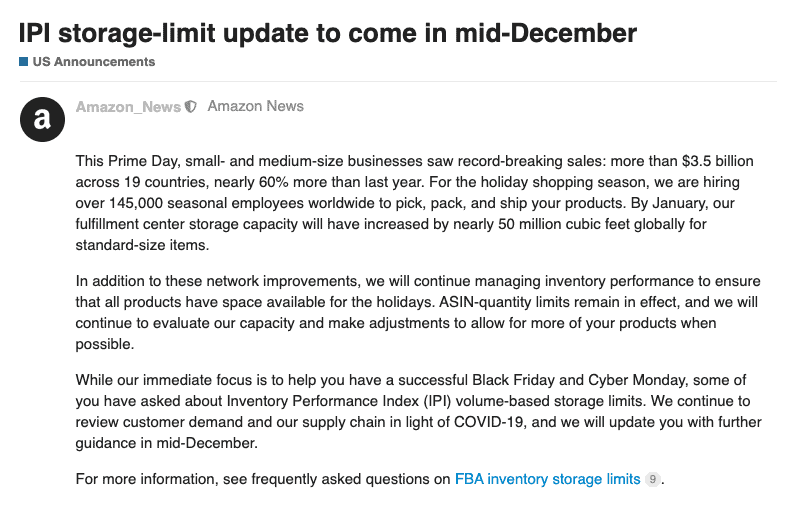
IPI Update: December 28, 2020
If your Amazon IPI is 450 or above, you will no longer be subject to storage limitations for inventory in standard-size, oversize, clothing, or footwear starting on January 1, 2021.
Unfortunately, though, there is still a restock quantity limit. You can find your restock limits under Reports > Fulfillment > Restock Inventory.
So what does this mean exactly? For those who previously had storage limits, this means they will have more overall space, so if their space limitations were the reason they were unable to send in inventory, this would no longer be an issue.
However, we are still seeing restock limits, though they seem to be increasing for most, though not seemingly returning to before these restrictions went in place mid-2020.
We estimate that they will continue to increase slowly but will never return to their pre-2020 glory. Time, of course, will tell. But our guess is that Amazon will continue to create policies that guide us toward outside storage facilities and getting better with inventory management.
Pro Tip: Got IPI limits? SoStocked.com pulls in your Amazon restock limits so you can automatically factor them into your forecasts and reordering.
Alright, let’s get into it.
Amazon’s new Inventory Performance Index (IPI) score threshold requirement comes as an alarming development to sellers. This action makes it clear to us that, moving forward, IPI looks like it’s going to be increasingly important.
For this reason, we can’t expect that Amazon’s going to let up anytime soon. We have to prepare for whatever Amazon hurls at us.
Inventory management is the need of the hour. But there are four specific moves you can make right now to improve your Amazon IPI score. So let’s take a look at what exactly has changed, how it’s going to impact you, and what you can do about it.
In this Improve Your Amazon IPI Score guide, we’ll take a look at:
- Amazon Inventory Restrictions
- What Is Amazon IPI?
- Handle Your Stranded Inventory To Improve Your Amazon IPI Score
- Remove Excess Inventory To Improve Your Amazon IPI Score
- Improve Your Sell-Through Rate To Improve Your Amazon IPI Score
- Stay In Stock To Improve Your Amazon IPI Score
- What’s Your Next Move?
Amazon Inventory Restrictions
Over the last few months, due to the Coronavirus pandemic and the lockdowns, Amazon has been facing an inventory crisis of sorts. They have not been able to balance their own resources with the rising demand caused by the quarantine lifestyle. It is evident that they have become overwhelmed.
A lot of sellers have been facing difficulties with checking their inventory into Amazon. There have been numerous delays in the collection of LTL (less-than-truckload) shipments as well as loose cartons. Amazon has been quite unresponsive to sellers’ requests.
All of this has culminated in the new changes to Amazon’s FBA policies. These were announced on July 13th 2020. The chief of these is the change to the Inventory Performance Index minimum threshold requirement.
Previously, this had been increased from 350 to 400 in May 2020, then raised to 500 in August, and it has now been lowered to 450 as of January 2021. This has pushed a number of sellers into a category where they will now be facing inventory restrictions and will be unable to send in as much inventory as they had been sending.
Pro Tip: Got IPI limits? SoStocked.com pulls in your Amazon restock limits so you can automatically factor them into your forecasts and reordering.
What Is Amazon IPI?
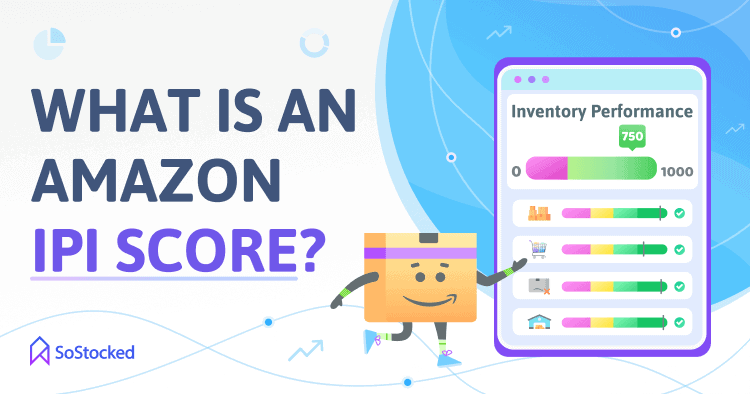
Amazon IPI (Inventory Performance Index) is a score that Amazon assigns to its sellers based on how well they’ve been handling inventory management. You can see your IPI score under the Inventory Dashboard on Amazon Seller Central. This score ranges from 0 to 1000 depending on your performance.
While Amazon refuses to reveal how exactly the IPI score is calculated, they have listed four factors that contribute to it:
- Stranded inventory
- Excess inventory
- Sell-through
- In-stock inventory.
Let’s talk about these factors in more detail and discuss what you can do to perform better on these metrics and improve your Amazon IPI score.
Handle Your Stranded Inventory To Improve Your Amazon IPI Score
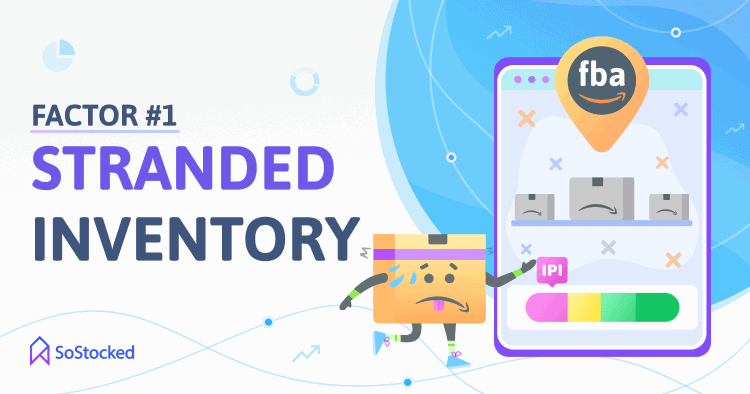
The first step to getting a better Amazon IPI score is to handle your stranded inventory. Stranded inventory refers to the inventory being stored in an Amazon fulfillment center without an active listing. Having stranded inventory negatively impacts your IPI score.
To deal with this, you have two options.
- Relist it
- Remove it.
You can create a removal order for stranded products using Seller Central. For a limited time, starting July 14th 2020, Amazon waived the fees off of removal orders but that time has passed for this year.
Beware though – whenever Amazon does offer a waiving of removal, it’s usually not without disadvantage. If you create a removal order, you might not be able to send in additional inventory to that SKU (stock-keeping unit) for several months.
Remove Excess Inventory To Improve Your Amazon IPI Score
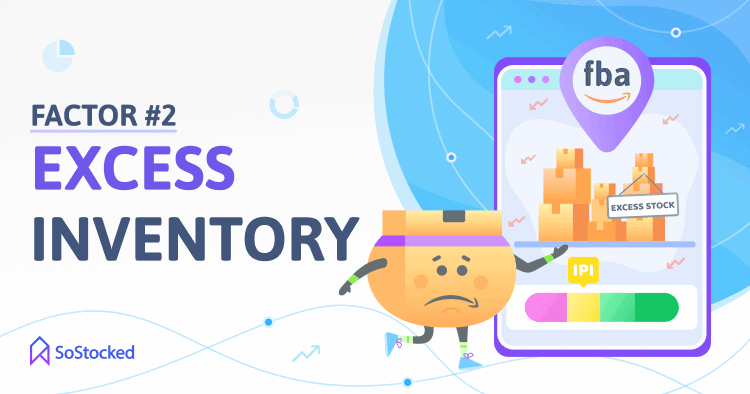
Excess Inventory refers to the storage of more inventory than you should be storing at a center, that is, more than there is demand for. Slow-moving products might create a situation of excess inventory.
Removal orders can be used to manage this problem as well, however, act cautiously, as, whether you dispose of your inventory or you ship it back to your warehouse, you’ll be paying a per unit cost that mounts up quickly.
As a tip: estimate what your sales would be for the near future and remove the excess. That might not be enough to boost your IPI score over 450, but if you think that removing all of the inventory might push you over the minimum threshold, it might be a good idea to do it. These would often be slow-moving products that aren’t contributing much to your business anyway.
If you improve your Amazon IPI score, you would be able to keep your best-selling products in-stock, so removing slow-moving inventory might be worth it.
Take some time to consider what option would be best for you before you make a decision. SoStocked.com’s inventory management software has recently been updated to help sellers with excess inventory issues.
You can now set your transfer schedule and order schedule as needed, and you can input your target maximum stock amount. If you do end up with storage volume restrictions, you can use SoStocked.com to calculate how often you need to send in inventory to Amazon. If you don’t, it’s still helpful because it lets you ensure you don’t send in more inventory than you need to, thus keeping your Amazon IPI score up.
With recent Amazon changes, it’s headed in the direction of every business requiring a third-party warehouse. At the very least consider putting a 3PL Logistics Backup For Amazon in place.
Fulfillment by Amazon (FBA) is not going to be enough, not just because of the changes to the minimum IPI threshold, but also because of Amazon’s poor logistics performance this year. The constant delays in pick-up times, check-in times, and responses are creating a lot of problems for sellers.
If you’re just using FBA, you’re essentially dependent on Amazon, and all these delays could end up meaning you might be stuck for weeks without a distribution channel. Amazon might be your only channel for sales, but you cannot let it be your only channel for distribution.
This is why you shouldn’t just look for third-party warehouses but also fulfillment centers. This can act as a safeguard against issues with Amazon.
That’s why SoStocked.com is quickly working on building FBM (Fulfillment by Merchant) tracking into our inventory management software.
Improve Your Sell-Through Rate To Improve Your Amazon IPI Score

Sell-through is the ratio of the units of a product sold compared to the average number of units available at Amazon fulfillment centers. This is calculated on a rolling basis over a period of the last 90 days. To improve your sell-through rate, you need to increase sales.
You can do this by increasing Sponsored Ads and by improving your listings. A good listing is the key to making more sales. Good copywriting can help you increase conversion and increase traffic, thus increasing your sell-through and improving your IPI.
In addition, stop depositing as much inventory with Amazon as you have been doing and rethink your logistics systems. Look for a third-party logistics (3PL) option. That way, if you have a high MOQ (Minimum Order Quantity) for a slow-moving product, you can send it into your 3PL option. The cost of a 3PL may not seem worth it at first, but it’s worth it to make sure your IPI doesn’t suffer. It’s a very beneficial option in the long term anyways because not having a 3PL is already costing you in ways you may not be aware of.
Using the IPI score as a monitoring and ratings tool, Amazon is urging sellers to adopt better inventory management practices.
Note: I host a live webinar teaching techniques to improve your inventory management. I also help sellers 1-on-1 when they sign-up for SoStocked.com.
If you have products with a very poor sell-through, consider liquidating them and not stocking them again. These are products that are not making you that much money. It makes more sense to stock products with a fast turnover but a lower profit margin rather than a product with a high profit margin but one that moves incredibly slowly yet has a high MOQ. SoStocked.com reporting can help you to quickly identify your slow-moving products to put them on the chopping block.
Stay In Stock To Improve Your Amazon IPI Score
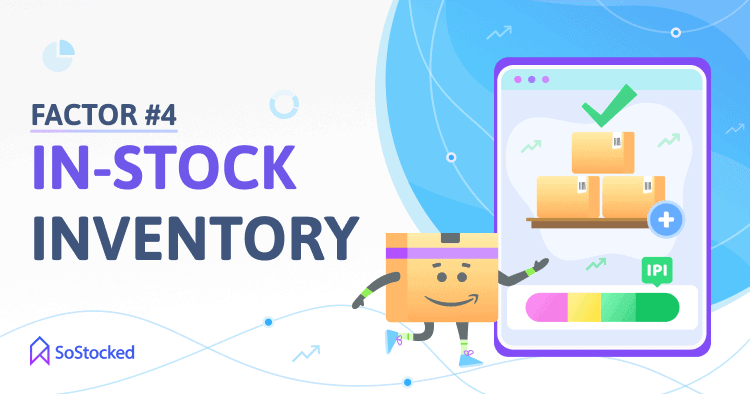
The only way to perform better on the “in-stock” metric is to avoid stock-outs. Over the last few months, stocking out has become quite regular as sellers have not been able to get their inventory to Amazon. Because of Amazon’s own delays with pick-ups and check-ins, sellers have faced delays of multiple weeks leading to low performance on the in-stock inventory metric and thus negatively impacting the IPI score. Naturally, this is quite frustrating.
One good Amazon inventory technique to prevent stock-outs is to have a system of buffer stock. I talk more about this and other techniques in my live monthly webinar.
As a seller, it is wise to have a restocking shipment arrive a few days before your inventory runs out. You don’t want to have a fresh supply of stock delivered the day it runs out, because if there are any unforeseen delays, you’ll end up stocking out. It is always good to have a cushion to act as a failsafe against anything going wrong.
A buffer stock system will prompt you to send in inventory in advance before you run out of stock. This way, even if Amazon is taking days to check your shipment in, you’ll be safe. If possible, also keep a buffer stock for your third-party warehouse.
Using SoStocked.com, you can set a transfer time and it will adjust buffer calculations accordingly. You can set a buffer stock in terms of number of units, but it’s advisable to set it in terms of days as demand for products can vary over time.
To emphasize the point, in order to prepare for the holiday sales season, it would be wise to set up a third-party warehouse and fulfillment center. The extra expense is definitely worth it because you’ll ensure your IPI doesn’t suffer. If you run out of stock in the FBA center, you can immediately switch from FBA to FBM and avoid a stock out.
What’s Your Next Move?
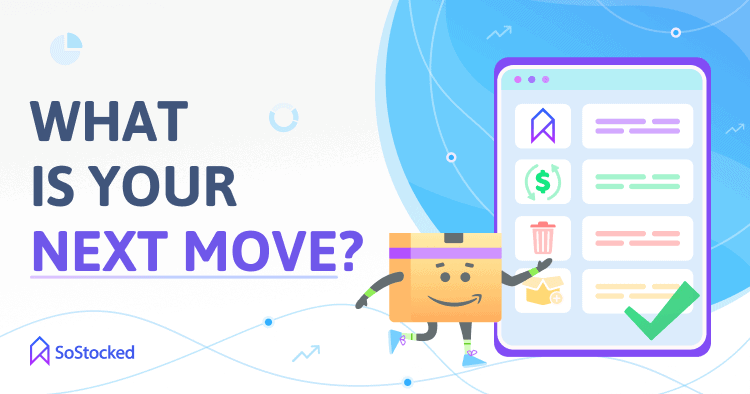
Amazon’s new policy change is a slap in the face to sellers, but there are things you can do to cope with it. The best moves you can make right now…
- Invest in third-party logistics and fulfillment centers. Get those set up as soon as you can.
- Relist your stranded inventory. Or, if that is not possible, create removal orders to get them out of the Amazon warehouses, as it makes sense to your business.
- Work on improving your sales and creating better listings. Make sure you have a buffer stock system to avoid stock-outs.
- Stay in stock by using an Amazon inventory management software like SoStocked.com
Amazon has made it clear that moving forward, IPI is going to be increasingly important, so keep working to improve your Amazon IPI score!
Need more information?
- Send Message: We typically reply within 2 hours during office hours.
- Schedule Demo: Dive deeper into the nuances of our software with Chelsea.
- Join Live Upcoming Webinar: New to Amazon inventory management? Learn three inventory techniques you can implement right away.
 Start Your Free Audit
Start Your Free Audit
Hello . I keep doing all the advice given but my IPI still declines 😭.
I am at 439 and need it to go up 10 points ASAP so I am not limited during Q4 . Please help!
Hi Crystal, I’m so sorry to hear this. If you want to reach out to me at https://www.sostocked.com/connect/ with a little more about what you are experiencing, I’d be happy to take a look. Shoot me a video of your IPI score in detail as to what Amazon says about the 4 factors so I can see what is most affecting them and I will be happy to see what advice I can give. – Chelsea
I am having the same issue, our score keeps going down but I am not seeing anything else I can do to make it go up
Hi John,
I’m sorry to hear that. It can be extremely frustrating. Do you have oversize items? Which elements of your IPI score are most suffering the most?