
Amazon Inventory Answers
Go-To Advice For Your Amazon Inventory Questions
There’s no doubt that managing Amazon inventory can be a complicated and time-consuming portion of your business.
It doesn’t have to be.
We at SoStocked have got you covered. We know a tip or two about inventory management. 😉
In this article, we’ll be answering three questions that Amazon sellers have about inventory management.
Amazon inventory questions & Amazon inventory answers to:
- Which Is Worse: Slow Sales or Stockouts?
- How Do You Create a Report To Track Slow Selling ASINs?
- What Happens If You Ship More Boxes Into Amazon Than Planned?
- Can I store inventory at Amazon without making my listing live?
- When do I reorder inventory to avoid Chinese New Year delays?
- How Do You Make Amazon Inventory Management Easier?
- Ask an Amazon Inventory Question
Alright. Let’s go! 💪
Here are three practical Amazon inventory management tips and answers that you can take to make managing inventory easier.
Which Is Worse: Slow Sales or Stockouts?

As an Amazon seller, you can often run into the dilemma of whether to slow down on your sales by raising the price or maintain your current sales velocity at the risk of stocking out.
Both these situations could hurt your ranking, but if you had to choose one, which one of the two would be in your best interest?
If you find yourself in such a dilemma, always remember that it’s not a great idea to slow down your sales because it tells Amazon that your product is not as popular as it used to be.
In terms of the Amazon algorithm, you’ll start to see a loss in rankings, which can be costly and difficult to recover. But the right answer for your situation depends on a few factors, including how long you’re going to be out of stock.
Short Amazon Stockout Period
If you’re facing a stock out and your inventory will arrive fairly soon, say a few or several days, we recommend turning on FBM on the condition that you are capable of fulfilling your orders in the required time.
Turning on FBM will not only allow you to take on sales, but it will also keep your restock limit up.
Long Amazon Stockout Period
If you’re going to stockout for a long time, we advise you to proceed with caution as not fulfilling your FBM orders on time will hurt your account more than a stockout.
If your next shipment will take too long to arrive at the fulfillment center, the best practice would be to sell out and then close your listing.
This will lock in your current Sales Rank. When you replenish your stock, your sales rank should recover more rapidly.
Wholesalers
If you are a wholesaler, this rankings dilemma does not usually apply to you as the ranking factor becomes less important because other people are also selling on the same listing. Your listing is not going to lose its ranking because it is still making sales, even though you might not be the one selling on it.
Instead of carrying excess inventory to avoid stockouts, we recommend you consider creating a cycle as a wholesaler where you are continually selling through your inventory and getting paid before you even have to pay your supplier or distributor. This works out well when you have 30 or 60 day terms with your distributor.
If you can arrange this inventory restocking structure, this is going to be great for your cash flow!
How Do You Create a Report To Track Slow Selling ASINs?

Slow-selling ASINs cost you when it comes to storage fees and tying up capital that would be better leveraged in other products.
So, it’s a good Amazon inventory management practice to create a report for the slow-moving products.
A Slow Selling ASINs Report gives you the insights you’ll need to take action, whether that’s liquidating a product or improving its sales velocity to make it more profitable.
Here’s how to create a Slow Selling Amazon Product Report using our Amazon inventory management software. If you don’t use SoStocked, give it a try or create a similar report inside of a spreadsheet.
- First, go to the Forecasts tab and select the Velocity Averages. Let’s suppose we choose a 60-day period and apply it to all forecasts. Once applied to all forecasts, you can use the Inventory tab to see the Adjusted Velocity column or Days Left on Amazon column to see your slow-moving products.
- You can also use filter options to filter out slow-selling Amazon products. For instance, you can set the average velocity to less than 2 in the filter options to hide all the products that are selling less than two units a day.
- Alternatively, you can also filter out the slow-selling ASINs based on Days Left on Amazon. For example, if you want to know whether you have any product with more than 90 days worth of inventory. Just apply a filter by setting Days Left on Amazon to more than 90.
If you find products that have many days worth of inventory, you either need to liquidate some or kick up the sales velocity by running marketing campaigns.
What Happens If You Ship More Boxes Into Amazon Than Planned?
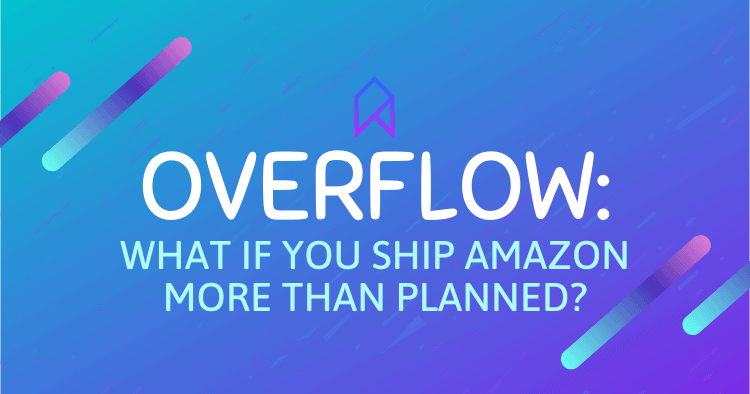
It’s unfortunately most likely that Amazon is rarely going to accept your inventory if it is more than what was planned. In the current times, Amazon has become a lot less lenient on receiving overflow.
Suppose you have more inventory than your restock limit. In that case, we recommend getting a third-party warehouse for Amazon and shipping the additional inventory there instead of sending it to Amazon.
If it is coming straight from China, you can try to split it once it reaches the port, then send the additional amount to your third-party warehouse.
The last thing you want to have happen is to have Amazon receive your inventory and then return the additional inventory to China. Even worse, they could return your entire shipment to China.
Even if Amazon doesn’t send the whole shipment back to China, it might be stuck or lost in limbo with them not knowing where to send it.
If possible, if you find yourself in the above dilemma with inventory coming directly from China, you should try to indicate to Amazon to send the additional inventory to a specific local warehouse if they were to return it.
Can I store inventory at Amazon without making my listing live?
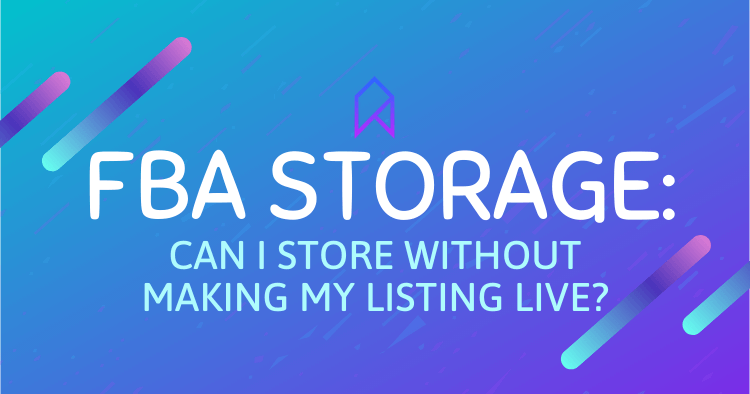
It’s understandable for you to want to do this if you already have inventory en route to Amazon and want to delay a product launch during a busy season like the holidays. If you’re not going to start with a fast launch right out of the gate, you lose a lot of momentum. And if you’re not planning on launching or not prepared to launch, you don’t want your listing to go live because Amazon starts a ticking clock immediately upon arrival and wants to see quick launches.
Now in terms of your inventory arriving at Amazon, it’s going to go live as soon as it’s checked in and will be available for sale almost immediately. However, it is possible to delist or close your product listing.
When your inventory is already on its way, you can close your listing, and at that point, you are stranding that inventory. Stranded inventory is essentially a listing that is closed or that you’re not allowed to sell on, yet you have inventory at an FBA warehouse. Stranded inventory will hurt your inventory performance index, your IPI score, but once you clear it up, you shouldn’t have a long-term impact.
I would be more concerned about how Amazon will handle a closed listing because Amazon has been swift to send inventory back. For example, if the listing is closed and your inventory is arriving, it might be rejected. Amazon has been returning inventory in the past several months for small things such as going over your restock limit, etc. — it’s important to be aware of this risk.
The bottom line is that Amazon wants to identify as a distribution business, not a storage business. They want to move inventory through their warehouses as quickly as possible, hence the new policies encouraging this process. Overall, the important thing to keep in mind is that sending stock to a closed listing has a slight chance of rejection and being returned.
When do I reorder inventory to avoid Chinese New Year delays?

It depends on your lead time and the factory schedule. Sometimes a Chinese factory will have a specific vacation schedule. The office may have a different schedule, or it will overlap in some way, but you need to know what your factory schedule is, as well as your lead times.
If your lead times are 60 days instead of 90 days, this will affect when you should place your order.
Ask your supplier contact for the last day to get your inventory order to make sure it gets on the boat. Once you have that information, place the order two to three weeks in advance of that date, just because there are so many things that could go wrong, you want to build yourself a cushion.
For example, even if your warehouse says that you can get it to them by the end of December or the first week of January, your shipping time could be affected because so many other people will be putting in their larger orders compensation for the Chinese New Year.
This causes a bit of a backlog. Therefore, you want to get your orders in as soon as possible and lock in your production time to not run the risk of missing a Chinese New Year and not making the boat on time.
Because the supply chain has been slow this year due to all of the backlog, the important thing is to make sure you don’t run out of stock. You don’t want to run into any complications before or after the Chinese New Year, so you need to place a large enough order so that you have enough to last through that time lapse during when the factories are closed.
In the future, find a way to keep track of these blackout dates — times when your supplier is not working — you will want to make sure that you’re keeping track of these times so you aren’t hit with any surprises. Another time period that you will want to add to your production schedule as a blackout date would be China’s National Holiday that falls on the first week of October.
One of the features that we created in SoStocked under the “Vendors” area, is a section called “Blackout Dates.” You can mark blackout occasions here that will happen around the same time every year or even just one-time occurances. Ask your supplier about the specific dates of closure for Chinese New Year and other holidays and save those times in the Blackout Dates field. Once you’ve saved these dates, you can see them showing up in your Inventory Timeline in the Forecasting area within SoStocked.
The Inventory Timeline is helpful because it allows you to:
- Visualize what is happening with your inventory at any time,
- Make plans so that you’re ordering enough inventory, and
- Foresee any potential stockouts in advance so you can react to try to avoid them.
If you don’t have SoStocked, it would be a good idea to set this up on a calendar as a reminder system; it’s important to make sure that you’re on top of these things so that you’re factoring them into your reordering in terms of timing and order size.
How Do You Make Amazon Inventory Management Easier?

I spent five years jumping from spreadsheets to Airtable, to other software tools. But nothing worked the way we needed it to for Amazon inventory management.
Tired of the mess and “guess-stress,” I rallied programmers and 25 top Amazon sellers together to build SoStocked.
Here are a couple of the most recent features we launched to make Amazon inventory management even easier for you:
Blackout Days
In SoStocked, we have added a new feature called Blackout Days, which can be found inside the Vendors tab.
Blackout days refer to periods where no production and shipping can happen, such as the Chinese New Year.
This feature allows you to easily factor blackout periods into your inventory calculations and tells you to either order more inventory or order earlier to account for the days when the supplier is not available to produce inventory.
Inventory Settings
Another feature that we have added in SoStocked is Inventory Settings, which allows you to set conditions when a product should be made automatically made Active or Inactive within SoStocked.
For instance, you can set it to make any new products Active automatically, or you can set it to make products Inactive if they have not made any sales for a specified period.
That’s it for now! I hope this article was helpful to you. ❤️ If you have any questions, send us a message or leave me a comment below.
Want to take the nightmare out of managing your Amazon inventory and forecasting? Sign up for SoStocked.com.
Ask an Amazon Inventory Question
Didn’t find the Amazon inventory answers you were looking for? Use the comment box below to send me your Amazon inventory question and I’ll answer it.
Need more information?
- Send Message: We typically reply within 2 hours during office hours.
- Schedule Demo: Dive deeper into the nuances of our software with Chelsea.
- Join Live Upcoming Webinar: New to Amazon inventory management? Learn three inventory techniques you can implement right away.
 Start Your Free Audit
Start Your Free Audit