
Amazon Inventory Risks + 5 Tips To Mitigate Them
Types of Amazon Inventory Risks and Prevention Tips
Amazon inventory risk is the collective term for the events and factors affecting your FBA business’s income and performance. These include stockouts, excess stock, inaccurate forecasting, theft, product damage, and product value loss.
When these events put you at risk of losing sales, your cash flow may suffer.
Ever had to take a considerable chunk out of your budget to airship another batch of inventory from China to the US to avoid stocking out on Prime Day? Or, paid higher storage fees for keeping excess units at FBA?
Since there’s a huge amount of cash tied up in your products, you must make every effort to mitigate the risks associated with holding inventory.
In this Amazon Inventory Risk guide, we’ll take a look at:
What Is Amazon Inventory Risk?

Amazon sellers often must forecast demand before they order inventory from their supplier. The potential for an imbalance between demand and inventory is called inventory risk.
When your stock level is too low for an upcoming sales event because you under-ordered or transferred too late, it increases your risk of running out of stock earlier than expected. Therefore, you’re likely to miss out on a lot of opportunities.
Inventory risk also refers to the probability that your products decrease in value or quality in a warehouse if not sold out quickly. For example, neglecting slow-moving products leads to overstocking, which may result in markdowns, stock liquidation, obsolescence, and even possible theft.
Therefore, minimizing inventory risks is a crucial strategy for maintaining business profitability.
Pro Tip: Leverage inventory management apps like SoStocked to streamline some of your inventory processes like forecasting and reordering.
10 Inventory Risks That Can Hurt Your FBA Business

Inaccurate Forecasting
Inaccurate forecasting often leads to two different scenarios we’re all too familiar with:
- Underestimating demand, which results in stockouts
- Over-estimating demand, which results in excess stock and holding costs
You can improve the accuracy of your forecasts by using inventory forecasting software. For example, SoStocked provides you access to real-time data related to your daily sales velocities, stockout patterns, and stock levels. These data sets also give valuable insight into which items are the most and least popular among customers, allowing you to determine what and when to restock to meet demands.
For improved accuracy, consider factoring in growth trends, such as last year’s sales data, seasonality, and future marketing plans like Lightning Deals. You can also remove anomalies that can throw off your order calculations, such as stockouts and sales spikes.
Related: How to Automate Inventory Forecasting for Accurate Reordering
Poor Inventory Planning
When you don’t know how much inventory to ship to FBA, when, and how much to reorder, it puts you at risk of stocking out or ending up with excess inventory. Both inventory pains drain resources and result in your capital being tied up in penalties, holding costs, express shipments, and other fees. When money is tied up, you have less cash to invest in other vital business areas like employee training and marketing.
Related: A Comprehensive Guide to Amazon Inventory Planning
Lack of Inventory Management KPIs
A lack of KPIs to identify and track potential and existing inventory risks can worsen the situation. Consider the following KPIs to improve your inventory management processes:
- Stockout. This KPI refers to the number of times demand or orders cannot be fulfilled due to the lack of availability of the required item. Stockouts can lead to lost sales and rankings and disappointed customers. To avoid stockouts, consider using SoStocked’s Future Stockout Risk Report. This tool shows which items are at risk of running out of stock. This way, you’ll become aware of potential stockouts, allowing you to adjust your strategy to prevent them.
- Excess stock. Neglected inventory like slow sellers, expired goods, and obsolete products take up precious storage space and incur holding costs. In SoStocked, you can tag slow sellers and create an Overstock Inventory Dashboard to identify the ones you should liquidate or put on sale. Read my Amazon Seller Dashboards article for more tips.
Other KPIs that you should also keep an eye on include Inventory Turnover and Days Sales In Inventory. These KPIs are ideal for measuring company performance, which means they’re important financial metrics for investors and lenders.
Excess Inventory
Inventory management problems like poor marketing, sales forecasts, and inventory planning can result in excess inventory. When you have excess units at your FBA warehouse, you need to get rid of them quickly to avoid hefty storage costs, penalties, and reduced storage capacity.
You can eliminate excess stock by selling it to liquidation companies for a discounted price or taking part in Lightning Deals or Outlet Deals. Although you may not recover all of the money you’ve invested initially in those products, sales from liquidating them may still be better than nothing. The bottom line is to avoid getting stuck with slow-moving products before they incur too many holding costs.
Pro Tip: Follow my tips for managing overstock inventory here: Why Amazon Excess Inventory Is Bad and How to Reduce It
Stockouts
Stockouts often happen when a product creates more demand than expected and sells out too fast. Unfortunately, if the time for sales is minimal, this leads to a lost income opportunity. For example, a Mother’s Day-themed baking tool that’s popular around April and May may generate a sudden demand increase but collapses a few weeks later.
If you didn’t include seasonality into your Mother’s Day order calculation, you’re likely to underestimate demand for that inventory and consequently end up in a stockout situation.
The trick is to utilize a customizable inventory forecasting software that allows you to include seasonality or remove stockouts and sales spikes from your data to get accurate predictions.
Related: Follow my tips for managing overstock inventory here: What Is A Stockout + 9 Ways To Avoid It
Value Loss
All products experience value loss over time, especially items that evolve rapidly, like electronic items.
When a product enters the market, the customer demand for it steadily rises until it hits a plateau. Eventually, it enters the maturity phase of its life cycle, where the demand may slowly decrease until it’s withdrawn from store shelves.
That’s why you must monitor your product’s life cycle regularly to know what phase they’re in. Doing so helps you avoid clogging your warehouses with too much inventory that will soon expire or become obsolete.
Unreliable Suppliers
Suppliers or manufacturers who fail to meet their promised lead times and quality standards are unreliable. When this happens, it causes delays in production and shifts in inventory levels.
Supply-related inventory risks:
- Reliability. Your supplier gives a lead time of 30 days but sometimes ships the goods in 35 days and occasionally 40 days. The inconsistency in their delivery times always leaves you swinging between having too few and too much stock.
- Late delivery. Shipment delays are usually the result of estimating a too-short shipping time within your lead time. Increasing your lead time should fix the issue, but it will also tie up your cash for that much longer.
- Wrong order quantity. Receiving more stock than you ordered increases your risk of generating overstock inventory. On the other hand, delivering less than you ordered can lead to a stockout.
Pro Tip: Regularly follow up with your suppliers to ensure that they’ll be able to deliver on their promise. If they’re unable to ship your orders within the agreed time frame, suggest a realistic deadline extension so you can adjust your marketing efforts accordingly and avoid stocking out.
Poor Order Tracking
Tracking your shipments is an effective way to increase inventory visibility across the supply chain. With access to real-time inventory data, it’s easier to detect wrong lead times, delays, and missing units early, allowing you to act quickly and keep supply chain risk under control.
Related: 11 Ways Amazon Inventory Trackers Improve Inventory Management
Warehouse Theft
Warehouse theft is one of the biggest risks associated with inventory control. Retail companies spend a fortune to create sound inventory management policies to reduce warehouse theft. However, it still happens regularly.
It’s easier for an unscrupulous employee to steal products if there’s no effective system in place to track your inventory. Based on a study, businesses that only utilize accounting software to manage inventory are more at risk for warehouse theft than those that use real-time inventory management software.
Using inventory management and tracking programs like SoStocked can help increase inventory visibility across the supply chain. It allows you to standardize your records (e.g., waste and breakage) and locate where shrinkage is happening when you conduct perpetual inventory audits.
Product Loss and Damage
Both inbound and on-hand products are considered company assets. When inventory goes missing or gets damaged, companies remove that asset from their accounting books. Therefore, inventory write-offs essentially reduce a company’s equity, which could be a red flag to investors.
Items can get lost or broken for many reasons, such as poor inventory control and mishandling. That’s where advanced inventory control systems and automated inventory processes come in handy. These systems can help to identify the cause of each product loss to avoid it from happening again, thereby reducing the costs associated with product loss.
5 Tips To Reduce Inventory Risk

Understand Your Supply and Demand Risks
Supply and demand risks are two significant elements of Amazon inventory risk.
As mentioned earlier, supply risk refers to supplier reliability and performance, while demand risk is correctly anticipating demand for your products. Gaining an in-depth understanding of these threats and interpreting them at the item level is key to effectively managing your inventory.
Calculate and Set Your Reorder Point
Determine your reorder point and visit this calculation periodically to maintain optimal inventory levels.
When calculating for restocking, take note of your supplier’s total lead time (production time and shipping time) to make sure you’ll receive your purchase orders as scheduled. Ideally, you’ll want your reorder point to factor in a combination of the inventory that would be required during that lead time and that extra stock to have some “buffer” in the event of delays.
For better restocking, automate your reordering processes by setting your Min/Max level through an advanced inventory management software like SoStocked.
Related: Amazon Reorder Point: How to Calculate For Restocking
Sell Through or Liquidate Excess Inventory
Consider liquidating your excess inventory by using Amazon’s FBA Liquidations Program or selling it to third-party liquidators. It would be wiser to sell them at a discounted price versus absorbing financial losses due to product damage, spoilage, or obsolescence.
Other ways to get rid of excess inventory include:
- Creating listings on Amazon Outlet
- Taking part in flash sale events or Amazon Lightning Deals
These later two methods for Amazon sellers are preferred as they contribute to sales velocity which can help to boost your restock limits. Regardless, getting stale inventory moved out of FBA has got to be a part of your standard practice.
By eliminating excess stock, you can free up storage space, increase sell-through rate, and get your inventory levels back to a normal range.
Avoid Stockouts
Maintain a buffer stock to account for unexpected sales spikes, shipment delays, product loss, and other causes of stockouts. If you have multiple SKUs across multiple marketplaces, you’ll need to set a buffer stock for each to make sure you don’t stock out on any item. For this reason, it’s best to use an advanced restocking system that can handle that efficiently instead of juggling multiple spreadsheets, which only leaves a lot of room for error.
Streamline Your Data
Generating accurate forecast and inventory data is as crucial as reducing inventory control risks in this business.
Now I recognize that preparing the data you need for forecasting or reordering purposes takes a lot of work. But luckily, there are tips you can follow to streamline your inventory data, such as follows:
- If you’re using inventory management software, create seller dashboards and customize them to remove any clutter
- Use an order tracker to keep an eye on your purchase orders across the supply chain
- Tag and categorize your products based on distinct criteria
- Sync up your marketing and inventory plans. Check out my free Inventory-Minded Marketing Planner Template to give this unique approach a try!
- Identify slow-moving items and add them to your Liquidation Report
Pro tip: Join our upcoming live webinar to learn more about Amazon inventory management!
How SoStocked Can Help Improve Inventory Control

Need to get a handle on your inventory? Find out how our inventory control software can help you manage inventory risks while simultaneously improving your processes.
- Customizable Forecasting. Accurately generate inventory forecasts by removing anomalies like stockouts and sales spikes, and factoring in restock limits, seasonality, blackout days (e.g., Chinese New Year), and future growth into your calculations.
- Simultaneous Forecasting. Quickly figure out how much stock you need from your supplier in China and 3PL warehouse, how much to send via express shipping, or how much is needed at your various marketplaces.
- Order Tracker. Know what’s in stock at which warehouse, what’s in production, what’s en route, what’s at the prep center, where our inventory is exactly (3rd-party warehouse or Amazon FBA), how it will arrive (by sea, air, or ground), and the estimated time of arrival.
- Min-Max Restocking. Ideal for advanced sellers, Min-Max is an innovative reordering system for calculating your minimum and maximum stock on both your 3PL and FBA warehouses. You can set your Min-Max in days or units, although I recommend choosing “In Days” as your number of units fluctuates depending on the season. Before your stock hits the min level, the software sends a reorder alert. This alert means you have to restock your inventory to its maximum level and then sell that through to the minimum level again. This way, you avoid ordering too little or too much stock in your future orders.
- Seller Dashboards. Monitor your KPIs by creating a dashboard for each. In SoStocked, you can customize the following dashboards:
- Inventory-on-Hand
- Inbound Shipments
- Stockout Risk Report
- Overstock Report
- Liquidation Report
- Slow-Sellers Report
- Sell-through Rate
Schedule a demo with one of our inventory experts today!
Keep Amazon Inventory Risk In Check
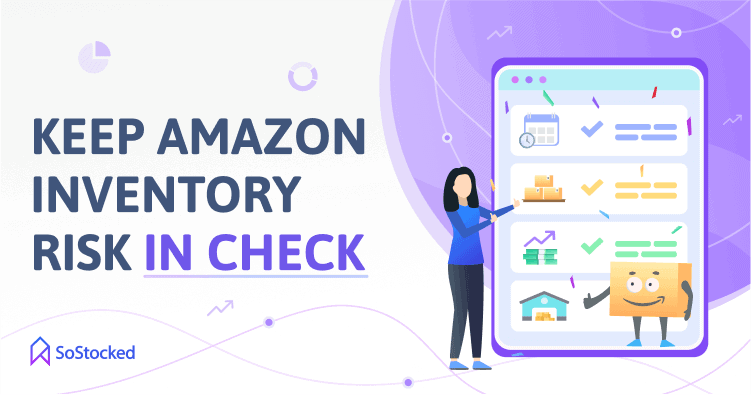
Managing inventory risk is part of our day-to-day operation as Amazon sellers. Sure, there is no getting around it, but we can reduce the amount of headache it produces.
You can stay on top of your inventory levels by using inventory management tools and apps that provide real-time access to accurate data.
This way, you can take the guesswork out of your demand and order calculations, thereby minimizing stockouts, overstock, and other risks associated with using erroneous inventory data. And if you find yourself in a difficult situation, these tools can also help you regain some visibility and control over your inventory.
Need more information?
- Send Message: We typically reply within 2 hours during office hours.
- Schedule Demo: Dive deeper into the nuances of our software with Chelsea.
- Join Live Upcoming Webinar: New to Amazon inventory management? Learn three inventory techniques you can implement right away.
 Start Your Free Audit
Start Your Free Audit