
A Comprehensive Guide to Amazon Inventory Planning
From Basic to Advanced
Amazon inventory planning is about knowing how much inventory to send to a fulfillment center and when and how much to reorder to stay in stock at all times without expensive overstocking. Failure to get this right not only leads to tied-up capital and drained resources but also stockouts and reduced restock limits. Not being able to send inventory into your FBA center due to low limits can hurt your business’s profitability.
Reduced restock limits can happen when you don’t get rid of your excess inventory to improve your sell-through rate and make room for top sellers. To Amazon, an improved sell-through rate means you have an efficient inventory management system that allows you to turn your stock into cash quickly. Therefore, it makes business sense to award you with a higher restock limit to make more Amazon shoppers happy and keep inventory moving through FBA warehouses rather than parking them there to collect dust.
That said, the recent update has made inventory management more important than ever. So you should start paying more attention to improving your inventory planning processes to ensure you don’t stock out too often or overstock on slow-moving products.
In this Amazon Inventory Planning guide, we’ll take a look at:
What Is Amazon Inventory Planning?

Inventory planning refers to the method that sellers use to determine the optimal stock quantity and timing to stay in stock without overstocking. In other words, it ensures sellers have adequate supply to meet their anticipated demand while minimizing expenditure. And when there’s less capital tied up in holding fees, penalties, and air shipments, among other costs, sellers will have more cash to invest in other areas of their business.
Why Is Inventory Planning Essential?

Ecommerce Industry is Thriving
A Brightpearl study shows that 78% of US consumers will buy from eCommerce stores frequently over the next year. That said, Amazon sellers and online retailers alike will have to scale their businesses with flexible and effective planning to meet this expected increase in demand.
Prevents Stockouts and Overstocks
Accurate forecasting is one of the critical elements of a good Amazon inventory plan. Without it, you’re essentially putting yourself into an inevitable stockout or excess stock situation, which could not only mean increased operational costs, reduced stock limits, and lowered Amazon rankings but also lost income.
Inaccurate forecasts can happen when you don’t remove non-recurring stockouts and sales spikes from your data. Failing to exclude stockouts may result in lower average velocities, leading to a lower prediction. Over-ordering can also occur when you don’t remove significant sales spikes (e.g., due to Prime Day or special sales that will not repeat themselves such as a product being unexpectedly mentioned on a famous publication or morning show) into the new forecast data, leading to a higher reorder prediction.
When creating an Amazon inventory plan, make sure you’re using the most accurate forecast data possible.
Pro tip: Improve your demand forecasting accuracy with SoStocked.
Improves Cash Flow
Maintaining healthy inventory levels with proper retail inventory planning reduces costs associated with and lost sales through under-ordering. And when you meet demand consistently, your cash flow from your Amazon business also becomes more consistent. Improved cash flow enables you to pay expenses, reinvest in other products, settle loans, and face future financial challenges with confidence.
Increases Profitability
Through better planning and control over your inventory, you’ll be able to increase your business’s profitability.
For instance, the cost to produce and purchase inventory significantly impacts your gross profit. If you stock out and want to reorder ASAP, it forces you to pay extra for any overtime that your supplier has to do to complete your purchase order on a rush basis as well as the extra cost to air freight inventory to Amazon. With increased production and shipping costs, your business is likely to make less profit.
Simply put, proper inventory planning helps you spend less money on reordering and express shipping too often, as well as the cost of storing and managing overstock inventory. It could also reduce other associated expenses, like labor fees and warehousing costs, increasing your profit margin and cash flow.
Pro tip: Learn how to manage your inventory efficiently with these 7 Amazon Inventory Tips.
Enhances Transparency
Proper inventory planning also includes putting effective inventory tracking and monitoring systems in place to increase stock visibility. This way, you’ll have better control over what’s stored and transferred from which warehouse, reducing the risk of theft and inventory discrepancies. For example, when you ship inventory to a third-party warehouse, you’ll want to double-check if the number of units they’ve received matches yours. If not, you can quickly launch an investigation to determine why and track down your missing inventory. Simply put, order tracking systems can help increase inventory visibility and employee accountability.
Pro tip: Discover the 11 Ways Inventory Trackers Improve Inventory Management.
So to develop an effective Amazon inventory plan, you must produce accurate demand forecasting, control costs (e.g., minimize tied-up capital), and store and track inventory efficiently. When these three things work in harmony, your inventory flows seamlessly. However, maintaining such a rigorous process often comes with a few challenges.
5 Amazon Inventory Planning Challenges

Managing Inventory Independent of Marketing
Many Amazon sellers tend to focus on marketing, leaving inventory planning out of the conversation. But what they don’t realize is that syncing their Amazon inventory plan with their marketing plan can also be an effective way to manage their inventory.
Suppose the inventory level of one of your promoted products gets too low because of a highly successful PPC campaign. Yet, the marketing team still tries to drive traffic and sales on that product because they’re unaware of your existing stock levels. In that case, a stockout that could have been completely avoided may become inevitable. And when you do stock out, your Amazon rankings and revenue will suffer, not to mention your restock limits and IPI score.
Another example of inventory planning and marketing planning mismatch is having to cancel a scheduled Lightning Deal because you didn’t have sufficient inventory to execute it due to lack of proper inventory planning.
Or that one time you decided on a whim to do a 20% off coupon discount email campaign for Father’s Day but realize that impromptu sale ate up a good chunk of the inventory that should have been saved for your summer sales season.
Now you’re pumping the breaks, making changes to your PPC bids, increasing selling prices, and slowing down sales because of the inventory shortage. You could have made full-priced sales using the 20% off inventory you chewed through on Father’s Day but now you’re stocking out instead.
Even better would have been if you’d planned for both a Father’s Day sale and the summer sale when you put in your inventory order with your supplier. In this way, you’d be capitalizing on all possible sales opportunities to drive monthly and annual revenue to your business’s best potential.
This stockout situation happens because you failed to check whether your stock levels could afford your marketing strategies, and even before that, you failed to plan your marketing and inventory enough in advance to have the stock needed to meet all possible demand. The result: You’re either stocking out or changing your marketing plans to decrease sales in order to stay in stock, missing out on revenue and profit that could have otherwise made.
The best way to address this problem is to have your inventory team look at your marketing plan to know if it’s feasible or not. I recommend using this inventory planning template for your marketing team to fill out to give to your inventory team so both teams can properly do their planning.
You can also use our Amazon inventory planning software. It has an inventory timeline feature that’ll help you plan out marketing and seasonality and see how these two affect your inventory levels.
Disorganized Data
Inventory planning usually requires collecting data from multiple platforms, and bringing all of that data together is no small feat. You will need to gather and combine historical data and business reports that are spread across several different systems, such as FBA orders, supplier data, warehouse stocks, fulfillment information, and accounting data.
If not done efficiently, it may result in inaccurate inventory forecasting, leading to missed opportunities.
Organize all of your data in one centralized location using SoStocked. This inventory management system has several seller dashboards that you can customize however you need in order to streamline your processes. You can also create overstock and stockout reports easily to stay on top of your inventory levels, track purchase orders, and include/exclude specific forecast data to improve demand forecast accuracy.
Check out our demo page for more info!
Storing Inventory in Multiple Locations
Tracking inventory from production in China to storing it across multiple locations (FBA and 3rd-party warehouses) is already challenging. Without an inventory tracking system, it’s even more challenging to know where to ship your products exactly and how much stock is left all the time. Additionally, storing them in the wrong warehouse, i.e., an inventory that’s supposed to go to Amazon FBA ends up in one of your FBM centers, may lead to extra shipping costs and delayed shipments, increasing your risk of stocking out.
It also doesn’t help that Amazon’s restock suggestions algorithm isn’t reliable at all. For one, it isn’t reliable at tracking a product’s demand and doesn’t allow for adjustment for your marketing plans. I’ve explained this issue in great detail here.
And two, it doesn’t know whether you’re sending inventory from your warehouse or supplier or how much inventory you have at your local warehouse for transfer.
When using an external warehouse (which most of us these days have been forced to do) you’ll have to make two different calculations for two different lead times (supplier and warehouse) to generate proper order and transfer forecasts. It sounds like a lot of work, but it doesn’t have to be. You can use a program that allows you to do simultaneous forecasting so you can easily figure out how much stock you need from your supplier, warehouse, or even how much to send via express shipping. This way, you can always send the correct amount of inventory to any storage location to stay in stock.
Guesswork
Some sellers end up relying on guesswork because they don’t have the right Key Performance Indicators (KPIs) to guide their Amazon inventory plan. In addition, volatile market conditions can make forecasting even more complicated, making customizable inventory forecasting programs all the more important to take the guesswork out of your forecasts.
Employee Mishandling Problems
Employee mishandling can be a barrier to inventory planning when the outgoing inventory planner fails to:
- Train their replacement how to use the current inventory management software.
- Explain the data they’re using for forecasting and other calculations.
So even if you have the most sophisticated software, if your employees lack proper training, they will struggle to achieve your company’s main objectives. Inadequate employee training not only makes inventory planning difficult but also impacts team efficiency and productivity.
Pro tip: Sync up your inventory and marketing teams for improved inventory planning processes with our Work Party webinar.
5 Inventory Planning Models

Inventory planning methods and models help businesses identify the right amount of inventory to purchase. In this section, I’ll walk you through five of the most commonly used models so you can decide later on which one to use for your Amazon business.
EOQ (Economic Order Quantity) Model
Popular among retailers and some eCommerce businesses, this inventory planning model uses the Economic Order Quantity (EOQ) formula to determine the optimal number of items to reorder while minimizing storage space, logistic fees, overstock, and stockout costs. Now this can get a bit confusing and convoluted because math and stuff so bear with me. The EOQ model consists of three variables, namely:
- Annual demand – This variable refers to the amount of demand your product gets every year. You can determine its yearly demand by looking into your historical sales data.
- Order cost – Also known as “setup cost,” order cost refers to the total amount of money it costs you to purchase or acquire an order. This variable also includes both shipping and handling costs.
- Holding cost – This cost refers to the total cost of carrying inventory. The longer your inventory sits unsold or unused in a warehouse, the greater your holding cost will be over time. Thus, minimizing holding costs is a crucial inventory management strategy. To calculate your holding cost, or Inventory Holding Sum, use the formula below.
Inventory Holding Sum Formula
Annual Capital Cost + Inventory Service Cost (including taxes and insurance) + Storage Cost + Inventory Risk Cost (i.e. theft, value depletion, shrinkage) = Inventory Holding Sum
This can be taken one further into calculating the holding cost percentage as compared to the value of your annual inventory, using the below formula.
Inventory Holding Cost Percentage Formula
(Annual Inventory Holding Sum / Total Value of Annual Inventory) x 100 = Inventory Holding Cost Percentage, or Carrying Cost Percentage
EOQ Formula
EOQ = square root of: [2SD] / H
S = Per order cost, which would include shipping and handling costs
D = Demand in units per year or quantity sold per year
H = Holding cost per unit per year
EOQ Example
Suppose you have these variables to calculate the EOQ of your top seller:
- S = Setup cost of $1,000
- D = Annual demand rate of 20,000
- H = $.75 holding cost per unit
Square root of (2)(1000)(20000)/.75) = 7,303 units per order
Therefore, your optimal order quantity to keep in stock while keeping your costs and fees down is 7,303 units for your top seller. To most easily do this calculation, we recommend using a scientific calculator which is available online. Always remember that you should be entering the square root symbol “√” first and then the rest of the numbers and symbols (multiplication “×” or division “÷”). The above example is illustrated below to better clarify the calculator operations needed.
√(2×1,000×20,000/0.75) = 7,302.967 = rounded up to 7,303 units per order
Luckily, not many sellers use this, particularly because most eCommerce and Amazon businesses need to be more flexible and fluid within changing market conditions and marketing strategies.
Periodic Model
The periodic inventory control model is a software system that allows you to place fixed orders after a set period. You can import stock data into the software, adjust order quantities, and add/remove certain types of items to reflect changes in your demand. That’s why this model is ideal for smaller businesses or sellers with seasonal products, as it allows them to choose periodic replenishment.
Perpetual Inventory System
This system involves using an inventory management program that automatically records each time stock is sold or received. For example, a perpetual inventory system may use your historical data to automatically update your reorder points as demand increases or decreases to prevent stockouts and overstocks. SoStocked is a great example of a perpetual inventory system. It allows for more flexibility and the automatic updates via your APIs are the perpetual data that feeds into the system to constantly update your reorder dates and amounts based on actual, real world scenarios.
Min/Max Inventory Method
The Min/Max Inventory Method is a mechanism for reordering based on pre-set minimum stock levels and maximum stock levels. When stock falls to the minimum level, this triggers a reorder. The stock is then to be replenished to the maximum level. It is then sold through to the minimum level and again restocked to the maximum, and so on and so on. SoStocked has a Min/Max restocking feature that can be set in units or in days, although we recommend using the “in Days” feature as your number of units often fluctuates seasonally. Min/Max restocking also allows you to pass a good deal of the inventory task on to assistants by taking a lot of the guesswork out of inventory planning.
Just-in-time (JIT) Inventory Model
Best suited to manufacturers or suppliers, the JIT model aligns orders and deliveries of raw materials with production schedules to ensure sellers will have adequate stock to cover fluctuating demand all the time. The reasoning behind this is to improve efficiency and reduce waste by ordering stock on an as-needed basis. So to make this model work, you must generate highly accurate demand forecasts to prevent over-ordering or under-ordering. This is why it is always a good idea to share your 12-month ordering schedules with your suppliers and then to update these schedules on a quarterly basis.
How To Create An Inventory Plan
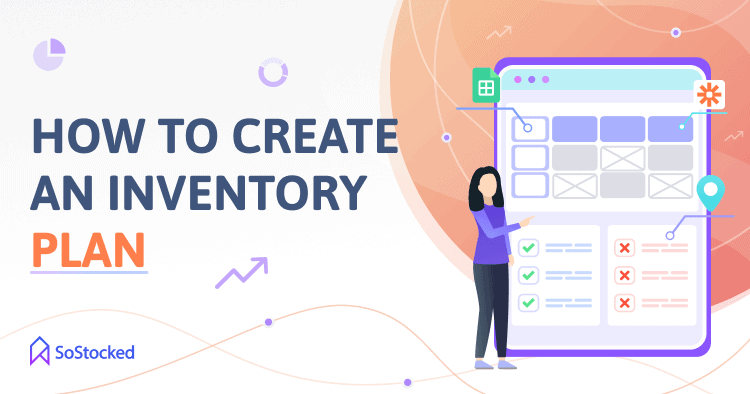
An Amazon inventory plan is a document that lets you organize, track, and process your products. This document can be a checklist or a spreadsheet that you can incorporate into your overall inventory management strategy.
To help you improve your inventory planning process, consider these questions when creating one:
What’s my order quantity likely to be?
You can use the data from your demand forecast to determine your optimal order volume. Or, you can use an Amazon product research tool or go to Google Analytics and analyze customer buying trends to know when to anticipate high demand.
What factors might impact my inventory levels?
Factors that might impact your inventory and demand include PPC advertising, deep discounts, promotional deals, seasonality, holiday sales campaigns and customer preferences.
What can I automate?
- Automate repetitive tasks from Seller Central. You can train your virtual assistant to use tools like Zapier to send vital pieces of information and tasks to other CRM apps you’re already using to operate your FBA business.
- Automate listing attribute and keyword tracking through Amazon marketing tools, so you no longer have to do these things manually.
- Automate keyword ranking and rebates through seller tools to make it easier for you to rank on Amazon and distribute refunds.
Is my order process streamlined?
Look for ways to improve the connection between your inventory and order management teams. For example, using an order tracker to keep an eye on your inventory from the moment your supplier starts producing your inventory in China or elsewhere to shipping it to your FBA/FBM warehouse. An inventory tracking tool shows you:
- What’s in production
- What’s en route and to where
- Who has possession of your inventory (e.g., supplier, warehouse, or FBA/FBM)
- Whether your inventory is coming from a supplier or warehouse, and where it is going
Bonus: Read How to Organize Inventory for more tips.
Am I using the right metrics and Key Performance Indicators?
Metrics and KPIs can assist you in measuring the success of your inventory plans, strategies, and processes. Consider implementing these KPIs when building an inventory plan:
- Inventory on Hand
- Inbound Shipments
- Stockout Risk Report
- Overstock Report
- Liquidation Report
- Slow-Sellers Report
- Sell-through Rate
Amazon Inventory Planning Webinar

Join me as I take a deep dive into the issues around Amazon’s restock limits. Whether you just need some clarity about these recent changes or want to improve your inventory management process, this webinar is perfect for you.
In this live training, I’ll cover:
- Develop an Amazon Inventory Plan: Learn the best practices for inventory management and how to work them into your business so you know what you need, when you need it, and how much.
- Systemize Tracking: Discover and implement some of the most effective ways to track inventory levels, purchase orders, and transfers (from supplier to warehouse). You’ll also learn what KPIs you should be using to develop an excellent replenishment plan.
- Take Action: Gain valuable insights and apply them immediately into your inventory systems to minimize stockouts, improve storage space usage, and boost your Amazon restock limits.
Save your seat here!
Bonus: Amazon Inventory Syncing™ Software
Develop a solid Amazon inventory plan by managing and forecasting inventory more accurately. SoStocked can help you do that by syncing up your past sales, current inventory levels, and future marketing data (e.g., Lightning Deals, PPC campaigns, etc).
Some of the software features include:
- Inventory Sync: Know precisely where your inventory is.
- Sales Sync: Include past stockouts, sales dips, sales spikes, and seasonality into your forecast data.
- Marketing Sync: Factor in your future marketing plans.
- Shipments Sync: Track and follow up on your purchase orders and shipments.
- Cash Flow Sync Coming Soon: Coordinate your logistics to improve cash flow and maximize profit.
Stay In Stock With SoStocked
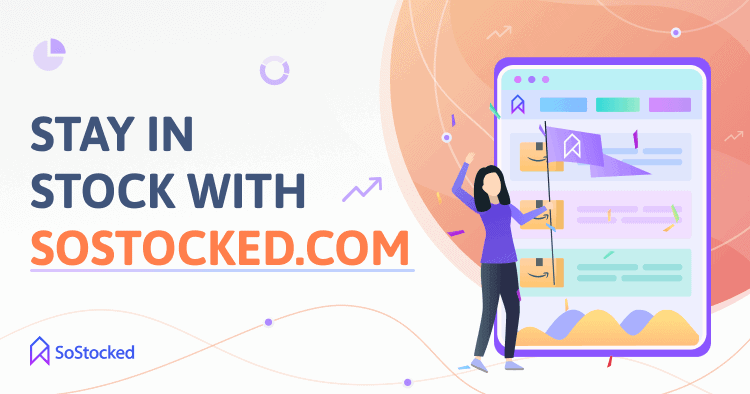
Proper inventory planning is an integral part of any inventory management process. Get it wrong, and things can get chaotic very fast. With a solid Amazon inventory plan, you’ll know what inventory to order, how much, when, and where to. Thus, you can avoid stockouts, under-ordering, and over-ordering, as well as ordering or transferring orders too late. To automate things you can use a smart Amazon inventory management software like SoStocked.com.
Need more information?
- Send Message: We typically reply within 2 hours during office hours.
- Schedule Demo: Dive deeper into the nuances of our software with Chelsea.
- Join Live Upcoming Webinar: New to Amazon inventory management? Learn three inventory techniques you can implement right away.
 Start Your Free Audit
Start Your Free Audit