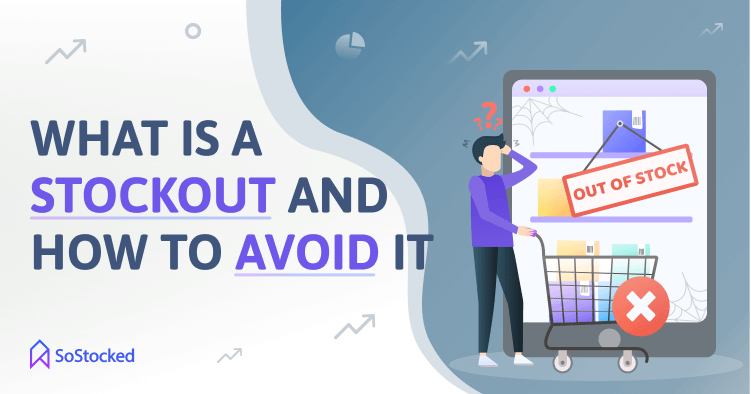
What Is A Stockout + 9 Ways To Avoid It
Stockouts are one of the pains of inventory management. It costs retail businesses about $1 trillion every year, and customers themselves encounter stockouts as often as 1 in 3 shopping trips.
What do they do when they shop at a store and end up not getting what they want?
- 7% to 25% will continue shopping, but they won’t look for similar items at the same store.
- 21% to 43% will go to another store (AKA your competitor) to purchase the same exact item they want to buy.
This research shows us that retailers can lose almost half of sure buyers due to stockouts. And these abandoned carts or canceled orders ultimately translate into lost opportunities, lost sales, and lost revenue.
So stockouts are not only annoying for sellers but also frustrating for customers. Knowing what a stockout is, what causes it, and how to deal with it are crucial for your online retail success.
In this post, I will walk you through the following to help you minimize stockouts:
What Is A Stockout?
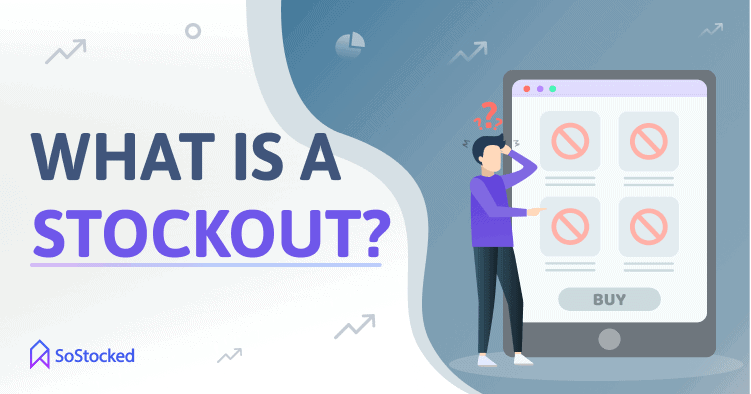
A stockout is when warehouse or store shelves are empty, or a specific product is not available due to selling out, thereby making products unavailable to customers. In online stores, encountering stockouts can be more disappointing for customers because there’s usually no easy way to tell when the out-of-stock product will be back in stock.
Let’s say you’re an Amazon private label seller. You dig the market deep enough to find your “diamonds in the rough”, test those products, procure raw materials and vet suppliers, and finally choose your product.
Everything’s working according to plan, from shipping your first inventory into the fulfillment center, launching it on Amazon, to promoting it to your target customers. However, two weeks into your first month, you’re running low on stock already, which is a “good problem” to have since it means you’re gaining some momentum, right? Except, you didn’t plan for your second inventory order.
So you quickly send a purchase order (PO) to your supplier, but their estimated delivery time is longer than the number of days of stock you have left. And this means you’re going to run out of stock soon, which can negatively impact your bottom line’s profitability, not to mention your restock limits.
Next thing you know, other sellers who sell the same type of product you sell start taking your sales, and your customers. All because you stocked out. This is where longer lead times become a real disadvantage. The longer you wait, the more likely you are to fall behind your competitors.
But still, this isn’t a valid reason for ordering too much stock, either.
Why Too Much Inventory Is Bad?

If you have excess stock, it means you’re not selling your products at a high enough velocity to turnover that inventory quickly enough, i.e. not hitting your sales targets daily, weekly, or monthly. Sadly, any stock that’s left sitting in your warehouse starts to collect fees, and slow inventory turnover and excess inventory can negatively affect your Amazon IPI Score. So before that happens, it may be the best move to put it on sale, or else you may have to eventually dispose of it altogether, especially if your products have expiration dates. Either way, you’re still making way less money than you initially intended.
Pro tip: Stockouts and overstocks can be preventable. You can best avoid them by implementing efficient forecasting and inventory restocking processes and enhancing those processes with inventory management software. It can help you identify stockout patterns and locate sales spikes that aren’t going to repeat themselves so you can remove them from your forecasting calculations. This way, you can generate more accurate demand predictions and use that data to inform your future business decisions.
Check out SoStocked’s demo here.
Pro tip: Stockouts and overstocks can be preventable. You can best avoid them by implementing efficient forecasting and inventory restocking processes and enhancing those processes with inventory management software. It can help you identify stockout patterns and locate sales spikes that aren’t going to repeat themselves so you can remove them from your forecasting calculations. This way, you can generate more accurate demand predictions and use that data to inform your future business decisions.
What Causes Stockouts?

According to a Harvard study, 72% of stockouts are due to poor inventory management practices, in which sellers are ordering too little or too late and producing inaccurate demand forecasts. But this is just the tip of the iceberg! Let’s discuss some problems associated with stockouts below.
Inventory discrepancies
A stockout can happen when there are discrepancies between item counts. Technical glitches, human error, or loss of goods due to theft or damage usually cause these discrepancies. For example, your FBA warehouse in the US is supposed to receive 100 units for a one-week mid-year sale, but only 70 arrived successfully, while the other 30 are declared missing. If left unresolved, you could stock out sooner than expected. Similarly, either you or your warehouse miscalculating the number of units you have in stock can mess up your item counts as well.
Inaccurate forecasting
While unexpected increases in customer demand can cause stockouts, inaccurate inventory forecasting can create the same problem too.
Anticipating demand is crucial for knowing what products to order, how many, and when. If you can’t anticipate demand effectively (e.g., always going by gut feel), chances are, your customers will end up going to your competitors when a specific product isn’t in stock at your store.
The trick is to look at your historical data, customer trends, and behaviors. Suppose you’re in the business of selling Christmas decor. To forecast demand accurately, look at how many Christmas balls, lanterns, or wreaths sell during that specific period historically, for example, referencing last year’s sales. By looking at when sales surges and which item is selling the hottest, you can get a better idea of how much stock to order.
But it doesn’t stop there. You also have to add your marketing plans to your inventory plans. Without this important step, you will neglect to forecast for these events and your marketing efforts will actually become the reason for your inventory stockouts.
Forecasting based on inaccurate data is terrible, too. Pay attention to inventory discrepancies, erroneous lead times, stockout factors, and sales spikes to avoid under- and over-ordering.
Inefficient reordering processes
Are your products selling out faster than you can restock? If so, then you need to work on your reordering processes.
If you mainly sell on Amazon, you already know that Amazon has a restocking recommendation to help sellers avoid stockouts. They also have a restock limits algorithm to control the amount of inventory you are allowed to send into Amazon at any given time.
However, neither of these calculations is perfect.
For example, some sellers had significant sales in the last quarter of 2020 but still had low Amazon restock limits, causing them stockouts. Why? Because the algorithm isn’t good at tracking sales velocity and demand and doesn’t factor prior stockouts into their equation either. So if you stocked out on a bestseller, your limit will likely be much lower when it comes time to restock it.
Additionally, it isn’t factoring in lead times, order frequency, how often you transfer orders from third-party warehouses, and marketing plans. There are a few settings for some of these things but the customization is sorely lacking. Math is math and even one factor missing from the equation can change your entire order outcome.
And if you’re using the North America Remote Fulfillment Program (NARF), you may have encountered double-counting issues at some point as well.
If restock limits are overly restrictive, you should be seriously considering partnering up with 3rd party fulfillment centers as a backup plan along with Amazon FBA to avoid stockouts across multiple marketplaces.
The bottom line is to not solely rely on Amazon’s restock suggestions for your restocking processes. You need to have your own processes in place and really plan out your inventory restocking. Sync up your inventory and marketing plans using a smart Amazon inventory management software program to generate more accurate forecasts.
Read our Inventory Restocking Tips blog to learn more.
Miscommunication with suppliers
Failure to communicate with your suppliers, manufacturers, and even freight forwarders can result in delayed shipments. If your inventory doesn’t arrive on time, it can again lead to stockouts.
Document and verify all your orders and lead times in writing and ensure that everyone, including your supply chain manager, is on the same page at all times. Let your suppliers and freight forwarders know what you expect and confirm with them that they will be able to deliver within that time frame. If they are not able to hit the target dates you expect, ask them for a realistic adjustment to those time frames so that you can plan your marketing strategies accordingly. You want to be sure that they are not just telling you what you want to hear when those expectations don’t meet with the reality of their current situation.
When confronted with delays, always try to find out why and how long such delays are expected to occur. Some delays may be avoidable if you are willing to pivot your processes and so are just not. In those cases, adjust your lead times to meet with reality so that you can be prepared in the future.
Continue to communicate any possible issues with your suppliers and follow up on your purchase orders. For example, a supplier may refuse to deliver due to unpaid balances, sourcing issues, or contract disputes.
Sending POs to your supplier too late
If one of your products is selling faster than anticipated, don’t wait until the inventory reaches below the threshold point before talking to a supplier. Production takes time so always consider the supplier’s lead time while planning your next order.
Another thing to keep in mind is getting into production during natural holidays, which often leads to slower production times and longer lead times. If your suppliers are in China, send POs well before Chinese New Year and China’s National Holiday (a 1-week break every October). For those in other Asian countries, do not forget to account for India’s Diwali, Vietnam’s Tet, Thailand’s Songkran, and so on.
Transferring orders too late
Some sellers use third-party warehouses alongside their Amazon FBA to distribute inventory across multiple marketplaces efficiently.
If you sell multiple SKUs but don’t have a proper order management system in place, it’s challenging to know when and how to ship stock from a warehouse to an FBA center on time, and that can cause stockouts.
Improve your fulfillment process by reducing the number of decisions that you need to make for each product. For example, automate repetitive tasks like purchase order creation.
You can use SoStocked’s inventory management software to set up your order and transfer schedule(s) in the forecasting dashboard. This way, you can quickly determine when to send out new stock to an FBA fulfillment center and avoid late order transfers.
Low buffer stock levels
The extra units that are held in inventory to reduce stockouts is called buffer stock. Buffer stock can be held at FBA or at your 3rd party warehouse but we advise a healthy split between the two. Maintaining low buffer stock levels increases your risk of stocking out. Make sure that the amount of buffer stock you keep is enough to compensate for any shipment delays and logistical problems that may occur. Read more here.
Delivery problems
Late shipments occur due to logistical problems like poor courier performance, documentation errors, delayed customs clearance, and natural disasters. Most of these things usually happen outside of your control, so it’s best to be prepared:
- Use your backup fulfillment service provider to sell FBM in the event of an unavoidable stockout
- Maintain good buffer stock levels that you can split up between FBA centers and your warehouses
- Prepare for national holidays and sale events (see anticipation inventory)
Under-ordering
Under-ordering happens when you underestimate demand due to inaccurate forecasting. The tip is to remove periods of stockouts, including listing suspensions, from your calculations to get a more accurate average velocity and demand prediction.
Low on capital
When you have too much cash tied up in slow-moving products and other fees, you won’t have enough money to replenish inventory for the SKUs that sell well, resulting in stockouts. Increase your profit margins by:
- Auditing your expenses and removing things you no longer need
- Liquidating or fire selling excess stock to free up capital
- Taking advantage of free money transfers, rewards cards, and so on
- Legally recoding your HTS codes
- Getting your reimbursement claims approved by Amazon
For more tips, read: How to Increase Profit Margins
7 Impacts Of Stockouts On Sellers
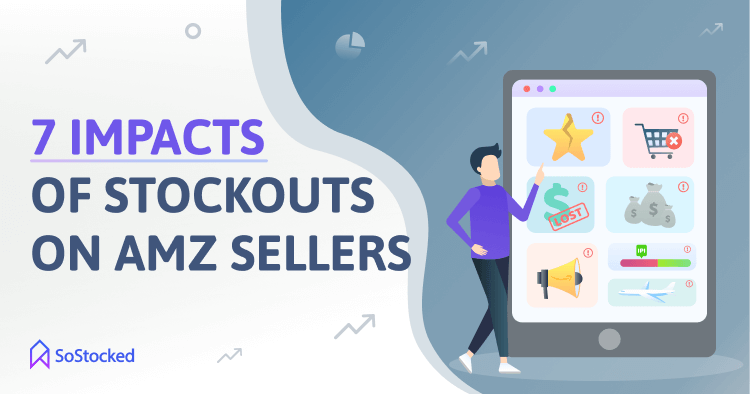
Lost Amazon rankings
Amazon uses an algorithm to rank products based on sales velocity, among other things. Higher sales made per day generally mean higher ranking. But it’s easier said than done. Many top sellers invest a lot of time and money into marketing to rank their products high on Amazon’s pages because the alternative scenario is a nightmare.
Amazon hides out-of-stock (OOS) listings from customer search results. If it didn’t, customers would be unhappy to see numerous unavailable product listings. And because the product is unavailable, its sales rank and eventually keyword rankings will plummet. Not only will the listing’s ranking suffer, but also the affected seller’s capability to generate income. Often, sellers have to re-rank their product which is an added cost.
Lost sales
Shortage cost in inventory is calculated in two ways: sales-related and internal process-related. What are these two things?
Sales-related cost is when a customer wants to order, and the product is out of stock, the seller loses the margin related to that (potential) sale.
Internal process-related cost is when a seller requires inventory, and there’s no inventory available. The seller then must shell out more money to procure the needed stock quickly.
For instance, if you’re out of stock one month before the year-end sale, it forces you to cut into your profits to replenish your inventory in time for the event. This situation could also mean requiring your suppliers to work overtime to produce the much-needed inventory and paying rush air shipping fees.
Increased ad/marketing spend
Amazon sellers fight tooth and nail to rank on Amazon and maintain that rank. If you’ve been OOS for weeks, you might need to spend double on marketing campaigns to regain the ranking you lost and re-establish your product in the market. Fortunately, there are many ways to improve your fighting chance, such as:
- Building data-driven marketing strategies
- Cutting out expenses on unsuccessful marketing campaigns
- Slowly decrease your velocity with subtle price increases without lowering your rank to minimize stockouts
For more tips, read Marketing On Amazon.
Higher operational costs
Stockouts result in higher operational costs through:
- Unplanned restocking
- Long hours combing through third-party warehouses to locate any extra stock that may have been missed
- Finding suppliers who can work around your adjusted timelines
- Rush fees and delivery fees
Expensive air freight
Some sellers manage their inventory by waiting until Amazon tells them that they’re running out of stock. When that happens, they rush to reorder replenishments from their suppliers and then ship the inventory by air, which can become quite pricey.
If they only had control over their inventory and access to real-time data related to their existing stock levels, costly stockouts and air shipments could’ve been avoided. And who knows, maybe even save $150,000 per year like our SoStocked customer, James.
After a month of using our inventory management software, James became very proficient in forecasting and reordering. He no longer found himself highly dependent on expensive air freight transports. Using SoStocked allowed him to start shipping by sea, which decreased his per unit shipping cost from $1.20 (by air) to $.045 (by sea). To learn more about James’s success story with SoStocked, read Inventory Control.
Canceled orders
In eCommerce, canceled orders can happen when a customer pre-orders an item but ends up leaving empty-handed on launch day because the product is unavailable. It could be due to delayed shipments and inventory discrepancies like entering wrong order information by your staff, missing units, or technical problems. Either way, you lose a sale each time a customer cancels a pre-order.
Low Amazon Inventory Performance Index (IPI) score
Amazon’s IPI score, a number between 0 to 1000, measures the health of your inventory in its network. Amazon uses the following metrics to calculate your IPI score:
- Stranded inventory
- Excess inventory
- Sell-Through
- In-stock inventory
A low IPI score is an indicator that you haven’t been managing your inventory effectively. You either have allocated too much or too little stock to your FBA, or both. And as you know, having too little stock leads to stockouts, lost rankings, and lost profits, while having too much inventory on hand results in deadstock and storage costs.
Conversely, keeping your inventory levels healthy means higher IPI scores and restock limits at Amazon warehouses. The most recent IPI update also indicates that scores 450 and above will no longer have storage limitations for inventory in standard-size, oversize, clothing, or footwear starting January 1st, 2021. Overall, an above-average IPI score means less frequent shipping into Amazon and fewer stockouts, which means more profit.
For more details, read Improve Your Amazon Inventory Performance Index.
9 Ways To Avoid Stockouts

Mitigate the threats of stockouts with these tips.
Optimize your inventory
OOS situations happen when there are no efficient inventory processes to help sellers deal with problems as they arise. By streamlining those processes, you’ll be rest assured that you’re stocking your warehouses with the right products in the right quantities.
To make this happen, consider:
- Using an inventory management software program to efficiently access and compute your data to monitor inventory levels, track inventory, and forecast demand.
- Automate repetitive tasks like creating purchase orders and transfers.
- Track your product for every step across your supply chain.
- Build an effective forecast model to know when to increase or decrease stock based on changing buying trends and sales patterns.
- Regularly review freight forwarder performance to avoid constant shipping delays.
Predict stockouts before they happen
Look at your sales and inventory tracking data to predict stock needs. While you’re at it, also ask yourself these questions:
- When will I run out of stock?
- How much time is left until my next inventory shipment arrives?
These questions will help you to identify any gaps between running out of inventory and your next shipment arriving so you can make any adjustments needed to try to avoid stockouts or minimize any losses if stocking out is unavoidable. If you do find yourself in that position, consider slowing down your velocity while monitoring your page ranking to prevent it from plummeting. You can do this by taking your ad campaigns down a notch and increasing your product price(s) gradually.
This marketing strategy can be quite tricky, so proceed with caution. To read more about this strategy in detail, check out Marketing on Amazon.
Reconcile inventory discrepancies
Stockouts can also occur when there’s a disparity in item counts from one system to another. The trick is to use a unified approach to reduce human error. This process involves migrating and organizing all of your products from multiple distribution channels into a centralized location using inventory management software like SoStocked. This way, there’s no need to have various people checking on each of your products stored in different systems. With SoStocked, you can create and save a dashboard for each location, and products are organized by ASIN and clearly indicate how much total inventory is available and where it is held so your staff can easily manage it all within the same system, thereby reducing the risk for inventory discrepancies.
Implement demand forecasting
You may have a good idea of how much stock you have, but you also need to understand how much you’re going to need in the future to maintain healthy inventory levels at all times.
The best way to anticipate demand and make accurate forecasts is to look at your data. While using your judgment is good, it doesn’t give you complete control over what’s really happening to your inventory. So take out a lot of guesswork from your processes and use advanced forecasting software like SoStocked to automate your reorder calculations.
This software has customizable features that allow you to have complete control over the data points used to calculate and forecast demand accurately. Want to remove stockout periods and slow sales due to suspended listings from your calculations? Factor out sales spikes? Factor in seasonality and historical sales data?
By implementing demand forecasting and automating it with software, you could get the exact quantities to reorder for your target fulfillment center while also saving a lot of time.
Take note of slow-selling products
We’ve all had slow-selling products at some point. However, it’s not good practice to let them just sit in the warehouse, as they only take up a lot of storage space and accumulate storage fees. Instead of paying those fees, you could reinvest your cash in your top sellers so that they don’t stock out quickly, or in launching new, potentially more successful products.
You could use SoStocked to create a slow-selling products report to quickly identify items for which you either need to boost sales or liquidate.
Remove excess stock
If you have too much inventory on hand, see about putting some of these items on sale to generate revenue that you can use to replenish stock for your more popular products while making room in storage at the same time. Other ways to move excess stock are:
- Offer bundle deals. Entice customers to buy your slow sellers by bundling them with your hot sellers.
- Sell excess stock to a liquidation company. Clear out your warehouse to improve cash flow by selling your excess stock to liquidation companies that buy them at discounted prices. Check out Amazon’s new liquidation program to start.
Read our Amazon Inventory Tips post for more money-saving hacks!
Close listing for Amazon products that are stocked out
If your next order will take under 3 weeks to arrive at your Amazon FBA, but you still can’t possibly slow sales gradually to avoid the stockout, it’s best to let it run out of stock and then close that listing. This technique will allow you to, for the most part, lock in your current page rank so that you can re-establish your sales quickly when the product goes in stock.
Leverage inventory trackers
Some inventory management systems have a built-in order tracker. This tool gives you insights into where your product is in the supply chain process. It answers important questions like:
- Who has my inventory?
- When is my inventory arriving?
- How will it be shipped?
- How many units are shipping to Amazon FBA?
In SoStocked, you can create a Kanban-style dashboard and organize it to see what you want to see. That way, you can only see the data you need at a glance without other metrics cluttering your view and your mind. Keeping an eye on your inventory through a tracker can help you avoid miscommunication with suppliers and overcome logistical challenges as they arise.
For more info, check out Benefits of Inventory Trackers.
Use the Min-Max Restocking system
Min-Max is a method for organizing reorders using the following calculation:
- Minimum value is the order point (buffer stock replenishment level)
- Maximum value is the top level of stock you do not want to go over
- Subtract Min from Max to get your reorder quantity
Let’s say you sell leather ankle boots, and your order frequency is 15 days minimum and 60 days maximum, with a 10-day transfer time. On average, you sell 10 pairs per day. Your minimum value would be 150 pairs (15 days worth of stock) and you would be told to place that order 10 days before you hit 150 so that 25 days before stock out you are sending your inventory, or at 250 pairs.
The maximum value of 60 days would be you are stocking up to 600. Subtract 150 (min) from 600 (max) and you’ll get 450 pairs, or it’s needed to transfer into FBA.
But the game changes when you factor seasonality (peak season) into the equation.
Your sales velocity will fluctuate depending on customer demand during a particular season. If the customer demand doubles every December, your buffer stock and min-max needs will need to be adjusted. However, if you are using a number of days rather than a number of units as your guide, a good system, like SoStocked, will be able to look at your future projections and factor them into your buffer stock and min-max needs. That is why we always recommend setting your min-max based on “number of days”, not on “number of units”, as the number of units would need to occasionally be adjusted by season and also to be adjusted for each product as the velocities will vary. Calculating by “number of days” of stock needed should solve this problem in smart software.
Without implementing mix-max into your processes, you may end up ordering too much or too little stock on your next shipment. To minimize stockouts, implementing a buffer stock is a must.
Prevent Stockouts With SoStocked
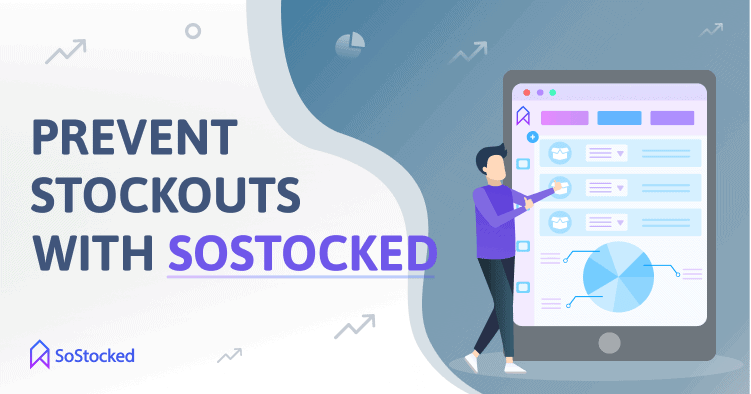
Even modern inventory systems like Amazon are not perfect. As I’ve mentioned earlier, Amazon’s restocking algorithm isn’t very good at tracking the velocity of a product and factoring sales spikes, stockouts, blackout days, and marketing plans into its calculations. And this often leads to inaccurate forecasting. Therefore, using more advanced software like SoStocked is crucial for Amazon seller success especially as you scale.
SoStocked can help you:
- Accurately generate inventory forecasts by removing anomalies like stockouts, as well as factoring restock limits, seasonality, blackout days (e.g., Chinese New Year), and future growth into your reports.
- Create a systematic way to predict and place future inventory orders on time.
- Streamline inventory processes by letting you customize your seller dashboards.
- Increase product visibility with SoStocked’s built-in order tracker feature.
- Get reorder and transfer alerts.
- Identify slow-selling and overstocked products using a reporting tool.
- Improve lead time management to avoid stocking out during special sale day events like Prime Day, holidays, etc.
Stockouts happen all the time. But it isn’t a death sentence. While the consequences are costly, you can use the techniques I have mentioned to reorganize your systems and prevent future stockouts.
Some of the best ways to prevent stockouts are by predicting them using data from your inventory management systems, streamlining your processes, tracking your inventory, and avoiding tying up cash in slow-sellers, excess inventory, and unnecessary costs.
Sign up now to prevent future stockouts!
Need more information?
- Send Message: We typically reply within 2 hours during office hours.
- Schedule Demo: Dive deeper into the nuances of our software with Chelsea.
- Join Live Upcoming Webinar: New to Amazon inventory management? Learn three inventory techniques you can implement right away.
 Start Your Free Audit
Start Your Free Audit