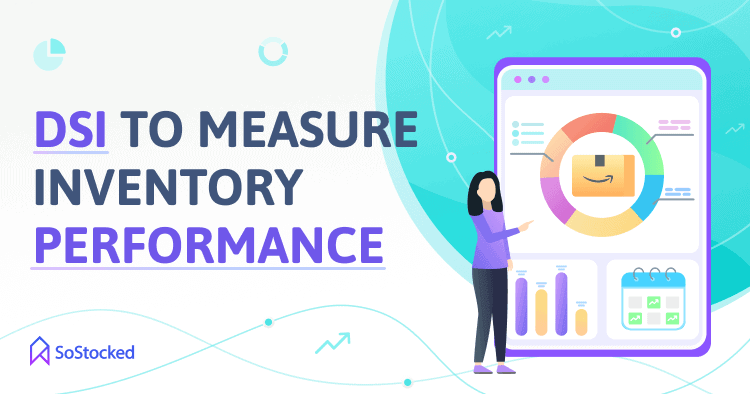
How To Calculate And Improve Amazon Days Sales In Inventory
DSI Formula To Measure Inventory Performance
Amazon Days Sales In Inventory (DSI) is an excellent way to measure inventory management performance over time. It tells you how well you balance stock levels and sales, move slow-moving products and excess inventory, and keep top sellers in stock. Simply put, maintaining a good DSI ratio encourages and mirrors best inventory management practices.
Efficiently managing your inventory can lead to reduced operational costs, increased profitability, and accelerated business growth. It will also help you ship out orders to your customers more quickly or avoid missing sales due to stockouts.
To understand and calculate your Amazon Days Sales in Inventory, follow along with the guide below.
In this Days Sales In Inventory guide, we’ll take a look at:
- What is Amazon Days Sales in Inventory?
- Why Should You Calculate Your Days Inventory Outstanding Ratio?
- How to Calculate Days In Inventory?
- What is a Good DSI Ratio for Retail Businesses?
- What Does Low or High DSI Tell You?
- Inventory Management Software to Improve DSI Ratio
- Maintain Excellent Inventory Performance
What is Amazon Days Sales in Inventory?
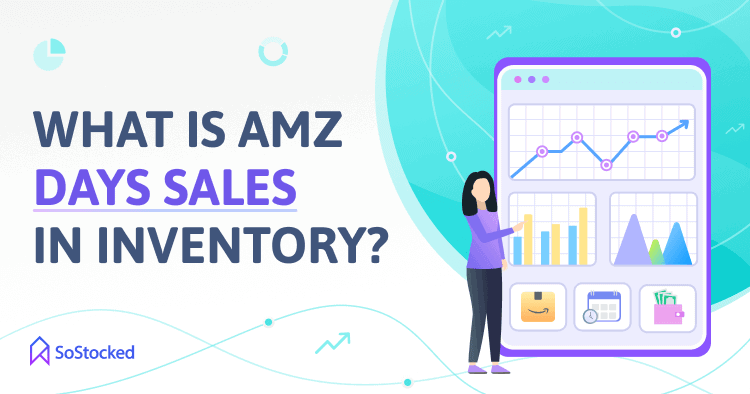
Days Sales in Inventory is also known as:
- Days Inventory Outstanding (DIO)
- Days in Inventory (DII)
- Average Age of Inventory
DSI has different meanings, but it’s most commonly interpreted as a financial metric that indicates the average time (in days) that a business takes to sell its inventory.
This metric is also one way to determine a business’s cash conversion cycle, which is the average days to convert assets into cash.
And in terms of inventory liquidity, DSI reflects the number of days a business’s current stock will last.
A lower DSI ratio is ideal as it implies that your business only needs a shorter amount of time to turn inventory into sales.
What’s the Difference between DSI and Inventory Turnover?
Days Sales in Inventory or Days Inventory Outstanding is similar to Inventory Turnover, which is another way to measure the number of times a business can sell its inventory over a given period (e.g., quarterly and annually).
Inventory Turnover Ratio (ITR) is calculated by dividing the Cost of Goods Sold (COGS) by average inventory. A high ITR is optimal as it means you’re turning inventory into cash quickly during a particular period.
Inventory Turnover is connected to DSI through this formula:
DSI Formula:
(1 / inventory turnover) x (365 days) = DSI
As seen above, DSI is an inverse of ITR. So, a lower DSI means higher ITR and vice versa.
For simplicity and clarity, Inventory Turnover is how often you sell through your inventory, such as 6.5 times in a year, and Days Sales is how many days it takes for your inventory to turn into final sales, such as 56 days.
Pro tip: Click here to learn how to calculate your Inventory Turnover Ratio + tips to improve it.
Why Should You Calculate Your Days Inventory Outstanding Ratio?
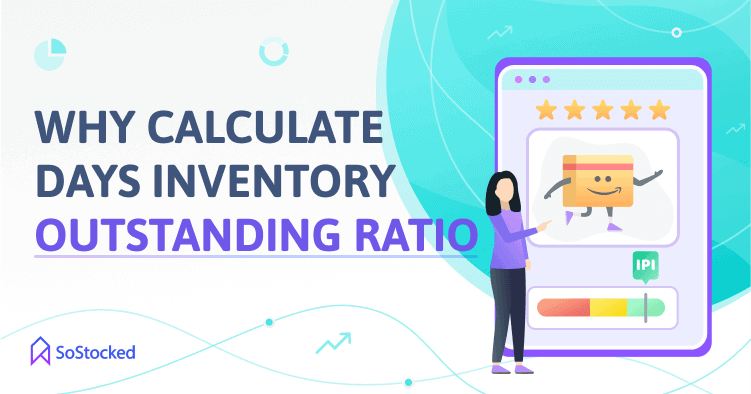
Measures How Fast Your Inventory Moves
Days Sales In Inventory helps you figure out how fast your products move. As you already know, storage and handling of inventory in a warehouse adds a lot of extra cost. If your inventory isn’t turning as quickly as it should, your holding costs will start to pile up. And these costs typically include rent, long-term storage costs, insurance, labor expenses, obsolete inventory write-offs, among many others. When your capital gets tied up in these holding costs, it may disrupt your cash flow.
Pro tip: Listen to this podcast to discover the key strategies for managing your Amazon FBA inventory.
Shows the Liquidity of Your FBA Business
DSI also reflects how liquid your business is, which means it is a crucial financial metric for creditors and investors. The more you turn assets into cash, the greater your cash flows and ROI will be.
Reflects Amazon Inventory Performance
The Amazon Inventory Performance Index (IPI) is an advanced scoring system for assessing how well sellers manage their inventory. The scores range from 0-1000, depending on your FBA business performance. A score of 500 and above means your inventory is performing efficiently, while anything lower than that could result in reduced storage volume space and overage fees.
By staying up to date with your DSI ratio, you can be proactive about the health of your inventory, minimize storage costs, and develop better inventory management practices.
4 Factors That Affect Your Amazon IPI Score
When managing your FBA inventory, it’s essential to keep these four influencing factors in mind to improve and maintain your inventory performance score.
- Excess inventory percentage – This influencing factor helps you determine when to put excess units on sale or dispose of them, which may increase your IPI score.
- FBA sell-through rate – Sell-through rate is quite similar to inventory turnover in that they both refer to the rate at which you sold out one batch of inventory in a given period. The only difference is that Amazon uses 90 rolling days instead of 365 days to calculate the sell-through rate. So increasing your sell-through rate can also help you boost your IPI score.
- In-stock rate – This metric refers to the value you’re getting out of your inventory by keeping replenishable products, specifically the top sellers, in stock. Stocking out on a popular product could not only lower your IPI score, but also lead to lost sales, which means a lost opportunity to improve your inventory performance.
- Stranded inventory percentage – Stranded inventory is inventory that is sitting in at an Amazon warehouse to be fulfilled, but the listing is inactive, missing, or incomplete. Therefore, while it remains stranded, Amazon is not able to sell the inventory and it will sit collecting dust on their shelves. Not only do these stranded units incur storage fees without the possibility of being sold, they may reduce your IPI score as well.
Overall, these influencing factors are put in place to give you an idea about what actions you should implement to improve your IPI score and your DSI rate.
Bonus: Read 4 Ways to Improve Your Amazon IPI Score + IPI Updates for more FBA inventory management tips.
How to Calculate Days In Inventory?
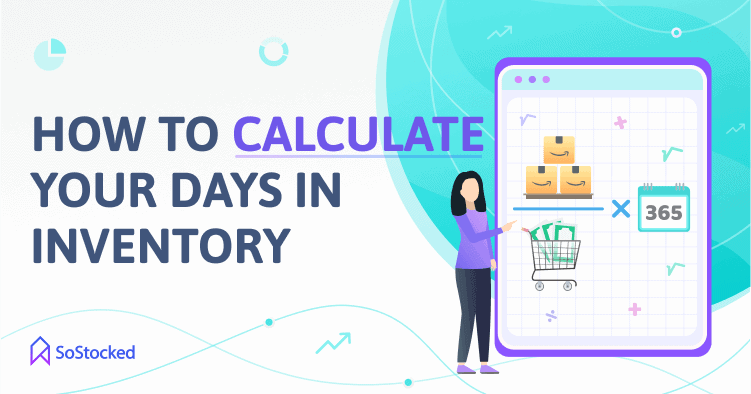
You can calculate DSI by dividing average inventory by COGS and then multiplying the dividend by 365 days. To find this end formula often takes using other inventory formulas which make up the component parts of the DSI formula.
Average Inventory Formula
(Beginning Inventory + Ending Inventory) ÷ 2 = Average Inventory
Average Inventory Sample
$30,000 + $25,000 ÷ 2 = $27,500
COGS Formula
Beginning Inventory + Purchases During Period – Ending Inventory = COGS
COGS Example
$30,000 + $90,000 – $25,000 = $95,000
Days Sales in Inventory Formula
Now that you’ve determined the values for Average Inventory and COGS, it’s time to calculate DSI.
DSI Formula
(Average Inventory / Cost of Goods Sold) x (365 days) = DSI
DSI Example
$27,500 ÷ $95,000 x 365 = 105,66 or 106 days
The Days Sales in Inventory for this example is 106. That means in one year; you’re able to sell one batch of inventory almost every four months. Whether that’s good or bad largely depends on the type of industry or product you’re selling.
Pro tip: Optimal DSI rates vary by industry. While a lower ratio is ideal, it’s still best practice to compare your company’s DSI to the ratios of your competitors in the industry. For example, Amazon can be compared to another online retail giant like Shopify regarding sales and inventory performance.
What is a Good DSI Ratio for Retail Businesses?

The ideal DSI for retailers and online sellers alike will vary depending on the retail business category they’re operating in.
For example, grocery stores usually have a low inventory days rate, whereas fashion and furniture shops have a higher DSI. That’s because grocery stores have plenty of perishable goods that require a rapid turnover rate, or they will become unsellable after the expiry date. On the other hand, fashion stores tend to order their inventory seasonally and put the products on sale during the slower months.
So to see how well you’re managing your inventory, it’s essential to identify your retail category and compare your DSI rate with your industry standards.
What Does Low or High DSI Tell You?

A business with a low Days Sales in Inventory rate indicates top performance, both in inventory management and sales. It reflects your excellent ability to turn products into sales fast enough to prevent your business from incurring holding costs.
Conversely, a DSI higher than your industry benchmarks indicates either a subpar sales performance or you’re carrying excess inventory that may become obsolete eventually. High DSI may also mean that you’re keeping many units in your warehouse to meet expected demand spikes (due to seasonality). But as long as you increase your sales to get your inventory levels back to a healthy range, you should see your DSI and sell-through rate improve.
Common causes of very high inventory days outstanding rate include:
- Poor marketing and sales strategies
- Seasonality or not factoring seasonality into your forecasts
- Over-ordering
- Carrying many products at the end of maturity phase
- Neglecting excess inventory or slow-selling products
- Inefficient reordering processes
Want to improve your overall sales and inventory performance?
Consider utilizing an inventory management program that allows you to:
- Monitor your stock levels and shipments any time
- Predict demand accurately
- Identify and track unprofitable products
- Sync up your inventory and marketing plans
- Automate repetitive processes like reordering
Alternatively, you can also join our Inventory Secrets webinar to learn how to develop an inventory plan, optimize inventory tracking and reordering, and tackle common inventory management mistakes, such as over-ordering and under-ordering.
Inventory Management Software to Improve DSI Ratio
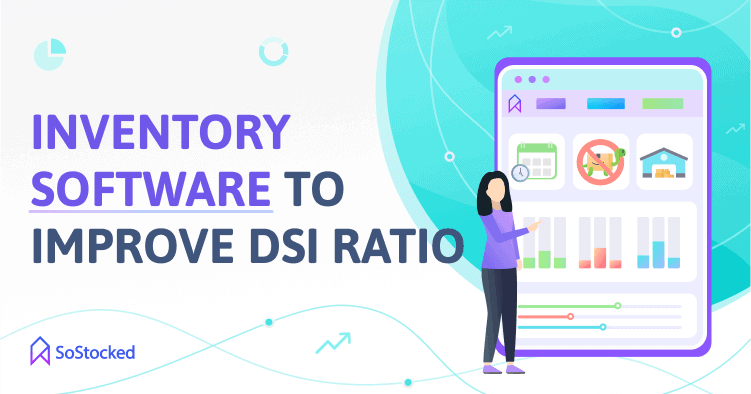
Seeing that high DSI rates are often the result of poor inventory management and sales performance, it’s imperative to use an inventory management tool to help you address these problems. And that’s where SoStocked comes in handy. It has the following features:
- Inventory Timeline. This feature lets you visualize your inventory and sales patterns over time, allowing you to make plans properly. When you plan correctly, you can avoid ordering too many or too few units and predict stockouts before they happen.
- Forecast Modeling. Combine your past sales history and future marketing plans (e.g., Lightning Deals, seasonal spikes, and sales growth) to determine highly accurate projected sales. Accurate forecasts help you minimize future stockouts and ensure precise ordering.
- Min-Max Restocking. Set your minimum and maximum days of stock for both your Amazon fulfillment center and 3PL warehouse to make it simple for you to determine how much inventory to order and when.
- Slow-Selling Amazon Product Report. Create a report to track slow sellers that you must liquidate to free up storage space or put on sale to improve your sell-through rate.
- Various Reporting Tools. Use SoStocked’s Slow Sales Report, Stockout Risk Report, Overstock Report, and Liquidation Report to mitigate the threats of stockouts and overstocks while keeping costs low.
Schedule a SoStocked demo with our inventory management experts today!
Maintain Excellent Inventory Performance
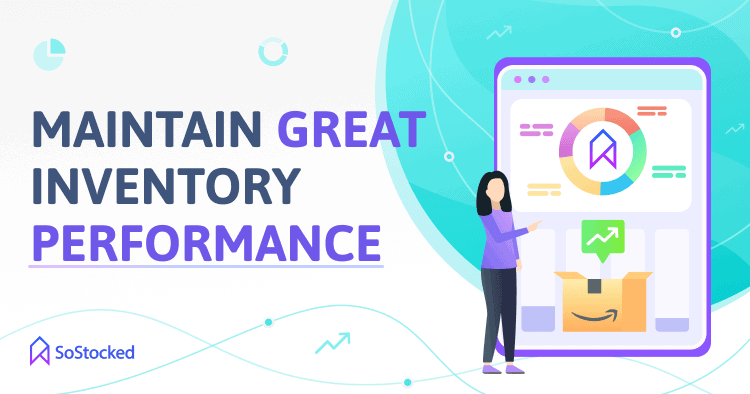
Amazon Days Sales in Inventory is another effective way to measure how well you manage your FBA business. A good rule of thumb is to keep your DSI rate within industry benchmarks.
Anything higher or lower than that indicates you don’t have an effective system in place to convert inventory into sales quickly without running out of stock. Using advanced inventory management software can help you optimize your DSI ratio and automate inventory processes for increased efficiency.
Need more information?
- Send Message: We typically reply within 2 hours during office hours.
- Schedule Demo: Dive deeper into the nuances of our software with Chelsea.
- Join Live Upcoming Webinar: New to Amazon inventory management? Learn three inventory techniques you can implement right away.
 Start Your Free Audit
Start Your Free Audit
i am a Amazon seller and i want to learn this software before getting into it. Is there anyway??
Hi Wajahat,
Currently, we do not have a free trial. However, you can learn more about the software on our live demo. Sign up here: https://www.sostocked.com/book-demo/