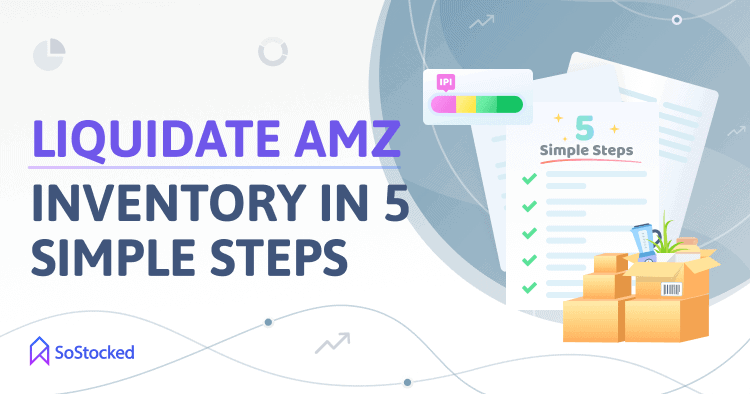
5 Best Options to Quickly Liquidate Amazon Inventory
Liquidate Amazon Inventory to Recover Cash Flow
Ever rushed in inventory orders to prepare for a major sales event, but shipping delays or a sudden decline in product demand left you with lots of unsold goods?
It’s common practice to replenish your inventory well ahead of peak season and in larger order volumes to account for higher demand and potential delays. However, doubling or tripling your inventory orders also increases your risk of ending up with excess inventory as demand could change rapidly anytime, especially for non-essential products during a pandemic or recession, for example.
Sure, you couldn’t possibly predict those things. However, it’s crucial to have an inventory management plan in place to ensure you don’t get stuck with a surplus of slow sellers for too long.
As you may already know, overstock inventory can be a liability. It takes up space, costs you in additional storage fees, ties up capital, lowers your IPI score, and limits your growth and profitability. That’s why sometimes it makes sense as an Amazon seller to liquidate your unsold products quickly.
In this blog post, we’ll show you five potential options to get it done so that you can recoup some money you’ve invested in your overstock inventory.
In this Liquidate Amazon Inventory guide, we’ll take a look at:
What Does It Mean to Liquidate Amazon Inventory

Inventory liquidation is the process of selling off inventory that’s no longer needed or is taking up too much space. For Amazon sellers, inventory liquidation can be necessary to clear out unwanted inventory and recover some cash you have tied up in stale inventory.
Why Do You Need to Liquidate Your Amazon Inventory
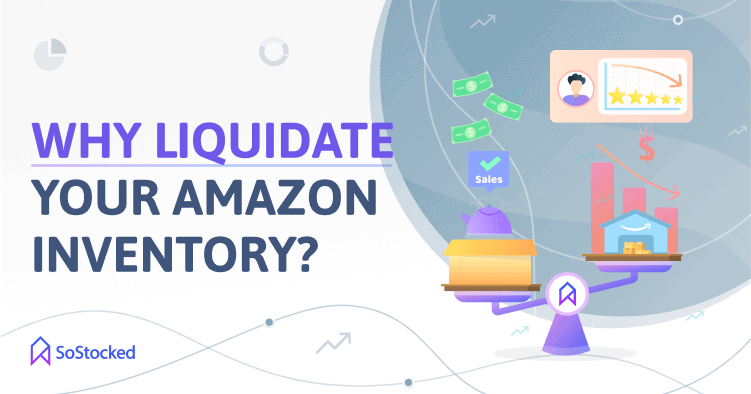
You usually need to liquidate inventory if there’s too much supply and not enough demand for your products. It’s that simple–you’re left with excess product. This can come about because of over-ordering, which can occur for a number of reasons. For example, an irregular sales spike around a social media trend that quickly rises and falls in popularity. Your product also might just be a dud. Hey, sometimes it happens.
When that happens though, you’re stuck with higher storage costs, a lower Amazon ranking and IPI score, and little cash on-hand. Liquidation isn’t your only option, but it may be your best.
3 Things to Consider Before Liquidating Your Excess Inventory
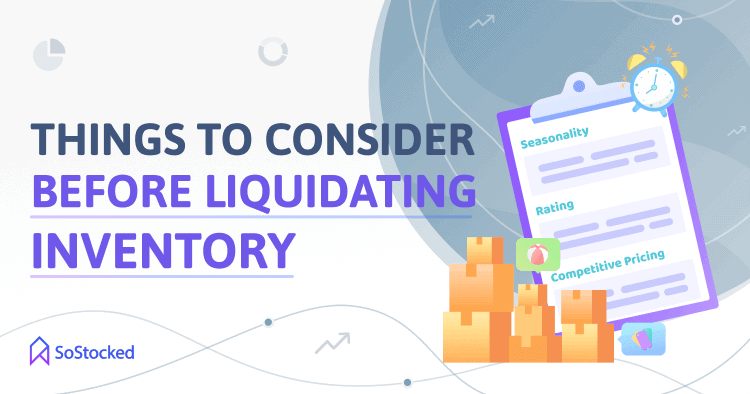
Dealing with a product that is not selling can be difficult. There may even come the time where you have to consider liquidating your stock because of excess inventory and slow-moving products, but before doing so make sure to consider the pointers below:
Seasonality
Seasonality is a major influencer of how fast your product sells. If you sell seasonal products, such as Christmas decor in winter or Halloween costumes in the fall, you know you only have a very specific window in which to sell. You may be able to hold onto your inventory until next year if you can bear the cost of storage, but liquidation can be a good option of last resort.
Amazon Seller Account Health
To be successful on Amazon, it’s important to maintain a high level of customer trust. If you have less than stellar social proof, then customers will find another seller who they feel more comfortable buying from. A bad product will leave you with bad reviews, lots of returns, and excess inventory to take care of.
Related: 7 Top Amazon Metrics Sellers Should Track
Competitive Pricing
In this business, you always have to keep your eyes on the competition. Look at their products, compare cost, quality, and anything else that could give you (or the competition) an edge in the market. If a competitor offers a lower price on a similar product, you need to know so you can match their price and not end up with unsold inventory.
However, if you were still unable to drive enough sales to boost your product’s sell-through rate, then liquidating it may be your best option.
How to Liquidate Amazon Inventory Quickly

Imagine if your leftovers were an asset instead of something to be ashamed about? Now they can be. You could sell them at a discount online and make money while you wait for new inventory!
Let’s dive into some of the best inventory liquidation strategies.
Take the Inventory-Minded Marketing Approach
An Inventory-Minded Marketing approach is a more holistic way to look at getting inventory out as a seller. This approach involves tight coordination between your Marketing and Inventory teams in a way that optimizes sales, prevents stockouts, and leaves as little leftover product as possible.
For instance, inside SoStocked, your inventory team can use and customize the Slow Sellers Report to identify and track products with low sales velocity.
Once identified, and the slow sellers are still worth keeping around, the inventory manager can then send this intel over to the Marketing team so that they can do something about it. For example, boosting the product’s sales by offering discounts and heavily promoting with online ads.
The Marketing team can also use the report to find out how much inventory is left to promote and sell. This approach helps them make sure that their marketing efforts closely match your current supply and demand, so they can sell the product at a price that nets you a profit margin without causing a stockout.
However, if the product has become too much of a liability and it’s no longer worth your time promoting it, the Inventory team can create a Liquidation Report to let the Marketing team know that you won’t be restocking so they can help to expedite the sell-through or removal process.
Run a Flash Sale
A limited-time sale, also known as a flash sale, is another way of turning a slow seller into an asset again while getting rid of it quickly.
Most flash sales entail large price drops offered within tight timeframes. Your sale can last anywhere from a few hours to a few weeks. The faster you get your aging inventory out the door though, the faster you’ll move your business forward.
On Amazon, sellers can offer Lightning Deals to improve the sell-through rate of a slow-moving product you want to keep instead of completely giving up on it. Essentially, these are deep discounts limited to a tight timeframe (up to 12 hours or while supplies last, whichever comes first). The deals can be featured on the Amazon homepage, and they are also promoted through emails and social media for maximum conversion.
For that reason, Lightning Deals can be an excellent way to boost sales and increase visibility for leftover products you are trying to get out the door. However, make sure that they are still in new condition to qualify for the program. Check out this FAQ page to learn more about Amazon’s eligibility requirements for Lightning Deals and the steps to creating a deal.
Alternatively, if your inventory mostly consists of customer returns in Like-New condition and you don’t want to refurbish them yourself, consider handing them over to FBA Liquidations or other liquidation companies to recover some value. More on that later.
Pro tip: After your flash sale or Lightning Deal starts making some money, it will take Amazon at least 14 days to pay you out, and that’s only the money that doesn’t get caught up in your account level reserve. Services like Payability can help you unlock that money, reinvest it back into your business, and always have cash-on-hand from your sales.
Join the Amazon Outlet Program
Amazon Outlet is a program designed for sellers who wish to offer their products at a discount. Outlet pricing offers customers a fixed discount on products, regardless of the quantity purchased.
In order to be eligible for the Outlet program, you must have a Professional Seller account and be in good standing with Amazon. Additionally, your products must meet certain criteria, such as being in new condition, unopened, and in original packaging.
Once you’re accepted into the program, you can begin creating your offering on the Outlet marketplace to offer your products at a discounted price. Selected sales are featured on Outlet based on factors that include customer demand and product star rating.
Use a Liquidations Program
There are a number of liquidation programs, including Amazon’s in-house program, Back-Track, and Returns Worldwide that are worth exploring for Amazon sellers.
Amazon FBA Liquidations program works by allowing Amazon sellers to sell their overstock inventory to liquidators like Bstock. The liquidators then resell the inventory to customers at a discounted price.
The program allows sellers to get rid of their overstock inventory fairly quickly and easily, but at a cost. Fees include a liquidations referral fee of 15% and a processing fee per item that varies by product weight and size. See the table below.
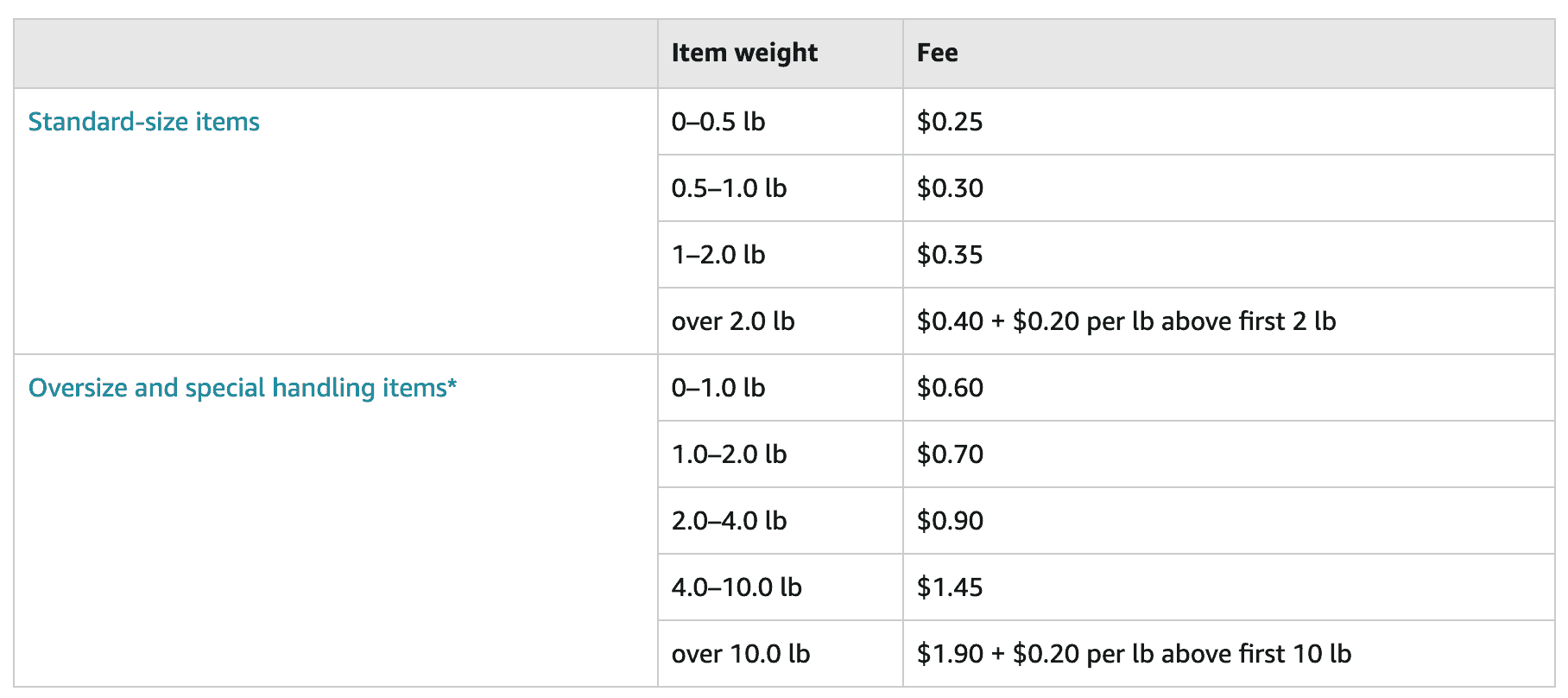
Net Recovery Value
Net recovery value is the value of your inventory minus referral and processing fees per item in the event of liquidation.
You may be able to recover 5% to 10% of your product’s average selling price when it’s liquidated through FBA. Amazon will then take the associated fees out of its gross recovery value and pay you the net recovery value, which should appear in your Seller Account within 60 to 90 days after the liquidation order is submitted.
Suppose you want to liquidate a standard-size 2-lb product with a $20 average selling price via Amazon. In that case, you would get:
- Given contracted liquidator rate: 10%
- Gross recovery value: 10% x $20 = $2
- Weight-based fee: $0.35
- Referral fee: $0.3 ($2 x 15% referral fee)
- Net proceeds: $1.35 per item
While you’ll only get a small amount of money, FBA liquidations may still be a good option for eliminating excess inventory and getting something in return versus just letting it collect dust in a warehouse while incurring long-term storage fees. Or, removing it from FBA and paying a per item removed fee to be able to sell it through other channels.
Other Liquidations Programs
Sellers can also use outside programs like Back-Track and Returns Worldwide. These programs help sellers with profit recovery by selling the inventory on other channels and sharing profits with them.
For example, Back-Track uses a revenue share financial model that will allow you to receive 50% of the net sale profits each month. The upside to this is that since the profit is split 50/50 between you and Back-Track, it would be in Back-Track’s best interest to use all of their resources and channels to make sure both parties will be able to recover as much value as possible.
A word of caution though – when you use an outside liquidations program, you will have to pay Amazon removal order fees, which can be twice as expensive as Amazon’s own FBA liquidation fees (more on that in the next section). Make sure to consider these costs when determining which liquidation program makes sense for your business.
Create a Removal Order on Amazon
As an Amazon seller, you probably know a time may come when you need to remove your products from Amazon altogether, either to dispose of them or find somewhere else to offload them, such as eBay, Etsy, among other eComm marketplaces.
Whatever your next step is, you’ll have to pay a price to remove your products from Amazon. Typically, the fees are twice as high to remove a product than to liquidate via the FBA Liquidations program.
So, before submitting a removal order, make sure you understand the Amazon removal fees (as shown below) and how they might impact your finances.
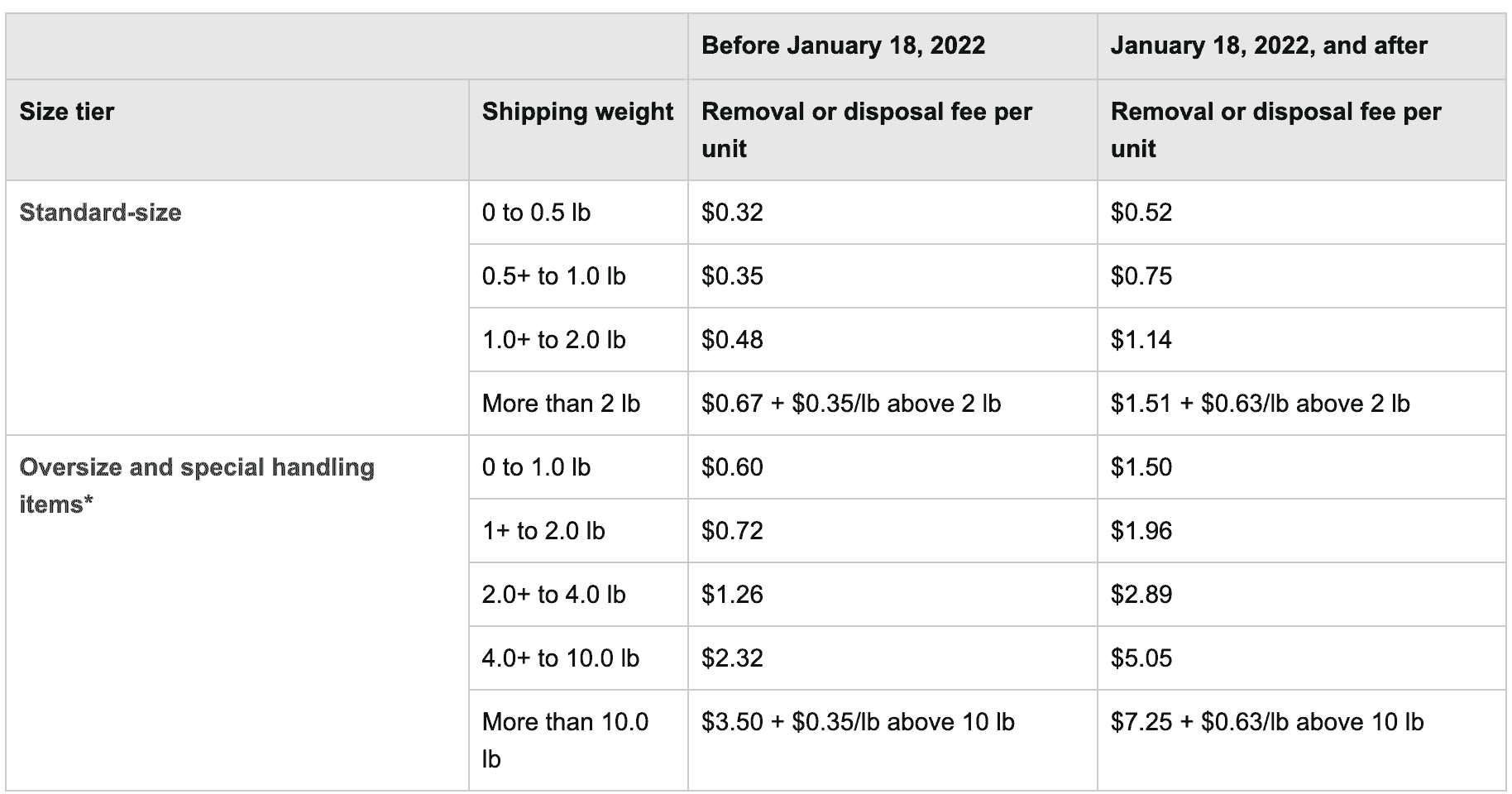
If you want to deep dive into this topic to learn the key factors that drove the costs of inventory removal up this 2022, be sure to read this article.
And if you still want to move your inventory out of FBA despite the costs, simply:
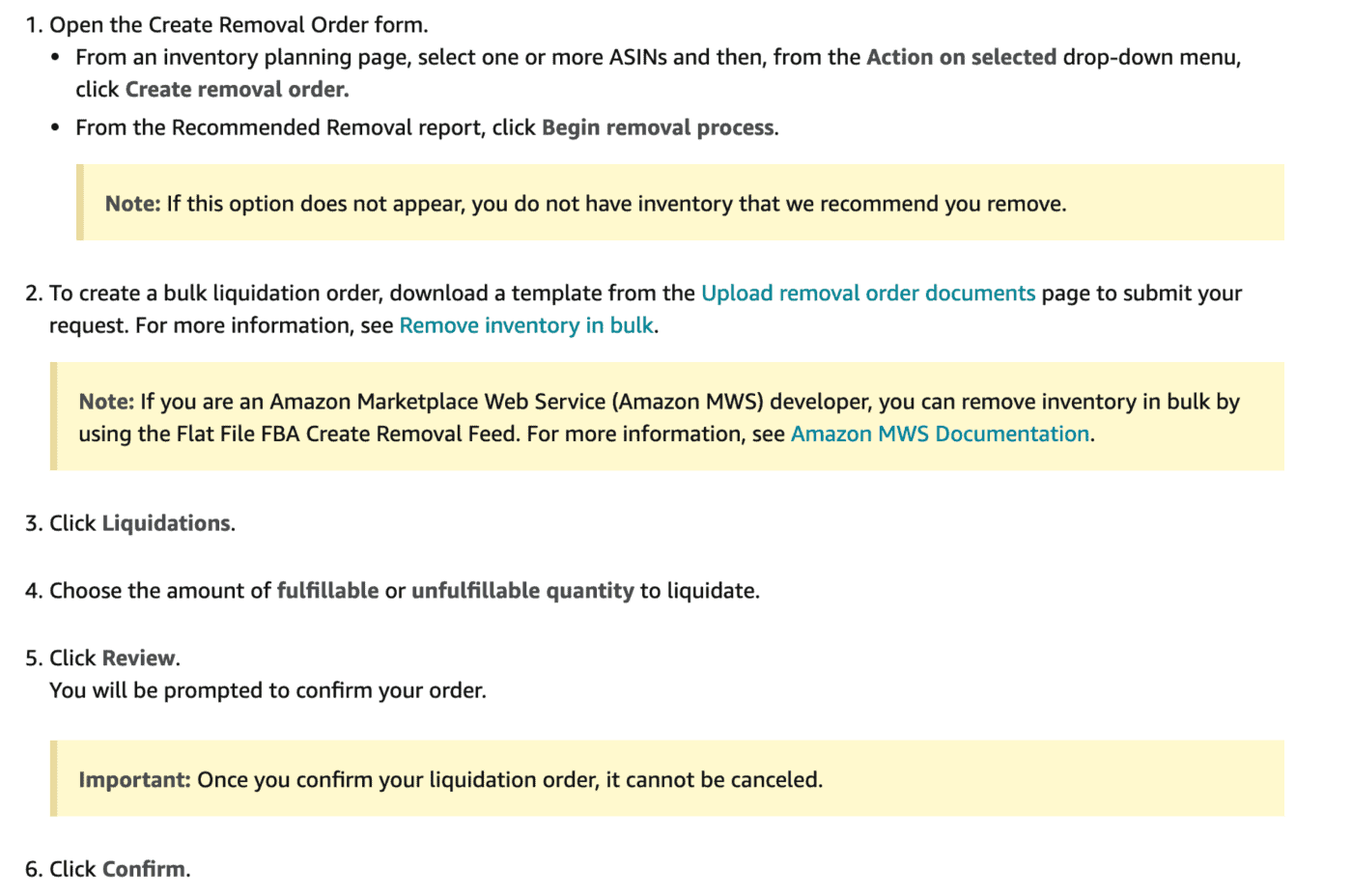
Go to this FAQ page for more information.
Removal orders are a good idea for sellers whose product sales don’t cover their Amazon storage costs, or for sellers who think they can get a better return through other marketplaces like eBay.
However, note that Amazon doesn’t count removal orders toward your sales velocity. Therefore, if you want to free up space and at the same time, improve your IPI score through increased monthly velocity by moving your slow sellers, it would be best to run a flash sale or sell them via multi-channel fulfillment.
If you fulfill orders from other sales channels through FBA, each order should count as sales velocity in Amazon and potentially improve your IPI score and restock limits.
But if you have no other way to sell your inventory through other channels, liquidation may be a better option.
Securing Extra Funding May Be Necessary
Trying to recover some capital by liquidating your inventory can be a costly endeavor. On top of that, the main reasons you likely are looking to liquidate your inventory is to recover cash flow and put your money to better use.
But in order to do that, you may need to allocate some money and resources to your marketing efforts in order to successfully attract more customers and convert your stale inventory into sales. Auctioning off your overstock inventory to non-Amazon liquidators may also cost you in processing and removal fees.
Simply put, dealing with unsold inventory may put you in a tight cash flow position if you’re not financially prepared for it. Sure, you could settle for Amazon’s FBA Liquidations Program and just let them take care of everything for you while waiting for your pay out. But that would take at least two months and you’d only recover 5% to 10% of the product’s selling price.
If you want to quickly recover the money you lost from an unprofitable product, it’s best to move on to a completely different and more lucrative product or invest more cash in your top sellers. And you might need funding for that.
Lucky for you, you can take advantage of:
Keep in mind that banks and alternative financing companies usually have different loan qualifications and requirements depending on the type of loan product. Be sure to read 5 Amazon Inventory Financing Options for Sellers to learn more.
- Traditional inventory loans and Line of Credit (LOC) from banks, U.S. Small Business Administration (SBA), credit lenders, and the like.
- Alternative financing options from private lenders, crowdfunding sources, or online or fintech firms that leverage advanced tools and technologies that can be plugged into Amazon so that they can retrieve and verify the information needed to grant you a loan.
- Merchant cash advance from top providers like Payability. This financing option gives you access to a lump sum of cash that you can repay with a percentage of your daily, weekly, or monthly sales revenue. Depending on the service provider, you could get daily payouts, i.e., get paid out the day after you ship inventory. Having cash on hand when you need it will provide some added financial security while you’re in the process of liquidating your surplus stock or buying new inventory.
Liquidate Excess Inventory to Maximize Revenue and Grow Your Business
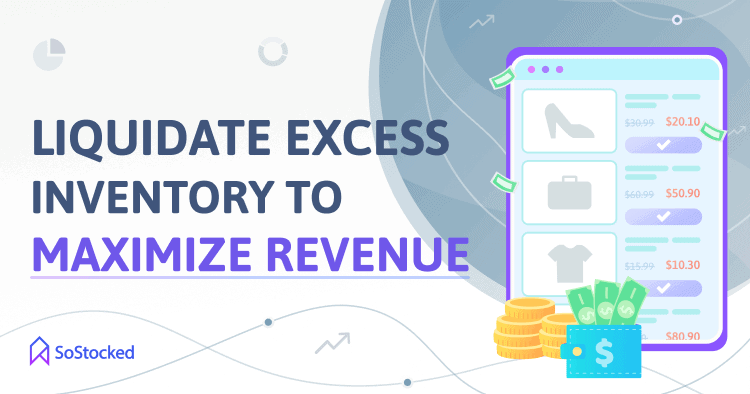
You are bound to have to liquidate inventory at some point as an Amazon seller. It’s just how things work out sometimes in this business.
Sometimes a product just doesn’t sell the way you think it will. And it’s important to be prepared and have a strategy for when this inevitably comes up.
Whether you go with Amazon Outlet pricing, the FBA liquidations program, or another option, be sure to explore all of your options in order to maximize your revenue, minimize your costs, and grow your business faster.
Need more information?
- Send Message: We typically reply within 2 hours during office hours.
- Schedule Demo: Dive deeper into the nuances of our software with Chelsea.
- Join Live Upcoming Webinar: New to Amazon inventory management? Learn three inventory techniques you can implement right away.
 Start Your Free Audit
Start Your Free Audit