
Amazon Automatic Aging Inventory Removal Starts April 15
Update 01/13/2023: 📢 ICYMI, Amazon recently announced they will implement aged inventory fee increases starting April 15, 2023, which coincidentally is also the company’s aged inventory removal start date.
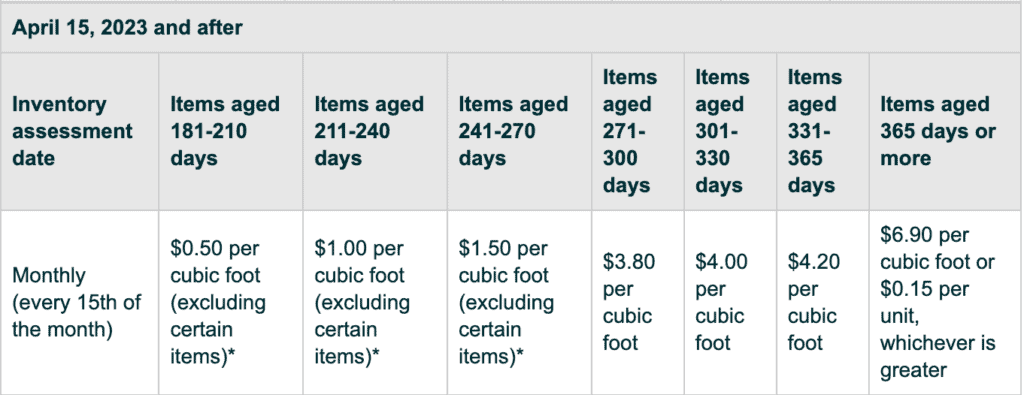
The longer your FBA stock remains unsold, the more expensive it’s going to get for you. New rates start at $0.50/cubic foot for inventory stored between 181-210 days to as high as $6.90/cubic foot for units aged 365 days or more.
To help you save on surcharges, Amazon has enabled automatic removal of your aged inventory. Depending on your product’s condition, you may opt to have it sent back to your return address for a fee, liquidated through FBA liquidations, or disposed of. More on that below.
Removal fees are increasing again this year in a big way on top of utilizing dimensional weight to calculate shipping weight, so the costs could really start stacking up if you’re not careful.
🚨 If you want to disable automatic aged inventory removals, do so now and be sure to get your FBA inventory checked for any:
- Extremely slow-moving items – for example, underperforming products that are less likely to get sold within 3 to 6 months. To boost sales, consider launching flash sales or bundling them with your top sellers.
- Excess inventory that has been in Amazon warehouses for 6 months or more.
- Obsolete, damaged, or expired goods, i.e., unfulfillable products.
Get rid of aging or unsellable items by April 15 to avoid tying up your capital in holding costs like aged and long-term storage fees.
Read on to learn more about automatic aged inventory removals and how to recover profits from your unsold inventory.
To make room for Prime Day, Amazon has enabled automatic removal of the following inventory starting April 15th:
- Inventory that has been in Amazon fulfillment centers (FCs) for over 12 months and is subject to long-term storage fees.
- Inventory that has remained unsold for six consecutive months and has been in FCs for over half a year.
You can, of course, disable automatic removals for your inventory on the Settings menu of your Seller Account. However, carrying a lot of slow sellers is not ideal.
A high excess inventory percentage and a low sell-through rate can negatively impact your Inventory Performance Index (IPI) score. As of this writing, scoring below 400 could mean Amazon placing limits on your FBA storage capacity. Plus, letting inventory sit for more than six months can also lead to additional storage fees.
Pro tip: Regularly check your Manage Inventory Health report to identify and get rid of slow sellers before they start impacting your IPI score and incurring holding costs.
Recover Value from Your Aging Inventory
Once you’ve enabled automatic removal for your old inventory, you can select any of the following value-recovery options:
Arrange a flash sale
As the April 15th deadline approaches, review your excess inventory that falls into this category and try to move as much of your inventory before this date by having a flash sale. Promote the sale via your email list or social media, drop prices or provide a deep coupon discount. Flash sales may make more sense than a straight return or disposal of inventory which can lead to financial losses.
Include a Return Address to have your inventory sent back to your warehouse
Make sure to provide a valid return address to avoid getting your units disposed of automatically at FBA. If you need to change your return address, do so now to ensure all changes are saved before the disposal start date.
Liquidate to have your inventory liquidated
This option will help you to recover 5% to 10% of your product’s selling price.
Go to Automated Fulfillable Inventory Removal for more information.
Need more information?
- Send Message: We typically reply within 2 hours during office hours.
- Schedule Demo: Dive deeper into the nuances of our software with Chelsea.
- Join Live Upcoming Webinar: New to Amazon inventory management? Learn three inventory techniques you can implement right away.
 Start Your Free Audit
Start Your Free Audit