
Amazon Implements Surcharge on Aged Inventory Starting May 15th
⏰ Time to move your slow sellers out of Amazon FBA!
Effective May 15, Amazon will impose an additional storage fee on inventory that has been sitting in its warehouses for 271-365 days. This surcharge will be applied on top of your regular monthly storage fees. Previously, aged inventory fees were charged after 365 days, so this 271-365 day fee window is a new, unwelcome addition for sellers.
Here’s how the aged inventory surcharge will bring about more fees (and burden):
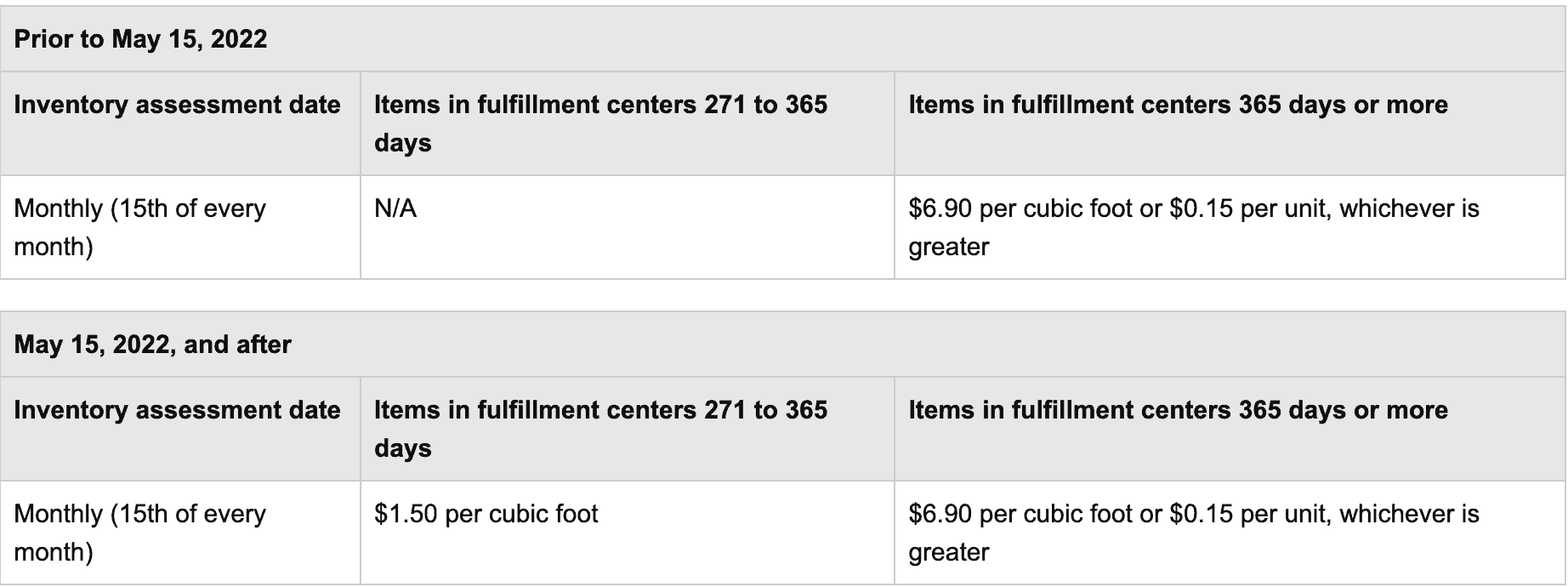
The fee increase may seem small, but when combined with the recent fulfillment fee changes and 5% fuel surcharge, the total costs could be large enough to put an uncomfortable dent in your profits.
With less than 2 weeks until the new surcharge hits sellers, it’s probably best to either put your excess units on sale or use Amazon’s FBA Liquidations Program to recover 5%-10% of its average retail price.
Although you won’t be able to recoup all of your money, liquidation is better than having your excess inventory disposed of or returned to you at an extra cost if you have no means to sell them on other eCommerce platforms.
Most importantly, adopting a system we call Inventory-Minded Marketing can help you to ensure you do not have overstock emergencies at day 271.
Moving forward, try to minimize your storage costs by keeping an eye on all your SKUs in Amazon, specifically slow sellers. Consider using the new Manage Inventory Health report (formerly known as the Inventory Age Report) or your SoStocked dashboards to efficiently manage your FBA inventory. They all provide more up-to-date information than Amazon’s previous reporting systems, namely the Inventory Health, Inventory Age, and Excess Inventory reports, all of which had up to a 10-day data delay.
The Manage Inventory Health report offers a consolidated view of your:
- Sales in the last 7, 30, 60, and 90 days
- Shipment statuses (Working, Received, and Shipped)
- Storage volume and type
- Estimated monthly storage and long-term storage fees
- Aged and excess units
Go to the Manage Inventory Health overview to learn more.
Pro tip: If you’re using SoStocked, you can also create your own Amazon Liquidation Dashboard, Overstock Dashboard and Amazon Slow Sellers Dashboard within the software to identify old products that are costing you in storage fees so that you can liquidate or boost sales into a viable range.
Need more information?
- Send Message: We typically reply within 2 hours during office hours.
- Schedule Demo: Dive deeper into the nuances of our software with Chelsea.
- Join Live Upcoming Webinar: New to Amazon inventory management? Learn three inventory techniques you can implement right away.
 Get Started
Get Started