
What Is An ASIN & Other Codes Amazon Sellers Should Know?
What’s Required and What Is an ASIN, SKU, FNSKU, UPC, MPN, IPN, EAN, ISBN, & GTIN?
Currently, Amazon has over 2,500,000 sellers, selling more than 12,000,000 products, and with an ever-growing community, Amazon utilizes many types of barcodes to track orders with accuracy and avoid supply chain chaos. Knowing what all these barcodes represent and how to use them correctly is essential to the day-to-day running of your Amazon business. However, if you want to up your selling game, you can add these codes into your SoStocked Purchase Orders to manage your inventory more efficiently.

Learning the importance of the various codes should be approached in a systematic way to make it an easy task to take up. There are several codes to know and understand, each with its own unique function and purpose. Moreover, there are global barcodes that are used across industries and countries, and then there are unique barcodes that only Amazon uses.
Fortunately for you, I’ve done the leg work and put together this comprehensive guide to walk you through the numbers. I’m going to shed light on each code – ASIN, SKU, FNSKU, UPC, MPN, IPN, EAN, ISBN, and GTIN – and explain not only what they are but also why they are essential for Amazon sellers and SoStocked users, especially in relation to Amazon inventory forecasting.
In this product code guide, we’ll take a look at:
AMAZON PRODUCT CODES
As I mentioned, there are now millions of products for sale on Amazon, so it is hardly surprising that the company has created its own in-house barcodes – ASIN, FNSKU, and SKU. These codes allow Amazon to identify and classify each product swiftly and accurately, both of which are fundamental to ensuring a smooth and efficient supply chain, and perhaps more importantly, high customer satisfaction levels as these codes ensure customers get exactly the product that they ordered.
What is an ASIN?

ASIN is an Amazon Standard Identification Number.
Every time you create an Amazon listing, Amazon will automatically assign it an ASIN. Therefore, many people refer to listings or products as ASINs. An ASIN is ten alphanumeric digits long and always starts with “B0”.
ASINs are Amazon’s way of identifying a listing or product on its site, and you can find the ASIN on the item’s product detail page. For books, the ASIN is the same as the ISBN – I’ll explain more about ISBN codes in a sec – but for all other products, a new ASIN is created when the item is added to Amazon.
SoStocked uses ASINs to group products together for forecasting and inventory management, thus increasing efficiency. Since Amazon sellers could have the same ASIN with different SKUs across multiple marketplaces, it helps SoStocked users forecast by grouping high-level ASINs together versus looking at individual SKUs.
What is an FNSKU?

FNSKU is a Fulfillment Network Stock Keeping Unit.
Amazon assigns an FNSKU to listings that are Fulfilled by Amazon (FBA). When sending in inventory to Amazon, every unit should have an FNSKU barcode on it, as this is how Amazon traces where the product has come from and lets them know that it is yours.
It is imperative to make sure these are correct as mislabeling them can cause all sorts of headaches, including sending customers the wrong product, which can lead to negative reviews and a resulting ding to the listing, or negative feedback against your seller account.
Amazon’s warehouses use FNSKUs instead of UPCs or EANs, both of which I’ve explained below. So, if your FBA product has a UPC or EAN on it, you should cover them before shipping your inventory and ensure only the FNSKU barcode is visible. Otherwise, Amazon’s inventory receiving workers could get confused and scan the wrong barcode, meaning the wrong product could end up going to the customer, again leading to repercussions to the listing, or the inventory could get held up from being checked in, opening you up to potential stockouts even when your inventory is sitting in FBA warehouses.
FNSKUs are also ten alphanumeric digits long and always start with “X0”. If you are about to send inventory to Amazon and your FNSKU labels do not start with “X0”, something is wrong, and you need to fix it ASAP and correct the barcode. Additionally, if you are an FBA seller, you will need to want the product’s FNSKU barcode to your supplier so they can label each unit, or you can have it incorporated in your product’s packaging design. If you do not, you could incur labeling fees if Amazon needs to label the products on their end. This can be convenient but gets expensive fast.
Products that are Fulfilled by Merchant (FBM) and never sent to Amazon’s fulfillment centers don’t need FNSKU barcodes. As I mentioned above, the purpose of FNSKU barcodes is to identify products while they are inside Amazon’s warehouses.
What is a SKU?

SKU is a Stock Keeping Unit.
The SKU identifies your individual offer and can be different from marketplace to marketplace for the same product and is the one identification number that you, as the seller, can choose. This can be important as, even with the same product (ASIN), some sellers have different packaging for different SKUs per marketplace.
While within Amazon, you are able to create your own SKU and Amazon has their own SKU labeling and tracking system, the use of SKUs as a concept is not exclusive to Amazon so you may hear the term used in non-Amazon inventory tracking systems.
Since SKUs can be custom-created by the seller upon listing the product on Amazon, I recommend putting a bit of thought into what you write in the SKU field when creating a new listing. Once you make the SKU, you can’t change it, and if you don’t enter an SKU, Amazon will randomly create one for your listing, so choose it wisely! You can also make a new SKU for the same ASIN when you send another shipment to Amazon, but it will separate the inventory as a new offering.
When creating a new listing (ASIN), you will be able to type whatever you like in the SKU field. Type in an informative descriptor that will help you to identify the product or that particular variation every time you see the SKU instead of a numeric code that will be difficult to remember or recognize when you have many products in your catalog.
For example, if you set up three color variations of a T-shirt with different sizes, you should set a unique SKU for each variation. The SKU could look something like this: TEE-BLK-MED-FBA. This SKU follows a “Product name – Color – Size – Fulfillment type” format. In the example, TEE shows us that the product is a T-shirt, BLK means that the color is black, MED represents that the size is medium, and FBA lets you know it is fulfilled by Amazon. Only you will see the SKU, so don’t worry about Amazon shoppers seeing the code.
UNIVERSAL STANDARD CODES
Universal barcodes are those that are used globally across many businesses and not just within Amazon. However, they are still of great importance to Amazon sellers, as they help to quickly and precisely find products in an extensive database, so let’s take a look at them in more detail.
What is a GTIN?

GTIN is a Global Trade Item Number.
GTINs are identifier codes for trade items developed by GS1 – Global Standards 1, an international standards organization). Such identification codes are used to look up product information in a database (often by entering the number through a barcode scanner pointed at an actual product), which may belong to a retailer, manufacturer, collector, researcher, or other entity.
The identifier’s uniqueness and universality help establish which product in one database corresponds to which product in another database, especially across organizational boundaries. UPCs, EANs, and ISBNs are all considered to be GTINs. As such, you can consider GTIN as an umbrella term for all internationally recognized barcodes.
What is a UPC?

UPC is a Universal Product Code.
UPCs are used on products that sell in brick-and-mortar stores and online marketplaces worldwide, and there are no two identical UPCs. In general, Amazon requires most products to have their own UPC in Amazon Seller Central in order to be sold on Amazon. There are, of course, exceptions within Amazon which I will touch on further on in this article.
Every UPC has 12 digits and is unique to just one product, so it is easy to identify that product when the barcode is scanned or looked up. The law in some countries requires sellers to give unique UPC barcodes for each product they sell. However, to be clear, if you have 500 units of the same product, you don’t need 500 different UPCs, you only need one, and that same UPC goes on each of the 500 units so long as they are the same product.
Within the GS1 system, companies can register to receive UPC codes to assign to each product. The start of this process is to set up a company prefix. The prefix is a unique code that is assigned to just your company and is the foundation of all GTINs that are created for that company. For example, if your company prefix was 123, 123 would be at the start of each UPC code.
One of the ways UPCs can be helpful within SoStocked is for grouping ASINs into bundles/kits. If a product doesn’t have an ASIN or SKU, plugging in a UPC, whether real or internally created, helps SoStocked’s software identify the bundled items. Check out SoStocked’s bundling tutorials for more info on this.
What is an ISBN?
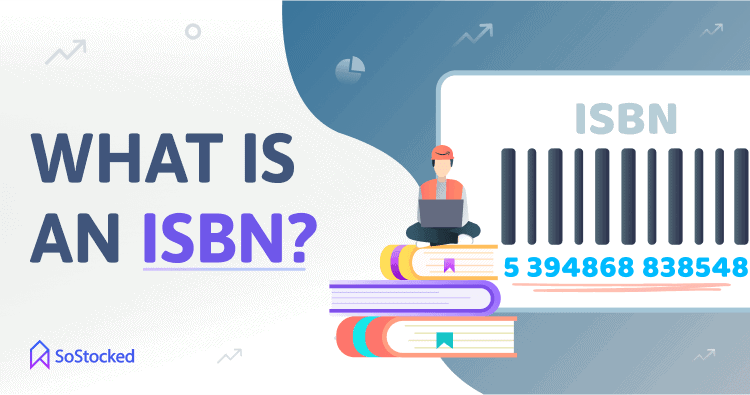
ISBN is an International Standard Book Number.
While it may come as a surprise to the new generation of Amazon sellers, when the company initially opened for business in 1994, the only products you could buy and sell on Amazon were books! Therefore, one of the first barcodes you would have found on Amazon at that time were ISBNs. You can find a unique ISBN in every published book worldwide.
ISBNs have either 10 or 13 digits. All ISBNs assigned after 1st January 2007 have 13 digits. Typically, the ISBN is printed on the back cover of the book. Publishers obtain an ISBN for each book they publish, and if you self-publish on Amazon, the company will automatically issue an ISBN for every book you publish on its platform.
What is an EAN?

EAN is a European Article Number.
European Article numbers are similar to UPCs, except they have 13 digits instead of 12. A digit is added at the beginning of the EAN code signifying the country of issue or retail type. Just like UPCs, every EAN barcode is unique to one product.
ADDITIONAL PRODUCT CODES
Two more codes you may come across as an Amazon seller are MPNs and IPNs. Both of these codes represent part numbers, but we can differentiate them by how the numbers are assigned.
What is an MPN?

MPN is a Manufacturer Part Number. An MPN or manufacturer part number is a manufacturer-assigned, unique, alphanumeric value that is used to identify a product among other products from the same manufacturer. These codes are important to SoStocked users who are leveraging SoStocked Purchase Orders and sending them to their vendors or suppliers.
This could also be considered as the supplier catalog number. It helps you and your supplier to identify the product you want to produce with minimal confusion as you are referring directly to your supplier’s own catalog numbering system. It helps you to essentially speak the same language as your supplier to make sure that you both understand what is being ordered.
What is an IPN?

IPN is an Internal Part Number.
This is your own internal numbering system that helps you to identify your inventory. You can assign the numbering system using a specific naming convention that makes it easier to identify your products.
For example, you could use ABC0321-PC-V3R, which could tell you that this product is sourced from ABC Supplier (ABC), is the 3rd product (03) that you began sourcing in 2021 (21), it is a Phone Case (PC), is the 3rd Variation (V3), and the color is Red (R). Of course, whatever IPN system you assign is entirely up to you, but much like the SKU, putting some thought into it will help to make the system more robust and utilitarian. It is also an option to use an SKU in place of an IPN as SKUs can be custom-created.
Are GTINs (UPC or EAN) Required to Sell on Amazon?

Private label sellers can create new listings and sell products on Amazon without having a GTIN by applying for a GTIN exemption in Amazon Seller Central. If Amazon grants the GTIN exemption, private label sellers can create new ASINs without entering a UPC or EAN. One of the ways this exemption can be used quite successfully is when creating bundles out of products that already exist and have their own unique UPC codes.
However, in most other instances, getting a UPC and creating a new ASIN with that UPC is much quicker than applying and waiting for a GTIN exemption, although it can be costly. So, if you need to set up an ASIN fast, you may want to consider getting a UPC.
Remember that if you have a product on Amazon with two or more variations (i.e., different color or style), you need to get a unique UPC for each variation as if it was a completely new product. So, if you offer a blue baseball cap, a red baseball cap, and a green baseball cap, you will need three UPCs which allows Amazon to differentiate between the product variations.
A final note on GTINs. Several years ago, it was popular for companies to sell off unused GTINs to sellers, which essentially were already coded to their company code, as we mentioned above. Amazon began cracking down on this a few years ago, so you want to be sure that you go through GS1 and create your own registration and GTIN codes. Otherwise, you might find yourself having problems with Amazon discrediting our GTINs down the road.
Why Sellers Should Know These Codes

While at first glance it seems like a lot of information to take in, the more you familiarize yourself with each of these barcodes and begin using them in both your Amazon and SoStocked accounts, the more organized and structured your inventory will become, and over time, using these codes will become second nature to your online selling behavior.
On a final note, after you become accustomed to using these codes, you will begin to notice how they can positively affect your Amazon inventory management by reducing the hassle involved with searching for items in your database.
By adding these codes to your Purchase Orders, you will be able to more clearly communicate with your suppliers and freight forwarders, and internally. Consider signing up for our Amazon inventory management software today.
Need more information?
- Send Message: We typically reply within 2 hours during office hours.
- Schedule Demo: Dive deeper into the nuances of our software with Chelsea.
- Join Live Upcoming Webinar: New to Amazon inventory management? Learn three inventory techniques you can implement right away.
 Get Started
Get Started