
Brexit Inventory Management
What’s Your Brexit Inventory Plan?
With the start of 2021, Brexit means that European sellers need to start thinking about their inventory differently.
In this blog post, I address Brexit specifically as it pertains to inventory management, Amazon’s response, and the restructuring within SoStocked that makes Brexit inventory management easier.
In this Brexit Inventory Management guide, we’ll take a look at:
1. What is Brexit?
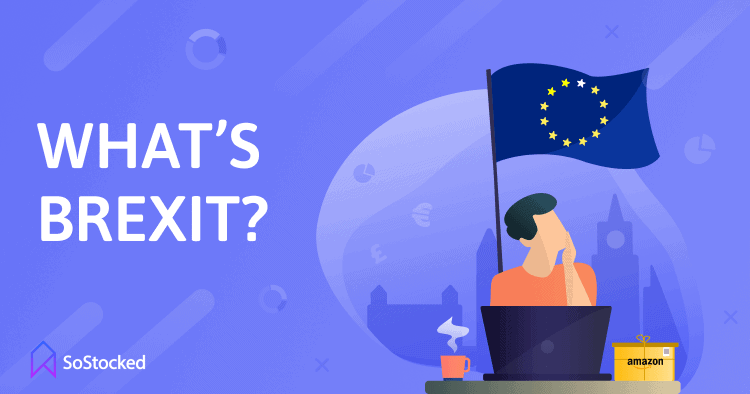
What is Brexit? Brexit stands for “British Exit” or the UK’s exiting from the European Union (EU). There has been a change in the basic structures of the relationship between the UK and Europe. Many years ago, Europe formed the European Union, and at this time, many countries switched to the Euro, trade became more open, and as a result, so did the borders.
However, Great Britain has always stood apart. It did become a part of the EU and made a few changes accordingly, but there were certain things they wanted to keep as sovereign and didn’t change, such as their currency. They’ve never fully engaged in the European Union and have now decided to exit the EU, hence “Brexit”.
This Brexit development has been heavily percolating for at least four years (simmering for much longer than that) and has finally boiled over into becoming a reality. Although many things are in flux and continuing to change due to Brexit, this currently means that there are new customs borders. There is no longer an open border system between the UK and the rest of Europe.
This change also means that when dealing with their customs borders, the trade agreements are slightly different; some new tariffs may be enacted, and some countries may have additional checks and additional fees. Britain is no longer considered a part of the European Union.
2. What Does Brexit Mean for Amazon Sellers?

To start, the UK is no longer part of Pan-EU. Pan-EU is an Amazon structure of warehousing and inventory that allowed sellers to store inventory at one location and spread it across all European countries that Amazon is currently selling in. Sellers would often send their inventory to the UK and then make sales to other European countries. This can no longer happen. You can no longer use UK inventory for European sales and vice versa, primarily because of the customs border. If you used to send stock to the UK to cover your European shipments, you can no longer do this.
What else should you be thinking about? Another recent change has to do with inventory tracking. You need to start tracking your inventory separately. You have to have two separate inventory pools: one in the UK and one for the rest of Europe.
Separate inventory tracking could mean that you have to open up Value-Added Tax (VAT) accounts in new countries. It might also mean that you have specific tax liabilities in new countries. Check in with your European tax accountants about this.
One potentially hopeful piece of news is that, late last year, the UK and the EU came to a Free Trade Agreement that was supposed to take effect on January 1st, 2021. The agreement is subject to the UK and the EU parliament’s approval. This may be a good thing for trade across the various EU countries, but again, what does this mean for Amazon sellers?
The short answer, unfortunately, is that we don’t exactly know. In December, Amazon posted the announcement that this Free Trade Agreement was taking place. However, at this point, nothing is changing. They just don’t know what impact it will have right now and are still sorting through the details.
Things could potentially shift, but because we just don’t have clear answers yet, we need to act as if:
- Brexit is still going to be in place.
- Everything is going according to plan.
- Inventory needs to be segmented into separate pools.
- The customs border is still going to cause those additional issues and potentially fees.
As an Amazon seller, your focus needs to be on making sure you’ve got VAT accounts in place for the countries you want to sell in and that you are tracking your UK inventory separately from the rest of Europe.
3. How Is SoStocked Handling Brexit?
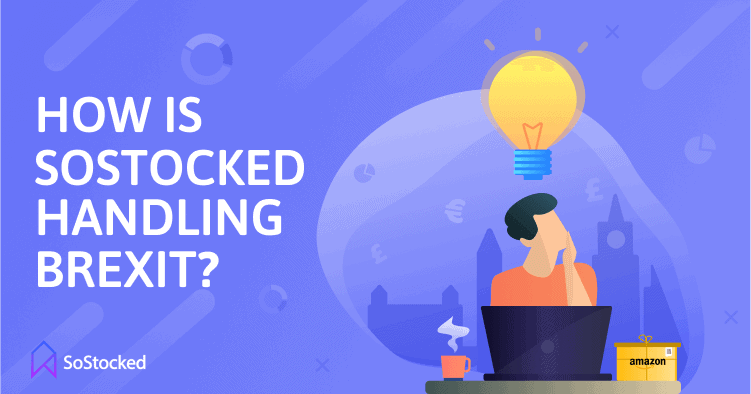
We’ve recently done an update in SoStocked and are accommodating this particular change. You can also check out our tutorial, “Regional Settings: How To Separate The UK from The Rest Of Europe’s Grouping (Brexit)”.
To address this in your SoStocked account:
- Go to the “Inventory Page” and click on any one of your products.
- Scroll down to the section called “Regional Grouping Settings.”
- At the top, click on “Group by Europe without UK.” This option groups all of the countries in Europe except the UK. The UK will be its own grouping.
Using this setting, all European countries except the UK will have a combined inventory and a combined sales velocity; this will allow you to get an inventory restock forecast for the UK and a separate inventory restock forecast for the rest of Europe. These groupings are referred to in the SoStocked system as Regions.
We also created a “Custom Grouping” setting for unusual scenarios. For example, if you’re only going to sell in certain countries, and you want to group them separately, you can do that. Simply click on “Add Custom Group,” and then you can name that custom group and add tags to indicate each of the countries.
For example, let’s say you are selling inventory in Mexico and the U.S. together as part of the North America Remote Fulfillment program (NARF) but are still sending physical inventory into FBA warehouses in Canada. The U.S. inventory fulfills all Mexico sales but the Canada FBA warehouse fulfills Canada. This is the perfect scenario for a custom grouping in SoStocked. In this case, you can create a custom grouping and name it US/MX and select U.S. and Mexico as the two countries to group together. Doing this will mean that CA is left out as its own region separate from the US/MX region.
Although this may not be as common, we wanted to add this option when we restructured the system in order to be flexible enough to accommodate any unusual circumstance sellers may encounter.
To save these settings across your entire catalog, you will find a button at the top of the Region Groups Settings section that says “Apply To All Active Products after save.” In the top right corner, you’ll see a link to a video tutorial to assist you in making these changes if you need further guidance.
Finally, let’s say you are not able to sell in specific countries. For instance, if you are selling in a particular country but decide not to open up a VAT account there, you will want to eliminate it and stop seeing it in your SoStocked account. Here are the steps to do so:
- Go to your Settings.
- Navigate to “Connected Amazon Store.”
- Scroll to “Marketplaces.”
- Toggle off any Marketplaces you do not wish to see in SoStocked.
- Click “Save Changes.”
This will remove that particular marketplace from your SoStocked account. You can always turn it back on, but when you do turn it off for a time, it will do a great job of cleaning up your Inventory and Forecasting pages and removing clutter from your views.
4. What’s Your Brexit Inventory Management Plan?
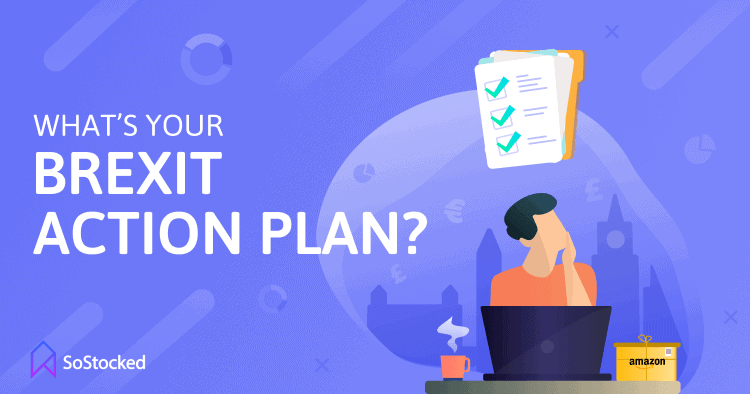
You may be asking, what are the next steps I should take?
First, if you are selling in Europe and the UK, figure out if this affects you. Then make sure that your warehousing is covered. You need to have the ability to send inventory into the UK and into Europe.
If you need a third-party warehouse, finding one right away will be important because you don’t want to send all of your inventory into the UK and then find that you have to pay additional import taxes to cross the border. Import taxes may be less expensive than splitting up your order, but you also want to consider the extra expenses incurred when inventory travels cross-border. However, this could be minimal based on this new agreement. You’ll have to put in a bit of research and keep up-to-date as things progress with the Free Trade Agreement.
Then, you’ll want to see if any new VAT accounts are needed given this new structure. Work with your VAT attorney to determine this and then get the right accounts and filing processes in place.
Finally, you’ll want to start tracking your UK sales and your UK inventory separately from your European sales and inventory so that you can get an accurate count on your velocities and on when you need to restock based on inventory levels.
In conclusion, here are a few things to remember:
- The formation of Brexit means that there are new customs borders.
- UK inventory can no longer be used for European sales and vice versa.
- Track inventory sent to the UK separately from inventory sent to Europe.
- SoStocked has restructured its software to accommodate these changes.
If you haven’t checked out SoStocked.com yet, please do! Feel free to reach out if you have some additional questions on the software. I’m happy to show you around!
Need more information?
- Send Message: We typically reply within 2 hours during office hours.
- Schedule Demo: Dive deeper into the nuances of our software with Chelsea.
- Join Live Upcoming Webinar: New to Amazon inventory management? Learn three inventory techniques you can implement right away.
 Start Your Free Audit
Start Your Free Audit