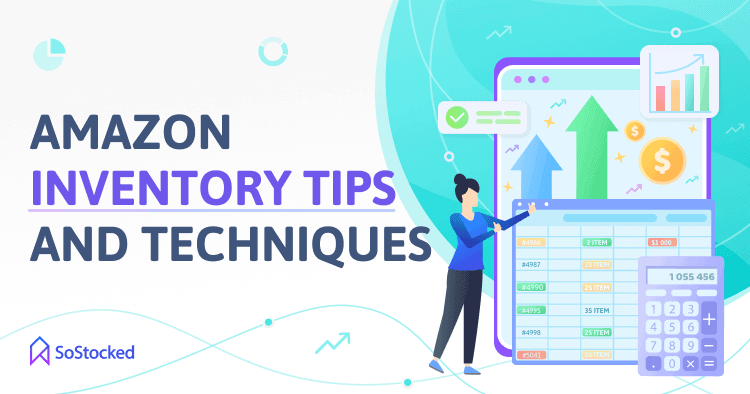
8 Amazon Inventory Tips
Take Control and Optimize Profits
Improving profit within your Amazon business is a many-faceted endeavor. There’s a lot of advice out there. Most of it focuses on increasing sales, decreasing Amazon supplier costs, cutting unnecessary spending, etc.
However, I’ve come to find that Amazon sellers often avoid one of the best methods of optimizing profit: Inventory Management.
Amazon inventory management has increasingly become a focus in recent years but it is surprising to find that many sellers are still stuck in old-fashioned ways of handling inventory.
Without the right Amazon inventory tips and techniques under your belt, inventory management can feel overwhelming and quickly takes up much of your time.
Doing it halfway is a recipe for emergencies and disasters. Doing it all the way can lead to a full-time job as an inventory manager. Neither one is ideal for business owners trying to expand their business empires.
But, putting the right systems in place can be that happy medium that helps you to be on top of your inventory without eating up all your time.
When it comes to managing Amazon inventory, there are eight main problems. And they are all problems that have to do with the data Amazon sellers use to make inventory stocking decisions.
For example, most sellers use the average sales velocities for the last 180, 90, 60, or 30 days to predict Amazon orders. But using this kind of data at face value causes misleading conclusions and inaccurate reordering.
Truly controlling your Amazon inventory and optimizing profits requires a more granular management approach.
So let’s dig into the eight most common inventory problems, along with the best Amazon inventory tips and techniques to combat them.
In this Amazon Inventory Tips guide, we’ll take a look at:
- Problem #1: Under-Ordering & How To Solve It
- Problem #2: Over-ordering & The Solution
- Problem #3: Cutting it Too Close & How to Avoid It
- Problem #4: Inaccurate Forecast Calculations
- Problem #5: Inefficient Inventory Systems
- Problem #6: Limited Inventory Visibility
- Problem #7: Marketing and Inventory Out of Sync
- Problem #8: Managing Inventory in Spreadsheets
Problem #1: Under-Ordering & How To Solve It

The problem of under-ordering is a very pervasive one. You’ve probably experienced it yourself at some point. You looked at your average sales velocities and used that data to predict how many Amazon sales you’d have in the next couple of months. Based on that prediction, you ordered a specific quantity of units. However, you experienced a far greater demand than you had predicted and ended up with a stockout.
Because of the stockout, you lost out on the revenue of those potential sales. If your Amazon order prediction had been more accurate, you could have taken advantage of the demand and earned a higher profit.
But why was your prediction inaccurate in the first place? In a lot of cases, incorrect Amazon order predictions are a result of naive handling of data.
Here’s an Amazon inventory tip you can use to solve the problem of under-ordering. When you look at your average velocities over the last few months, you must factor in stockouts by excluding the days you had stocked out. If you don’t, you will end up with lower averages, thus giving you a lower prediction.
Keep track of all your stockouts and exclude periods of stockouts. Don’t just judge by the days when you had stock at Amazon to determine these dates. You must examine the sale volumes as well. This is where a lot of other software algorithms tend to get it wrong. Frequently, even though you’ve run out of items, Amazon might find a lost unit and sell that. Even though your inventory was stocked out and you only made one sale that day, Amazon will not count it as a stockout day.
The same is true for listing suspensions. If your listing was temporarily suspended, this should be treated as a stock out day even though you had plenty of stock at Amazon because you were not able to sell any of it. Make sure to verify the dates you need to exclude manually.
Want to automate things? Use SoStocked.com to track, exclude, and customize stockouts settings for accurate Amazon forecasting and reordering.
By excluding stockouts, you can make sure that your Amazon order predictions are accurate, increase profits, and save yourself from last-minute ordering nightmares.
Problem #2: Over-ordering & The Solution

The problem of under-ordering arises when an order prediction is lower than it should be. Conversely, an over-ordering problem occurs when an order forecast is higher than it should be.
Let’s look at an Amazon inventory tip to prevent you from over-ordering. Generally, the reason for a higher reorder prediction is that you haven’t accounted for sales spike due to events such as Prime Day sales.
If you’re looking at your average velocities over the last few months but forget there was a surge in orders two months ago due to a promotion, your averages will be higher due to the spike. Your prediction will overestimate the inventory demand, and you’ll end up ordering more units than you need to.
You may think that over-ordering is acceptable because you can just keep the extra stock for later. However, this is a big problem for reasons like IPI restock limits, additional storage fees, and the fact that your money is stuck on a shelf earning nothing.
For example, if you run the numbers, you’ll see that this causes you to lose out on potential income. Ordering more units than you need means spending more than you need. It hurts you by tying up your capital in excess inventory. You could have invested that money somewhere else and earned a profit instead.
Cash flow is always an issue for Amazon sellers, and wasting cash-in-hand on over-ordering can create substantial financial problems. To avoid this problem, make sure to track all relevant high-sales days and exclude them from your calculations. You will get an accurate prediction and save yourself a lot of money.
Pro Tip: SoStocked.com factors in your sales history, sales spikes, seasonality, and future sales on your marketing calendar to optimize your ordering.
Problem #3: Cutting it Too Close & How to Avoid It

The third problem faced by all Amazon businesses is timing orders. Most sellers tend to schedule replenishment shipments when their inventory is too low, trying to time it just right with no margin for errors. While this may work some of the time, it’s an unhealthy practice that can cause many issues. Let’s talk about what you can do to avoid this problem and adopt healthier Amazon inventory techniques.
By cutting it so close, you can’t account for unexpected circumstances. Due to natural disasters, accidents, supply chain mistakes, your shipment might get delayed. When this happens, you’ll be left with zero inventory and miss out on the sales you could have made.
There is a simple solution to this problem – maintain a buffer stock. A buffer stock is a reserve quantity of goods that you can use in case of emergencies. Think of it as a false zero that triggers you to place an order. If you usually schedule your replenishment orders to come in when your inventory hits zero, have a buffer stock of, for example, 100 units and schedule these shipments to reach the warehouse when you have 100 units left. Now, even if your shipment faces delays, you won’t have to stock out.
The buffer stock acts as a safety net to ensure that you have a minimal quantity of goods to sell in emergency scenarios. Look at your lead times to figure out how much of a reserve is right for you. Too much is wasteful, and too little is insufficient. Calculate an ideal buffer quantity based on sales data and shipment times. To dive deeper into buffer stock and lead times, check out my post on Amazon reorder points.
If after all this you still find yourself cutting it too close, you may be suffering from order procrastination when purchasing inventory, and finding the right reasons you can’t seem to shake this habit may be the answer for you.
Problem #4: Inaccurate Forecast Calculations

The fourth problem that you need to know about your inventory management is that you need to be adopting a daily adjusted velocity rather than looking at the total number of sales within a time period. This is important because specific data can throw off your order calculations.
For example, sales spikes (a sale that occurs that is not going to repeat itself) can throw off your order calculation and cause you to over-order. If you place an order based on that data, you could find yourself over-ordering which leads to increased storage fees, tied up inventory and cash flow, and an inability to invest in new products.
Stockouts pose the additional problem of creating a recurring stockout cycle. If you are calculating your inventory based on last year – and you stocked out last year – then your orders will be too small and you will potentially stock out this year as well.
The idea is to look for stockout patterns.
We’re not just looking at your inventory. We’re looking for the low sales days that occur just before you run out of stock or just after you come back in stock… and even those days that Amazon finds one or two units of your product and sells them for you during your stock out period. We want to eliminate these incidents because they also throw off your daily adjusted velocity.
Furthermore, we want to eliminate any suspensions. Suspensions are time periods in which your product is suspended, but you still have inventory. These sales days also need to be considered as stock out days and need to be excluded from your daily adjusted velocity.
Problem #5: Inefficient Inventory Systems

Next, I want to introduce a system called “min-max restocking.” This is a system that is used by sophisticated warehouses, and enables you to have a buffer stock, or minimum, as well as a maximum stock and is targeted to keep you within that range.
This helps optimize your inventory levels. The buffer stock will help you reduce stockouts and the max stock will help to reduce high storage fees.
For example, your low point might be at 30 days of stock and your high point at 90, so you’ll send 90 days worth of stock into FBA. You’ll then sell through that stock, and just as you are hitting your buffer stock of 30 days, your new inventory will arrive and to bring it back up to 90 days. This means you’re always up at the top, at 90, selling through to 30, and then back up to 90.
Using a min-max restocking system has many benefits that allows you to:
- Optimize your inventory levels
- Reduce stockouts
- Reduce the high FBA storage fees and
- Pass on the inventory management task to someone else (for example a VA).
This provides you with a much more systemized inventory, fewer questions and less guesswork.
Problem #6: Limited Inventory Visibility

The next thing that I want to share with you is something that you won’t often see in other software or systems, but could literally be your game-changer. It’s one of my favorite things: the inventory timeline. The inventory timeline helps you to:
- Track your inventory changes over time
- Visualize patterns
- Foresee stockouts
- Know when you need to place orders
- Identify when you need to transfer inventory increases
AND
- You’ll have a running daily inventory count.
- You’ll know when inventory is arriving.
- You’ll be able to identify when you might potentially stock out and can adjust accordingly.
Inventory timeline gives you an overall view of the timeline of each SKU.
Problem #7: Marketing and Inventory Out of Sync
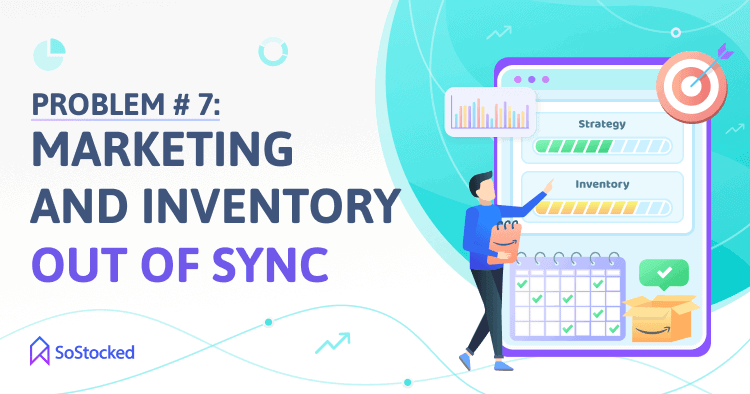
This brings us to the last and most important piece. Once you have your basics in place, it is very important that you plug your marketing plans into your inventory plans, something we call Inventory-Minded Marketing. Failing to do this is actually one of the top reasons that Amazon sellers tend to run out of stock.
As Amazon sellers, we tend to be very marketing-minded. We come up with great new marketing ideas, constantly tweak things, make great changes to our listings, and find smart ways to boost our conversion rates.
However, we might not factor in how this is going to affect our inventory. Many people stock out BECAUSE they started a really successful ad campaign with PPC, or maybe implemented a successful email campaign with 20% off coupons, and then the next month, they’re stocking out!
Good marketing plans can turn bad really fast if they stock you out. Whenever you’re doing marketing planning, plan and vet your inventory to make sure that it can sustain the marketing plans you have put in place.
For example, if you have a plan to increase your sales by 10% using Amazon sponsored ads, plug the sales growth percentage into your order calculations. In addition, if you have Lightning Deals, or a Black Friday deal, plug these types of sales plans into the system also, so that you know that you can actually afford it inventory-wise. If you have other seasonal increases, you can plug these in as well, and then you watch the timeline to see how your marketing is going to impact your inventory.
You will be able to identify whether you have a stockout, and if you do, then you can adjust your planning accordingly. This allows you to perceive how much to push your marketing and what your orders need to be increased to keep pace with the increased sales.
Pro Tip: SoStocked.com let’s you plug-in your marketing plans so you can scale up your orders AND stay in stock.
Problem #8: Managing Inventory in Spreadsheets
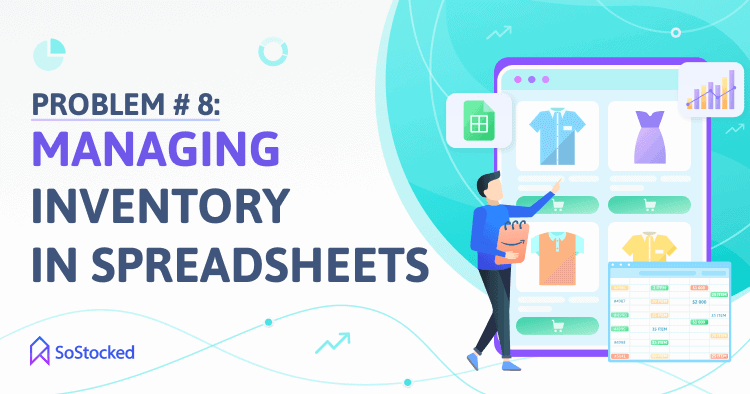
Amazon inventory forecasting and management is as much of an art as it is a science. That’s why many Amazon sellers (including me) used to manage Amazon inventory in spreadsheets.
Spreadsheets gave us the ability to customize and control our inventory management in a way that made sense to each of our unique business requirements for every SKU. Of course, juggling inventory in spreadsheets requires a lot of manual effort and is prone to human error. Quite frankly, it’s a logistical nightmare.
That’s why we created an Amazon inventory management software to make managing inventory easier. Use SoStocked.com if you want a faster way of implementing the other seven of these Amazon inventory tips and techniques discussed in this article.
Bonus Tip: Make sure you factor in future sales events, past sales spikes, and seasonality when forecasting Amazon orders so that you always have enough inventory to take advantage of an increase in demand!
Inventory management is more important than ever. Cash flow is the #1 reason small businesses fail. As inventory is a large part of that cash flow, it can also be a large part of the solution to cash flow problems, if managed properly. Cash flow and profitability improves when you get inventory right. As shipping and inventory costs rise, getting it right right now is the key to enhancing your ability not only to succeed in business but to thrive, scale quickly and eventually to sell your business successfully for top dollar.
Need more information?
- Send Message: We typically reply within 2 hours during office hours.
- Schedule Demo: Dive deeper into the nuances of our software with Chelsea.
- Join Live Upcoming Webinar: New to Amazon inventory management? Learn three inventory techniques you can implement right away.
 Get Started
Get Started