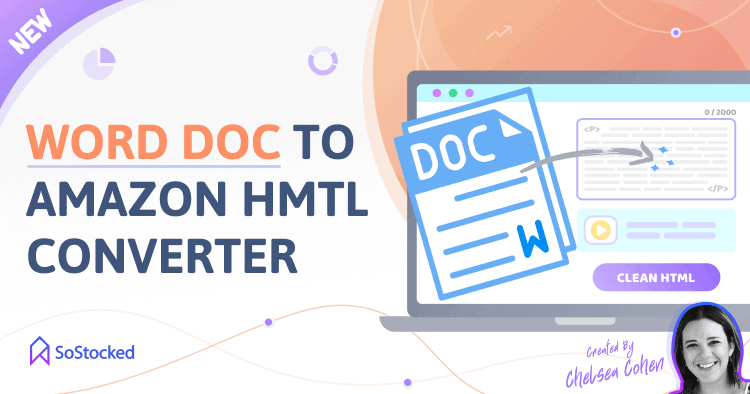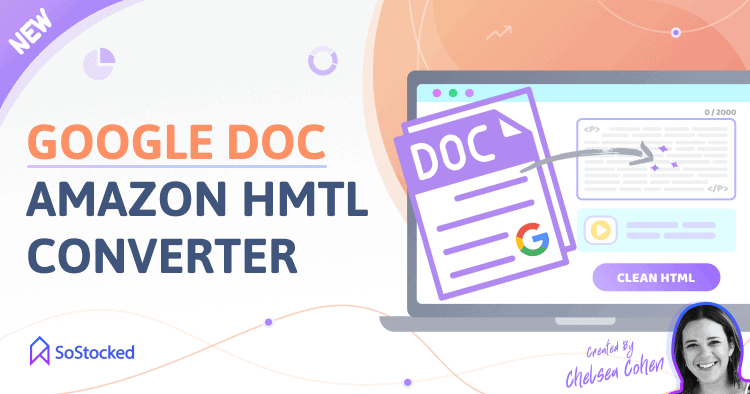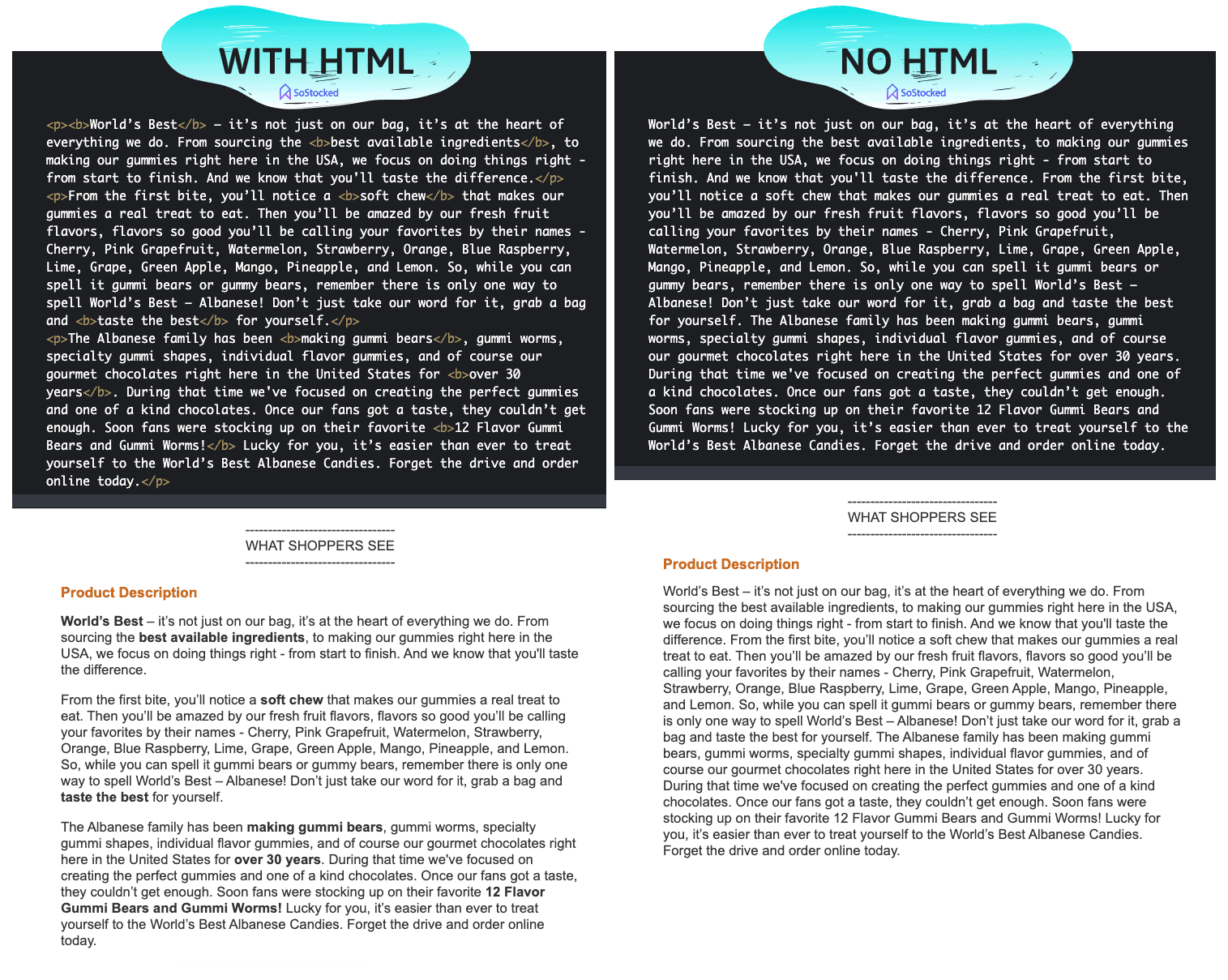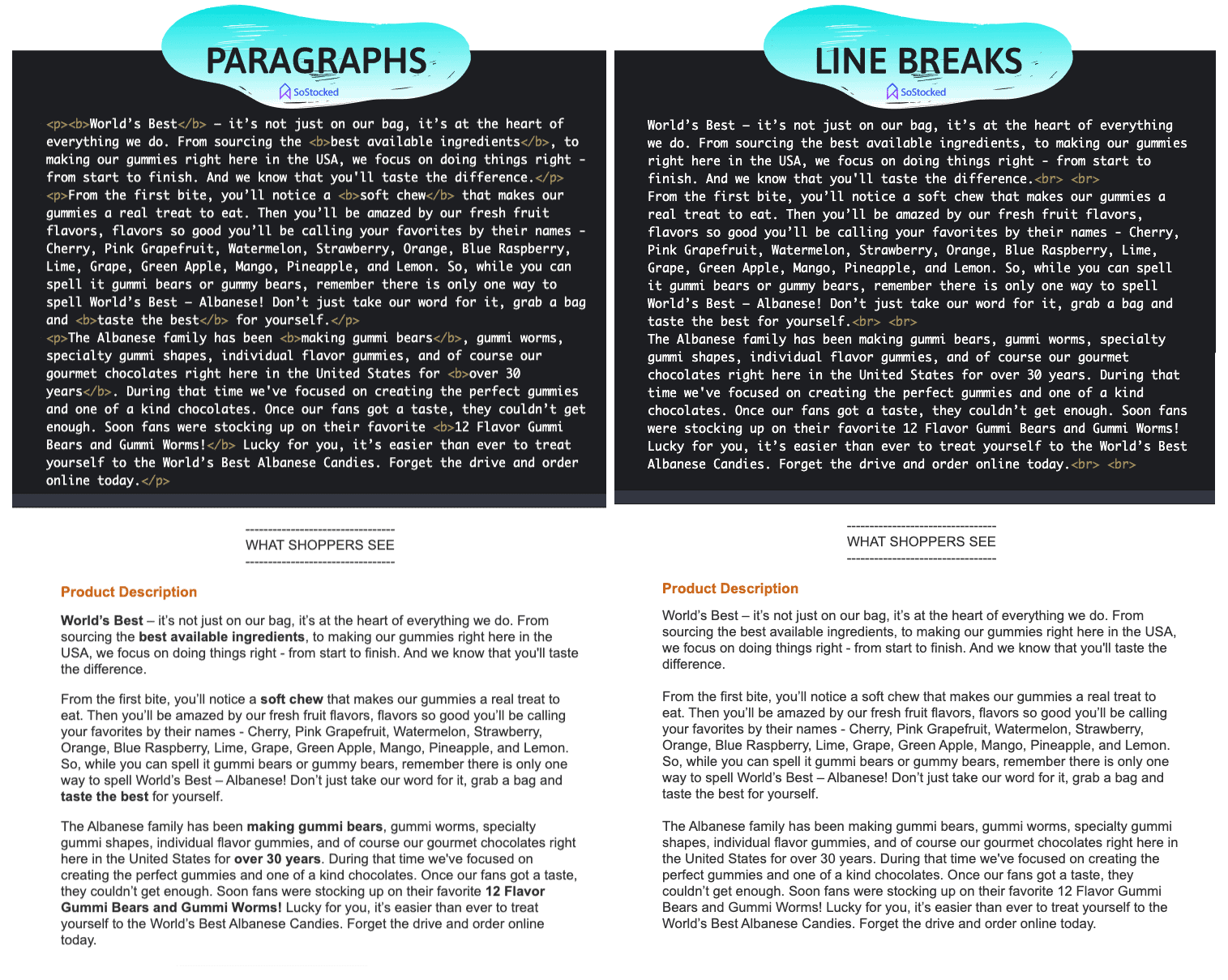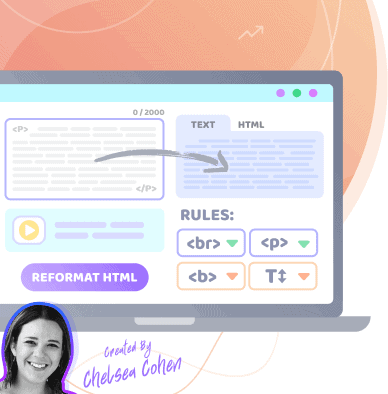Amazon Text To Amazon HTML Converter Tool
After Amazon announced the ban of Amazon HTML descriptions for products (more on that below), my team and I
created the Amazon HTML
Converter tool to help get things updated into the new format.
The Amazon HTML Converter is a free tool that helps you quickly convert your Amazon Description HTML from
the old format to the new
format.
1. Copy/paste your current Amazon HTML into this tool
2. Set the rules you would like to automatically apply using the tool.
For example, you can replace paragraph tags <p> with line breaks
tags
<br> , or replace bold tags <b> with UPPERCASE
letters.
3. Copy the converted HTML and paste it back into your Amazon HTML product description.
Watch the video tutorial above to learn more, or continue reading below to learn more about the
Banned Amazon Product Description
HTML announcement.
Amazon Product Description Editor
There are two ways to edit your Amazon product description: (1) Toggle on HTML to edit the
HTML, or (2) toggle
off HTML mode to edit the text just like you would in Google docs or Microsoft Word. As you type
into the Amazon Product
Description Editor, clean Amazon HTML will be created automatically without you having to know the code.
For example, try typing the following into the Amazon Product Description Editor:
This is my Product
- This is my product bullet point
As you type into the Amazon product description editor, here is the Amazon HTML it generates in real-time:
<p>This is<b>my
Product</b></p>
<ul><li>This is my
product bullet point</li></ul>
Notice how my product is wrapped in bold tags <b></b> and
notice how the list item is
wrapped in list tags <ul><li></li></ul>
Amazon doesn't like HTML lists so we can then use the RULES to convert the HTML bullet list to a dashed list
or an asterisk list.
Amazon Product Description HTML Character Counter
As you type your Amazon description, you'll see a character counter that keeps track of how many characters
you have used out of the 2,000
characters Amazon allows. It's important to note that Amazon does count spaces and HTML code characters. For
example, if you use the
<strong> HTML tag to bold words, that counts as eight characters.
If you use the
<b> HTML tag to bold words, it would be three characters.That's
why our editor uses
<b> tags by default and not <strong>
tags.
MS Word to Clean Amazon HTML Converter
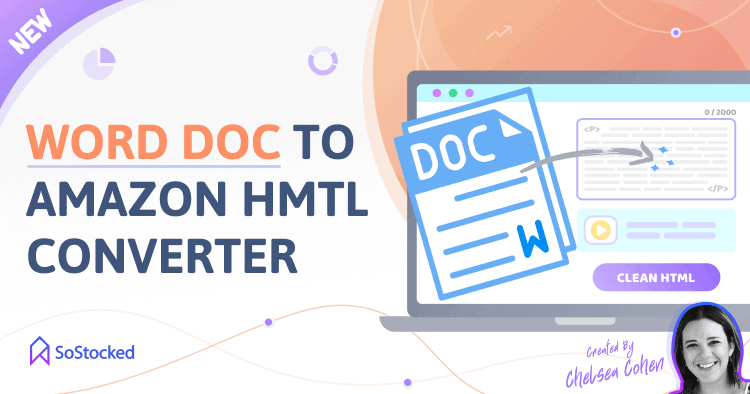
One of the powerful features of the Amazon HTML Converter is that you can copy/paste your text from a
Microsoft word document into the
Amazon HTML Editor. It will automatically clean the HTML into an Amazon-friendly format.
Google Docs to Clean Amazon HTML Converter
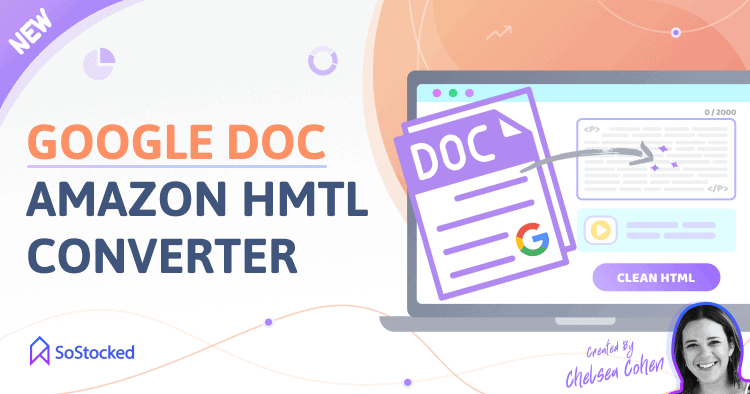
If you love to write your Amazon product descriptions in Google Docs, but hate the process of converting
that text into HTML for your
Amazon Product Descriptions, then you'll love our Amazon HTML converter. Just copy/paste your Google Doc
text into the Amazon HTML editor,
and it will automatically get converted to clean Amazon-friendly HTML.
Banned Amazon Product Description HTML

Amazon announced that they would no longer display HTML tags on product detail pages after June 8, 2021, for
the UK and July 30, 2021, for
the US
Amazon announced that it would no longer parse and display HTML tags on product detail pages after
June 8, 2021, for the UK
and
July 17, 2021, for the US. However, Amazon recently extended the
US deadline to July 30th, 2021
For example, if Amazon sellers have an HTML tag on a product description, the HTML tag will be stripped and
displayed without the HTML
formatting.
Updating product listings to account for this change will be a nightmare for many Amazon sellers – myself
included 😫 – some who have
thousands of Amazon listings containing HTML.
We all used paragraph <p> tags to make our listing more readable
and bold tags
<b> to make key benefits sell. Paragraph tags are also crucial in
creating bulleted lists of
features or benefits in the product description which is a great way to make these points stand out.
Using HTML in product descriptions is something I’ve taught in my copywriting presentations and that I use
in my own copywriting clients’
listings because, quite simply, it increases sales. Heck, Amazon instructs it in its webinars.
That’s why I’m a bit shocked that Amazon is banning support of HTML on detail pages. Removing HTML from
sellers’ product detail pages is a
bit like declawing Wolverine. HTML gave sellers a fighting chance to stand out from others.
I’m also surprised because a better-crafted product page makes more money for Amazon too. And if Amazon
sellers chose not to remove their
HTML tags and then Amazon resorts to automatically removing the HTML, product descriptions will be ugly
blocks of text!
WITH AMAZON PRODUCT DESCRIPTION HTML VS. NO AMAZON PRODUCT DESCRIPTION HTML
Amazon says they’re no longer supporting HTML on product descriptions and detail pages for security reasons
and because they want to offer
a better experience to non-HTML devices.
These reasons don’t quite make sense to us. I’m not quite sure how it could be a security risk to properly
format sales copy and I’m not
sure how offering a better experience to the handful of non-HTML devices (whoever in this world is using
those 🤪), while creating a worse
experience for the myriad of HTML devices is a good idea. 🤷🏽♀️
We could hypothesize all sorts of alternate reasons behind the change such as a push to get everyone onto A+
(and possibly then to start
charging for it), but all that would be just theories until we see it play out.
It’s not all doom and gloom though. There is a rumor of Amazon making an exception for the “line break” HTML
tag
<br>.
Our programmers have already built a free tool to help Amazon sellers update their product listing
into the new format. It’s a
Copy/Paste HTML product description converter tool (shown at the top of this page) that enables
sellers to quickly update their
product listings into the new format. For example, replacing paragraph tags <p> with
line break tags <br>.
Example Of Converting Paragraphs To In Amazon Line Breaks Product Description
HTML
Give the Amazon HTML converter tool a try at the top of this page.
If you'd like to receive updates when we release new features to the Amazon HTML Description Converter Tool,
or get notified when Amazon
updates their policy regarding Amazon Product Detail Pages, subscribe below.
We’re still hoping Amazon changes its minds about the HTML ban🤞, so we’re not updating any of our product
listings until we get closer to
the deadline.
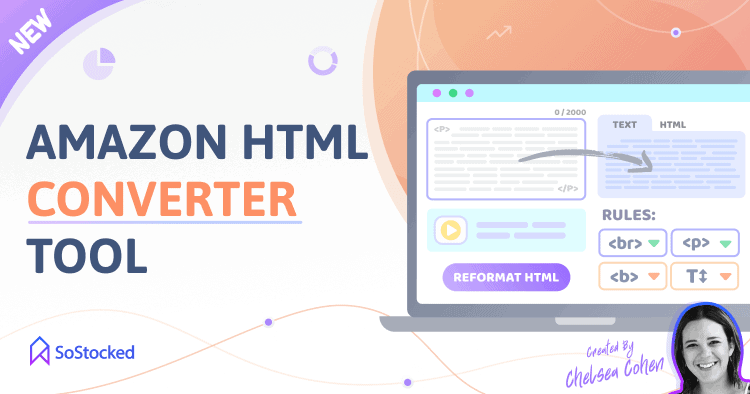
 Get Started
Get Started