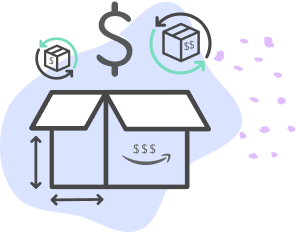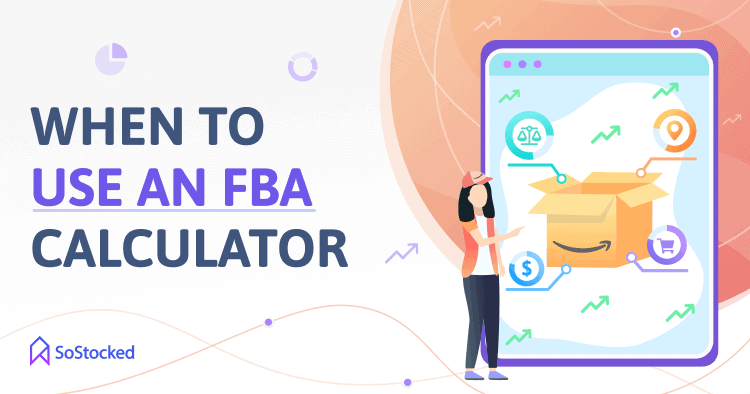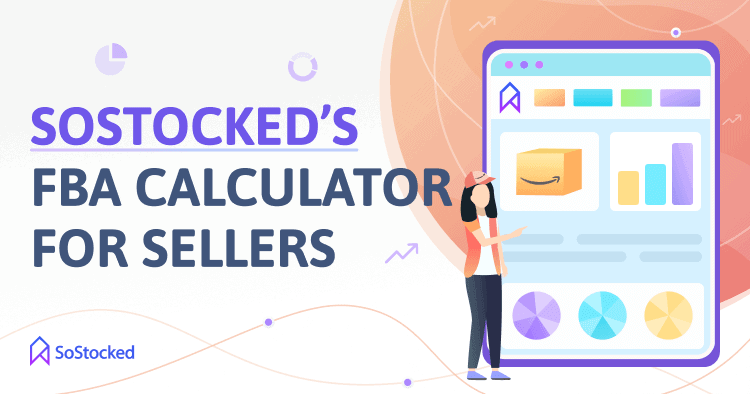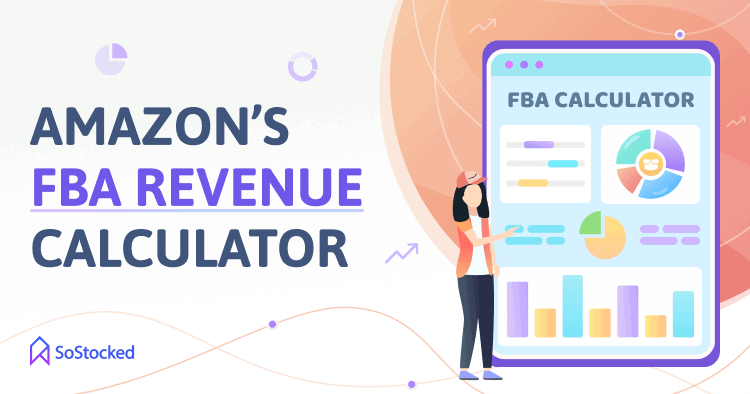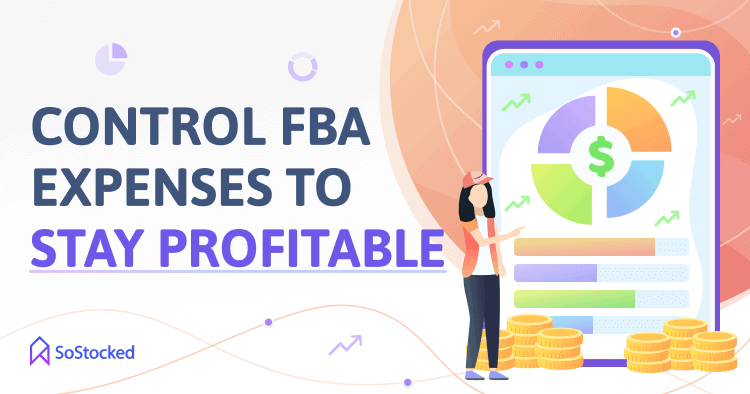Amazon FBA Calculator: Factor FBA Fees To Calculate Profitability
FBA Fees + Tips to Improve Profits
As with anything you invest your money into, there are fees and costs associated with selling on Amazon.
These expenses may seem like no big deal, but some fees can add up quickly and lead to overspending
issues that impact your
profits.
For example, storing excess inventory in Amazon’s FBA warehouses comes with long-term storage fees on
top of
your standard storage fees.
And when a product is no longer selling and you need to remove the inventory from FBA, that can also
take a
chunk out of your budget.
Amazon charges removal fees starting at $0.32 per unit all the way up to and beyond $7.70 per unit
depending
on shipping weight and size
tier.
Understanding the fees you pay and how they affect your profit margins is one of the most important
aspects of selling on Amazon.
Many sellers operate at a loss because they don’t know how much each product really costs them when
all's
said and done. Thus, they’re
unable to price it correctly, look for better logistics and fulfillment alternatives, and control and
keep
costs down.
In this post, we'll take a closer look at Amazon FBA fees.
We've also created a free FBA calculator that you can use to run your profit calculations.
What are Amazon FBA Fees?

The costs involved in selling on Amazon using Fulfilled by Amazon are generally referred to as FBA fees.
These fees are typically made up
of four parts:
Refferal Fee
Sellers pay Amazon a referral fee on each item sold. It’s usually 15% of the item's retail price, though
certain sub-categories have
higher or lower referral fee percentages, such as:
- Amazon Device Accessories - 45%
- Amazon Explore - 30% for Experiences
- 3D Printed Products - 12%
- Video Game Consoles - 8%
Variable Closing Fee
While all Amazon sellers are charged the referral fee, an additional closing fee of $1.80 per unit sold
is
charged for sellers of items in
the following categories:
- Books
- DVD
- Music
- Software and Computer/Video Games
- Video Game Consoles
- Video Game Accessories
For example, when a DVD is sold, the seller is charged a $1.80 closing fee in addition to any other
applicable fees.
Amazon Selling Plan Fees
Amazon offers two types of selling plans to new sellers:
- Individual - This option is ideal for sellers that plan on selling less than 40 items per month.
- Professional - Suitable for sellers who plan on selling more than 40 items per month.
The individual seller plan comes with a $0.99 fee per item sold while the professional seller plan comes
with a $39.99 monthly
subscription fee, irrespective of the number of items you sell. Suppose you're an individual seller plan
user and sold 45 items in a
month. In that case, you’ll have to pay $44.55 (45 x $0.99) in Amazon seller fees, costing you $4.56
more
than you would have to pay had
you selected the professional selling plan.
FBA Fees
FBA fees include storage (monthly and long-term), removal or disposal orders, returns, and fulfillment
costs, which may vary depending on
estimated volume, time of year, and item size.
Amazon determines the estimated volume of an item by calculating its unit and carton dimensions. That’s
why
you must package and send your
products to Amazon according to FBA shipping policies (e.g., putting the correct weight or
classification).
This way, Amazon can give you
accurate FBA fee estimates.
Inaccuracies in your product’s weight or classification can cause Amazon to overcharge you in pick and
pack
fees. Worse, they may reject
your shipment and charge you extra for non-compliance with their product preparation requirements.
Dimensional Weigth Fees
Amazon has recently updated their
FBA fulfillment fee structure
to include dimensional weight pricing.
Dimensional weight (AKA DIM weight) refers to the amount of space a unit, carton, or pallet occupies in
relation to its actual weight. It
can be calculated by multiplying the length, width, and height of your package, and then dividing the
product by a DIM factor (the
numerical digit by which you multiply the cargo dimensions to find the DIM weight– FedEx and Amazon uses
139
as the DIM factor, for
example). Major carriers and Amazon alike will charge you based on whichever is greater between DIM
weight
and actual weight.
Unfortunately, being charged based on DIM weight could potentially result in higher shipping and
fulfillment
costs for some sellers.
Your product may be small and lightweight, but the bulky packaging (due to excessive amounts of foam
fillers
and bubble wraps, for
example) might push it into large or oversize categories with Amazon and major carriers, resulting in
you
having to pay a few dollars
more. Basically, you would want to keep your packaging small to avoid the oversize category.
Some sellers within our online community have already seen their FBA fees increase by $1 per unit, which
can
be quite considerable,
especially for those with thin profit margins.
Use our updated FBA Fees Calculator to
know how DIM weight pricing might impact your profit margins. It lets you factor
in
dimensional weight fees along with other business expenses, such as
Cost of Goods
Sold and
True
Advetising Cost of Sale to
determine your net margin accurately.
For packaging optimization tips, be sure to read our in-depth post on
Master Carton Calculator.
Other FBA Fees
Using Amazon’s FBA services and features also come with a cost. Examples of FBA services that require
fees
are:
-
Amazon Partnered Carrier program:
This program offers discounted rates for transporting your inventory to Amazon warehouses.
-
Multi-Channel Fulfillment:
Hire Amazon to fill orders for inventory that you sell on your website and other sales channels.
-
FBA Label Service
Have Amazon apply barcode labels to your products for you. A per-item fee applies.
-
Scan & Label
Amazon will scan and label your inventory using a barcode scanner and apply the right label to
each
unit.
-
FBA Prep Service:
Amazon will prepare your inventory to ensure it meets FBA prep requirements. A per-item fee
applies.
-
FBA Repackaging Service:
Repackage eligible FBA items that buyers have returned so you can resell them. A per-item fee
applies.
-
Inventory Placement Service:
Ideal for multi-destination shipping plans. Use this service to send all your shipments to a
single
fulfillment center, and Amazon
will distribute them for you. A per-item fee applies.
-
Manual Processing Service:
Amazon will manually process boxes without box content information at its fulfillment center. A
per-item fee applies.
4 Tips to Increase FBA Profit Margins

Amazon’s FBA program is one of the most popular fulfillment methods for new and seasoned sellers.
However, it
isn’t free.
Amazon FBA fees also change frequently, so having a good inventory management strategy is key to staying
on
top of things.
Below are some tips for improving inventory performance to maximize profits while keeping FBA fees low.
Streamline Your Inventory Process
Two inventory pains that cost sellers a lot are stocking out and overstocking.
For example, carrying excess inventory comes with holding costs that can hurt your business. Holding
costs
typically include warehouse
expenses, additional storage fees, opportunity costs, insurance, and spoilage/shrinkage losses. These
costs
get higher the longer you let
your excess inventory sit in a warehouse unsold.
Stocking out is another problem that can eat into your budget. There are apparent stockout costs like
lost
rankings, lost income, and
express air shipping, but there are also hidden costs that often lurk below the surface. Some of these
include unhappy customers,
productivity loss, and costs you may incur when you accept backorders.
On Amazon, you can list a back-ordered product. Back-ordering is ideal for top sellers that often run
out of
stock due to high customer
demand. This process allows you to continue to sell without stock and then fulfill orders at a later
date
when the product becomes
available.
However, since backorders take some time to arrive, potential customers may be put off by the long
estimated
ship date and decide to find
another seller, tanking your conversion rate and potentially your ranking along with it.
Another cost of backorder is paying extra for expediting the production and shipping of your items to
try to
get them to Amazon faster.
And if you fail to ship a back-orderd item within your promised date, your On-Time Delivery Rate will
take a
hit, Amazon will
automatically cancel the order, and worst of all, your seller account health will be affected due to
negative feedback that may be
generated from this.
These inventory pains typically stem from a lack of means to monitor inventory and forecast demand.
That’s
where using a sound inventory
management system like SoStocked comes in handy.
SoStocked streamlines your min/max restocking process, purchase order management, and supplier lead
times. Automating these
processes not only increases efficiency but also reduces stockouts and excess inventory.
Pro tip: Conduct a demand forecast to determine your projected sales over the next few
months.
You might be tempted to pour all
your shipments into FBA right away, but don’t rush it. Send in a small volume of that inventory at a
time to prevent getting stuck
with slow-moving products or stocking out due to restock limit restrictions.
Conduct a Regular Amazon Inventory Cleanup
Regularly check your Inventory Health report by going to
Manage
Inventory
Health. With this you can
monitor and track SKUs that could incur holding costs if you don’t remove or sell them quickly.
Review the columns in the report to see the current age of your sellable inventory, long-term storage
fee
estimates, units shipped in the
last 30 days, and so on.
List all your aged inventory and prioritize those with the highest storage fees. Be strategic about how
you
want to move them before the
next inventory clean-up date. Remember, Amazon conducts an inventory assessment every 15th of the month
to
identify inventory that's been
in their fulfillment center for more than a year. Aged inventory is subject to long-term storage fees.
So,
you should get rid of your aged
inventory before the next clean-up date to minimize costs.
Consider bundling your slow sellers with top sellers or taking part in Lightning Deals to encourage
increased sales. Use ads to drive more
traffic to these products, especially those with poor sales rankings. Listing optimization to improve
conversion can also provide a
valuable sales lift. These techniques will help you manage your aged inventory better and improve your
sell-through.
Pro tip: If you’re a SoStocked user, use our
Amazon Seller
Dashboards for quick inventory
insights to identify slow-moving items. Once you’ve identified those slow sellers, use our
Product Tagging
Tool to classify them into one
group so you can apply settings to them later. For example, you may identify a specific group of
slow
sellers that need more
aggressive advertising efforts to increase sales and label it as “Advertising.” This way, you can
still
profit off of your slow
sellers instead of abandoning them.
Sync Up Your Marketing and Inventory Teams
Have you ever driven yourself into a stockout because of your aggressive PPC efforts? Or had to cancel a
Lightning Deal because you were
low on stock? This happens because sellers plan promotions or run PPC campaigns too aggressively without
coordinating their marketing
plans with their inventory plans.
If you had an overly aggressive PPC campaign a month ago, or worse, paid a digital ad agency, and their
team
stocked you out, then that's
even more lost profit because you paid to run yourself into a stockout.
You suddenly realize
how much money is wasted on stockouts because the marketing and inventory aren't working as one
cohesive
machine. This is one of
the major reasons sellers end up in an out-of-stock situation. And that's one of the reasons why we
continue
to talk about
Inventory-Minded Marketing or marketing with inventory in mind.
Inventory-Minded Marketing involves syncing up your inventory, marketing, and even your accounting team
throughout a marketing campaign to
ensure all teams are working together to assist each other in making as much profit as possible by
avoiding
stockouts and overstocking.
For instance, your marketing team plans out their Prime Day marketing strategies to maximize the number
of
sales they expect to make over
that period. Your head of marketing should communicate this to the inventory manager so that her team
can
then build a sound forecast
around that plan. The inventory team makes sure this plan does not create any inventory stockouts, and
then
provides vital data so that
marketing can understand when they can push and when to hit the brakes.
The accounting team then uses this composite inventory-minded marketing plan and takes care of
budgeting,
securing any needed funding, and
paying suppliers promptly to avoid delays in manufacturing and releasing your inventory.
Pro tip: Use SoStocked’s
Inventory
Timeline to visualize
your inventory plans over time. This helps to keep both teams informed of your current stock levels
to
avoid marketing yourself into a
stockout.
Use a Reimbursement Service to Save on Amazon Fees
Claim the money Amazon owes you with the help of reimbursement service providers. Just because Amazon
rejects your reimbursement request
doesn't mean it's a closed case.
I recommend working with a service provider that understands the process in detail, like
Getida. They specialize in
recovering your money and can
usually find a lot more money than your typical Amazon software suite that happens to have automated
reimbursement management as just one
of their many features.
Getida knows how to get requests approved that have been rejected in the past. If you’ve had issues with
getting approved, you need a
service that understands the ins and outs of Amazon’s reimbursement program.
The sooner you try to get back the money you’re owed, the better, as you only have 18 months to file
reimbursement claims. Requests
submitted after the deadline are not eligible for reimbursement.
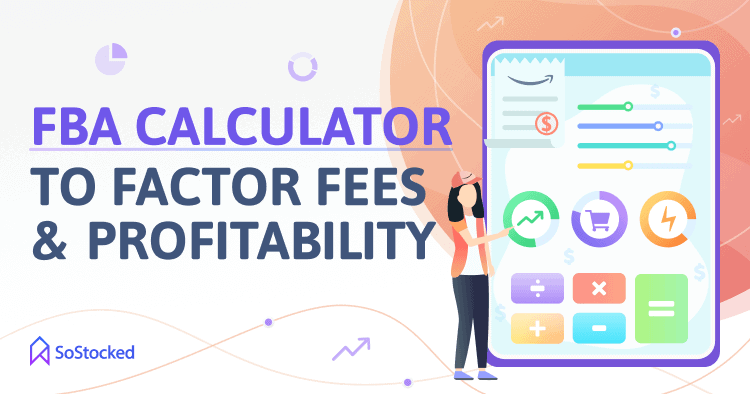
 Get Started
Get Started