
Should Sellers Use Amazon Commingled Inventory?
Pros & Cons of Amazon Commingled Inventory
One of the main benefits of selling on Amazon FBA is the ability to create shipping plans, send your products in to Amazon fulfillment centers (FCs), and have them pick, pack and ship customer orders for you.
When FBA shipping plans are created, some products offer two different labeling options:
- Use the product’s existing manufacturer barcode to commingle inventory. This option allows you to send inventory to Amazon FCs using the manufacturer barcode instead of Amazon’s barcode. A manufacturer barcode could be the product’s Universal Product Code (UPC), European Article Number (EAN), Japanese Article Number (JAN), or International Standard Book Number (ISBN). Each of your products may have a different Stock-Keeping Unit (SKU) or a unique identifier that makes it easier to track inventory, but the manufacturer barcode (a tracking code that’s standardized for universal use by any company) remains the same, no matter where it is stored or sold. Amazon uses the manufacturer code to virtually track all commingled units from different sellers throughout the fulfillment process. However, there’s no sure way to trace the exact unit back to its original seller.
- Affix a unique Amazon barcode or Fulfillment Network Stock Keeping Unit (FN-SKU) sticker. FN-SKU is an additional code (in addition to the product’s manufacturer barcode) that Amazon uses to track and link a specific unit of your inventory to you, the seller. When preparing your inventory for transfer from warehouse to FBA, you create, print and attach an FN-SKU label to each unit.
When inventory arrives at its target FC(s), Amazon usually handles it in one of two ways:
- Products eligible for commingling are tracked virtually using their existing manufacturer barcode. This means all identical products from different sellers across the country are tracked virtually using the manufacturer barcode instead of physically identifying where each of your own personal units of inventory are. This enables Amazon to process orders more efficiently and speed up delivery from the FC that’s nearest to the buyer. For example, a customer from California places an order and only two units are available–one unit is in Nevada and the other is in Florida. Let’s say the seller who owns the Florida unit is the one who makes the sale. But to offer faster delivery, Amazon will dispatch the order from an FC in Nevada. While Amazon will credit the money to the seller who made the sale, they will also credit the unit back to the seller who didn’t make the sale by virtually transferring ownership of the identical unit in Florida. This is known as commingling. And commingled units are interchangeable.
- Items with FN-SKU stickers are segregated by Amazon. For example, when an order for a unit of your inventory is placed, it will be fulfilled specifically from your available FBA inventory and Amazon will credit the sale to you.
Commingled inventory sounds like a more convenient option for sellers who don’t want to spend hours (and dollars) labeling each item of each shipment. But it’s not without its flaws.
In this post, we’ll look at the pros and cons of utilizing stickerless, commingled inventory on Amazon.
In this Amazon Commingled Inventory guide, we’ll take a look at:
What is Stickerless, Amazon Commingled Inventory?
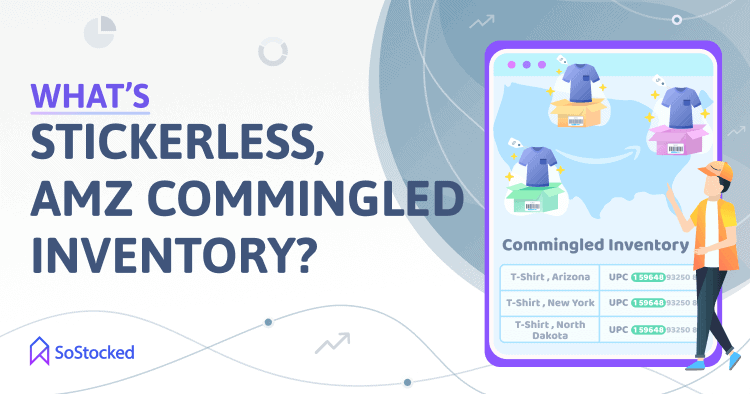
The word “commingle” means to mix things together. When people say commingled inventory, they refer to products that are grouped together by Amazon based on their UPC, EAN, JAN, or ISBN barcodes instead of Amazon barcodes or FN-SKUs. These manufacturer codes are usually already on each item, so sellers who choose the commingling option no longer need to use FN-SKU stickers, allowing them to speed up their inventory prep process.
Who is it good for?
Commingling is mostly beneficial for the Retail Arbitrage/Online Arbitrage (RA/OA) and Wholesale Amazon business models. This service is not necessarily applicable for Private Label (PL), as you’re not sharing your listings with other sellers.
How Does Amazon Commingled Inventory Work?

The way commingling works is simple. Here is the step-by-step process:
- Check product eligibility requirements. There are product eligibility requirements to consider before selecting Amazon’s commingled inventory service. If your product is eligible, you will be asked to choose whether to use a manufacturer barcode or create a unique Amazon barcode when creating a shipping plan. See “Carefully Select Which Products to Use for Commingling” section below to help you figure out which products are ideal for commingling.
- Create a new product offer that uses UPC, EAN, or ISBN barcodes for tracking inventory. For business models that use the commingled inventory service, there is usually already a listing on Amazon and sellers simply need to create a new offering for an existing listing. Follow the instructions here to create a new product offer.
- Or, if you have an existing FBA product listing and want to enable commingling, you can simply switch from using Amazon barcodes to manufacturer barcodes. However, note that products that have existing inventory in an FC and are tracked using an Amazon barcode must have a new listing created with a new SKU to be able to apply the manufacturer barcode option. Any available inventory must be sold through or removed by creating a removal order before the listing’s barcode preference can be changed from Amazon to manufacturer barcodes.
Important: Barcode preference cannot be updated for shipping plans that have already been created. Changes will apply for future shipments only.
4. Once step #2 or #3 is done, you can skip the labeling process and send your inventory to FBA immediately.
5. When Amazon receives your stickerless units, they become available for virtual tracking. Suppose a customer places an order through your listing. In that case, Amazon will credit the sale to you, but it doesn’t mean that the unit you sent in will be picked and packed for delivery. Amazon will most likely pick the commingled unit that’s stored in an FC closest to the buyer to expedite delivery.
Product Eligibility Requirements
To qualify for Amazon commingled inventory, your product must:
- Be in new condition
- Feature a single, readable UPC, EAN or ISBN barcode matching a single Amazon Standard Identification Number (ASIN) in Amazon’s catalog. While universal barcodes are product identifiers used globally across many businesses, an ASIN is unique to Amazon. Every product that’s in the Amazon catalog is assigned a unique ASIN. If you create a new listing, it will be provided with a new ASIN. If you’re a wholesaler creating a listing in an existing catalog item, you’re listing on an existing ASIN. Each product that comes up in Amazon search results pages is a unique product page, and it has an ASIN. Simply put, ASINs are used to track inventory for products, reference catalog data, and index catalog pages for searching or browsing on Amazon. For books, the ASIN is the same as the ISBN.
- Not be perishable, consumable, or topical products (e.g., grocery items, skin creams, cosmetics, or soaps)
- Not be within FBA restricted product or dangerous good category
- Not be an expiration-dated product
- Not be a media product, such as books, CDs, VHS tapes, or DVDs
- Not be a product related to infants or children (e.g., toys or baby clothes)
If your product isn’t qualified, a unique Amazon barcode is required in place of UPC, EAN, or ISBN labels. Follow the steps below to switch from manufacturer barcode to Amazon barcode for your ineligible products:
- Create a new product offer for each ASIN you want to use for commingling and select Amazon barcode as your barcode preference:
- Go to the Manage FBA Inventory page and search for the ASIN you want to commingle with identical products from other sellers.
- To the right of the ASIN, click Edit and select Add another condition.
- On the Offer creation page, enter a new Seller SKU, fill out the required fields, and click Save. You may select the same item condition as your existing offer.
- On the Choose Barcode Type page, select Amazon barcode and click Save & Continue.
Note: When creating or converting a listing for FBA, you may also be required to include all of the dangerous goods information for products regulated as dangerous goods. You can do so by going to the Convert to FBA page, complete the Add dangerous goods information section, and select Save & Continue.
- Finalize your shipping plan.
2. Create and apply an Amazon barcode label to your products. Click here for more information.
Ineligible products sent to FCs with only the manufacturer barcode may incur an unplanned service fee. This fee basically covers the cost of creating and attaching an FN-SKU sticker to each ineligible item received by FBA.
Alternatively, you may try to get an exemption to use the manufacturer barcode by applying with Amazon Brand Registry and registering your product in the program.
Pros and Cons of Amazon Commingled Inventory
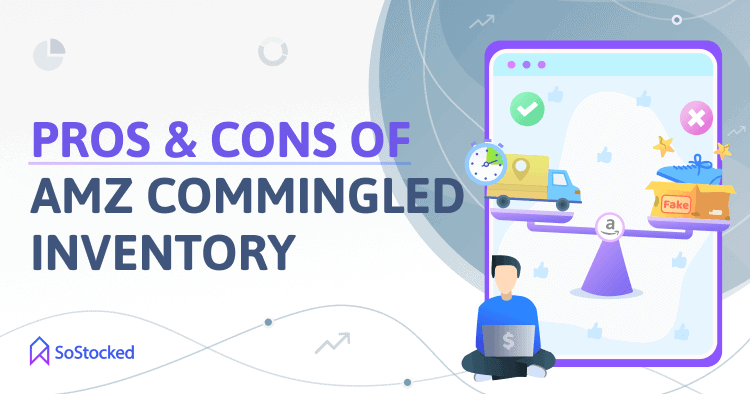
Pros
- No longer need to create and attach an FN-SKU sticker to each unit, saving warehouse labor costs and prep time.
- Being able to send inventory directly from your manufacturer or distributor without having to pitstop at a prep center, saving you on shipping costs.
- Going stickerless eliminates FBA labeling errors. As we all know, incorrect packaging labels can result in FBA check-in delays or refusal at your FC. It can also lead to customer returns and potential listing suspension due to customers getting the wrong product.
- Increase buyer satisfaction by delivering orders to customers faster. Commingled units are interchangeable, so Amazon will choose the one that’s stored closest to the buyer to ensure faster delivery.
- And even if it wasn’t your unit that the buyer received, you still can receive seller feedback for the sale. This one sort of straddles pros and cons as, unfortunately, if there is a problem with the commingled unit from another seller, you could get negative feedback on your seller account for their defective or sub-par product.
Cons
- Loss of control over your own inventory. Commingled inventory is made up of identical products from different sellers from across the country. When an order for that product is placed, Amazon typically delivers from an FC that’s closer to the buyer, regardless of who the seller might be. They may pick out your unit or another seller’s unit, which means you don’t have full control over the authenticity or quality of the product being delivered to your customers.
- You run the risk of mixing your high-quality units with other sellers’ low-quality, defective, or counterfeit products. If an unscrupulous seller is sending out sub-par or knock-off versions of your commingled items, it could damage your reputation and seller account health. An unsatisfactory account health could lead to listing/account suspension or removal.
- Getting blamed for the counterfeit unit that the customer received. In the event the customer files a counterfeit complaint against you, it would be hard to prove if the product was really yours or not since there’s no unique Amazon barcode that can be used to trace it back to you.
- The possibility of customers returning sub-par or defective units or asking for refunds is high, not to mention the bad product reviews that can adversely affect your sales.
- As mentioned above, receiving seller feedback on items that did not originate from you can be a liability in that you can receive negative seller feedback on lower-quality items that may not have originated from you.
Related: Amazon Overhauls Its A-to-z Guarantee Policies To Streamline Damages Claims
How to Avoid Amazon Commingled Inventory Counterfeit Issues?
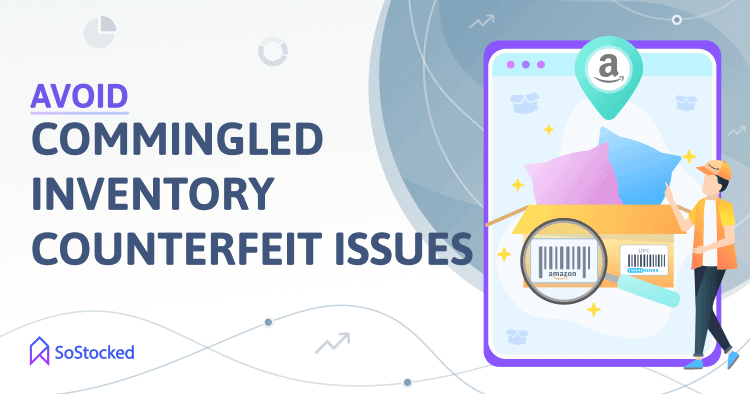
Carefully Select Which Products to Use for Commingling
While you don’t have complete control over the quality or authenticity of commingled units sent by your competitors or other sellers, Amazon tries to minimize such risks by making sure only eligible products are being shipped to their fulfillment centers.
Products at most risk for counterfeiting, such as media items, cosmetics, and topical goods. Perishable, dangerous, and infant products are also prohibited since they carry a larger risk than others in terms of health-related concerns.
With these restrictions in mind, as well as other factors that may increase or decrease a product’s risk of counterfeiting, carefully choose which products you want to send in for commingling. Additionally, think about whether the benefits you’ll receive from commingling that product with other sellers’ identical products outweigh the risks (or vice versa). A well-thought-out plan – choosing a product for commingling that minimizes risk and maximizes efficiency and profit – is the best way forward.
Use Amazon Barcodes to Track Inventory
By default, your seller account’s barcode preference is set to utilize the manufacturer barcode. But luckily, you can change this at any time.
To change your account barcode preference, follow these steps:
- Go to Seller Central > Settings > Fulfillment by Amazon
- Scroll down to FBA Product Barcode Preference and click the Edit button.
- Choose Amazon barcode and click Update.
It will take about a day for the update to take effect, and it will apply only to new offers. You cannot update the barcode preference for existing offers or for shipping plans that have already been created.
To use the new Amazon barcode, you must create a new offer or change the barcode preference setting for each existing offer, which will then be in effect for your new shipping plans.
To update your existing product listings that are stuck on manufacturer barcodes, do the following steps:
- Locate Inventory tab.
- Go to Manage Inventory.
- Search the product listing whose barcode preference you want to change.
- Click Edit/Relist.
- Select Add a new condition.
- Fill out all required fields on the new listing. Make sure the Fulfillment channel is set to Amazon and will ship and provide customer service (Fulfilled by Amazon).
- Click Save and Finish.
Once updated, you would then be required to create Amazon barcodes from your seller account and affix them to each unit before sending them into Amazon. If you don’t want to do that yourself or pay a prep center to do it, consider signing up for Amazon’s FBA Label Service to have them print and apply labels for you at extra cost.
Do a cost analysis to determine whether using FBA Label Service is more or less costly than using an outside prep center.
Print Your FN-SKU Right on Your Packaging
Some private label sellers choose to have their FN-SKU printed directly on their product packaging instead of their UPC code to save time and cost by not having to sticker their product.
Talk to your supplier about having your FN-SKU label printed on your product packaging. You will generally have to have your product packaging design tweaked and then sent to your supplier to have future product packaging printed with FN-SKU barcodes instead of your UPC code.
To get your FN-SKU, log in to Seller Central and create a shipment. Amazon automatically generates a downloadable link containing all the FN-SKU labels for the items in your shipping plan. All of the labels in the file are identical, so any one of the barcodes on these labels will be good to use on your packaging. Be sure to share these FN-SKU labels with your packaging designer so they can put your FN-SKU barcode onto your product packaging before you send it to your supplier.
Add Special Labels
If you decide to use commingling, some sellers recommend using unique markings, such as a colored dot, item color, or model number on the packaging in addition to the corresponding EAN, UPC or ISBN barcode so that commingled units can be identified later.
Related: 14 Mistakes Sellers Make When Shipping to Amazon FBA
Manage Commingled Inventory with SoStocked

Properly managing your commingled items is just as important as managing your non-commingled inventory to ensure you maintain excellent inventory levels. Use SoStocked to create:
Commingled Inventory Dashboard
Simply add a tag for products eligible for commingling, filter by that tag, and save that dashboard.
Product Tagging Tool
Label products that you want to be part of Amazon’s commingled inventory – for example, marking 24-piece stainless steel cutlery inventory as “Commingle.” This tool also lets you view specific data by tags in the Forecast page. That way, you can apply changes to those tagged products only, minimizing errors.
Work Order
Our Work Order (WO) management system lets you create instructional documents that you can send to your warehouse or prep center. Use it to provide details about what you want your warehouse staff to do with your existing or incoming inventory, including having them:
- Receive and store your inventory
- Prep for commingling
- Label and ship cartons for FBA transfer
- Bundle multiple items into a single pack (also known as bundling or kitting)
- A combination of any of the above requests
Related: Guide to Simplifying Your Purchase Ordering Process
Final Thoughts On Commingling Amazon Inventory

There’s no cut and dry way to tell whether putting your products in a commingled inventory is right or wrong for your business. But, understanding the pros and cons of commingling will help you to make the best decision for your products and business.
For example, you could consider commingling products that are less susceptible to counterfeit issues. Commingling can also be a good option for you if you don’t have enough time and manpower to label each unit in your shipment, or if doing so cuts into your profits significantly. A product that may not be profitable when labeled at a prep center may become profitable when shipped straight from your distributor or manufacturer and commingled.
Luckily, you always have the option to turn off commingling and switch to non-commingled inventory if you suddenly want to opt out. Just make sure to follow the steps mentioned above to change your barcode preference correctly.
Need more information?
- Send Message: We typically reply within 2 hours during office hours.
- Schedule Demo: Dive deeper into the nuances of our software with Chelsea.
- Join Live Upcoming Webinar: New to Amazon inventory management? Learn three inventory techniques you can implement right away.
 Get Started
Get Started